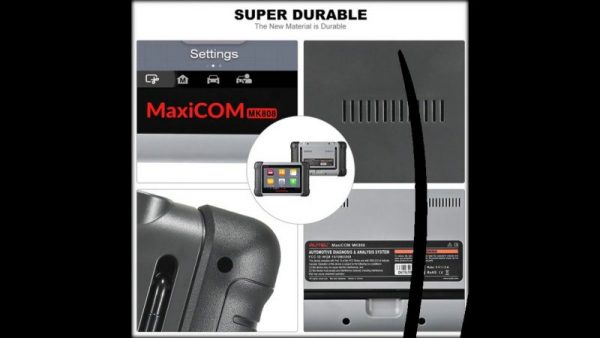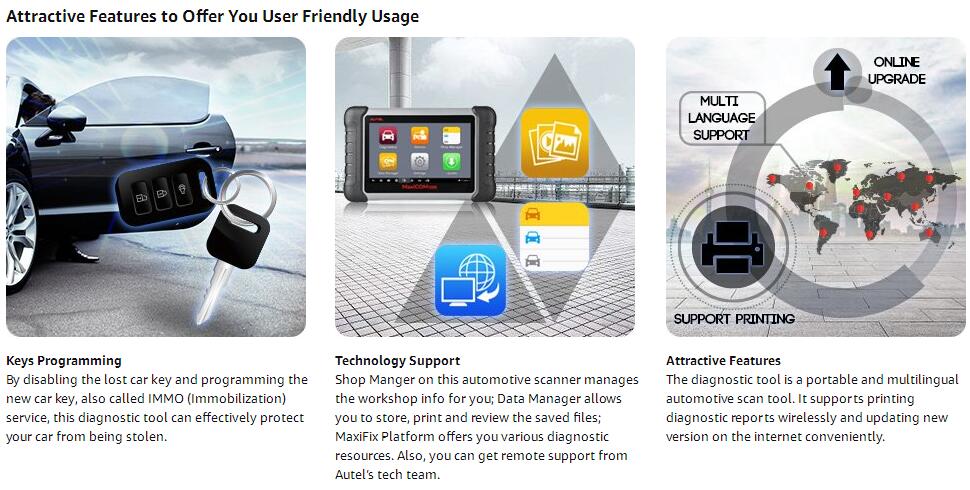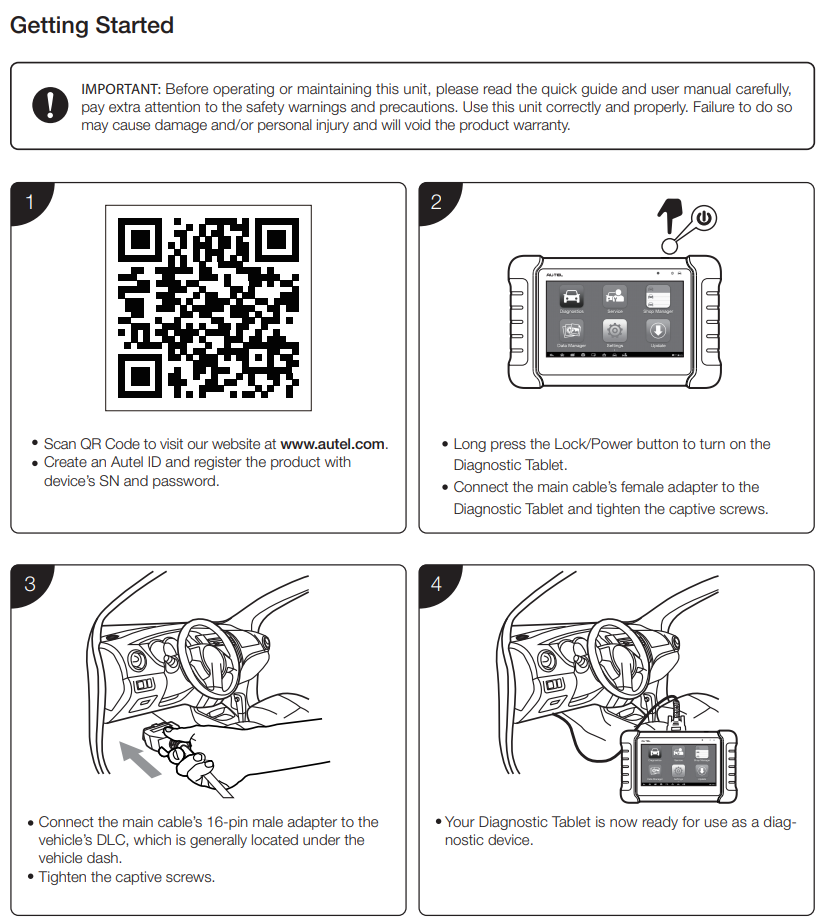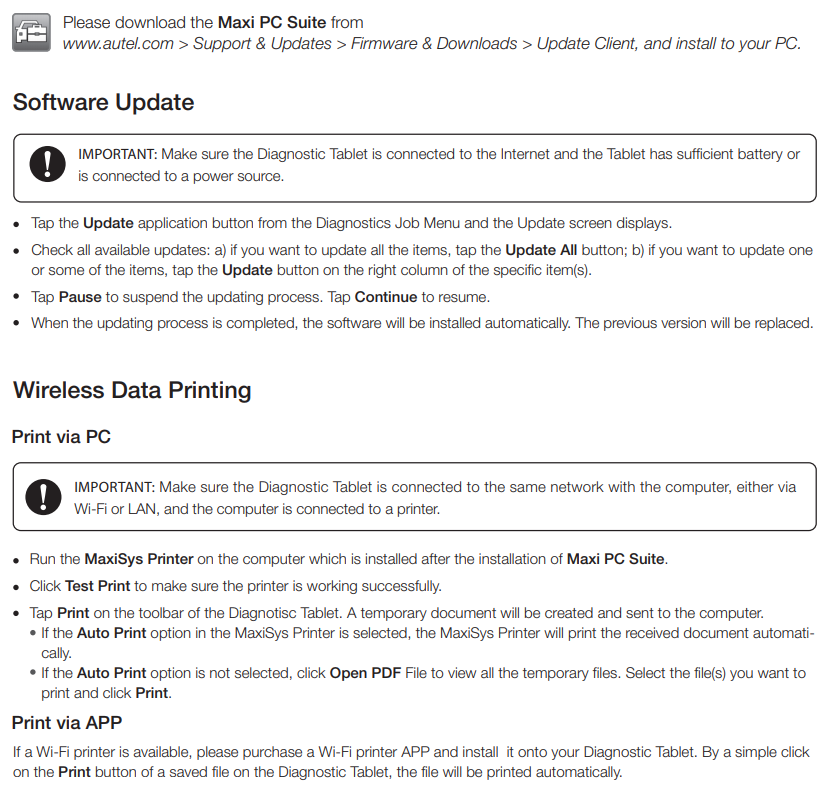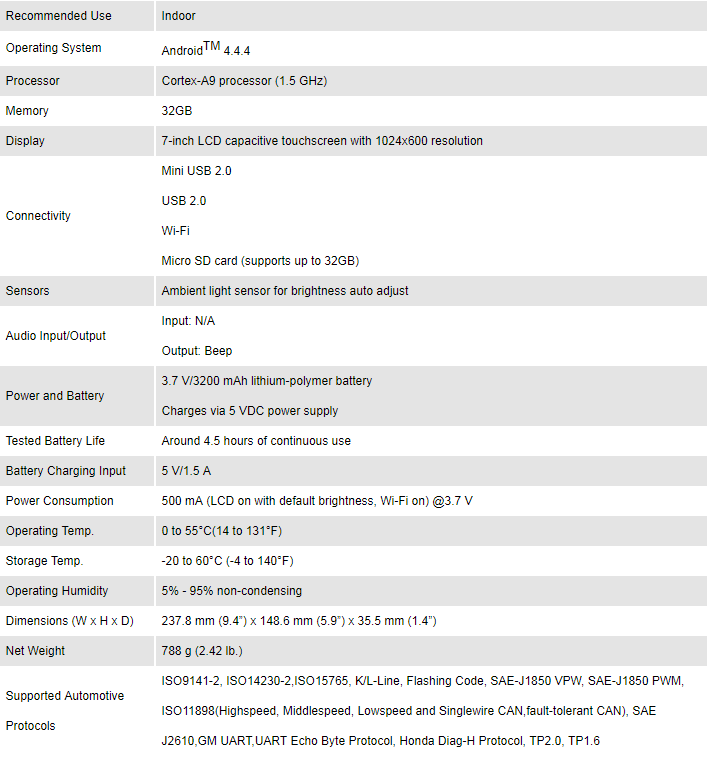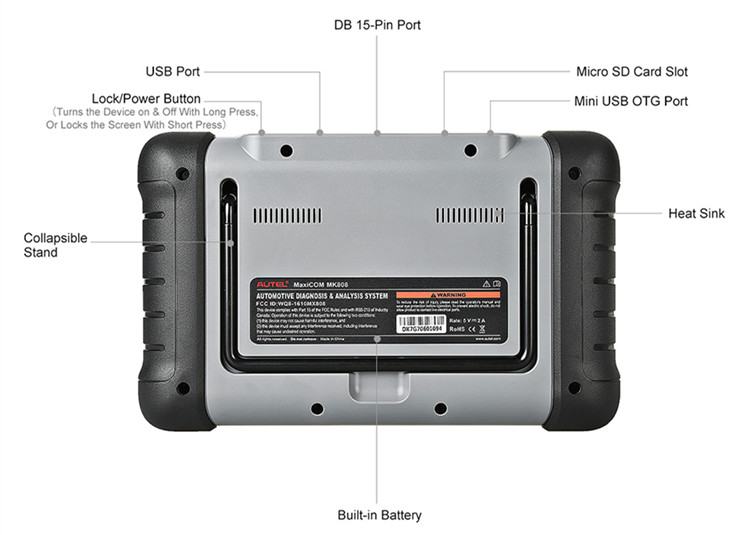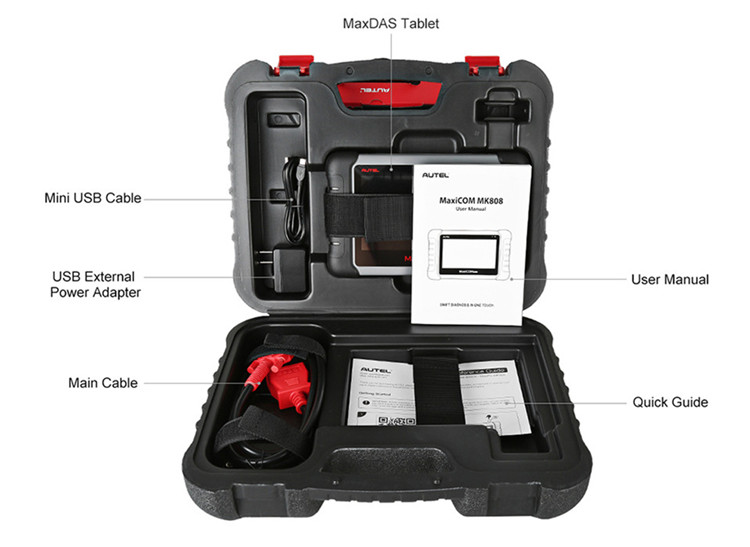Autel MK808 OBD2 Scanner Maxicom Automotive Diagnostic Tool
Availability:
In stock
Autel MaxiCOM MK808 ( MX808 ) Full System Diagnostic Tool Automotive Scanner IMMO/EPB/SAS/BMS/TPMS/DPF/Oil Service Reset Code Reader 7 inch Touchscreen Android Tablet With Free Update Online
The MaxiCOM MK808 is a powerful and intuitive seven-inch touchscreen Android tablet capable of scanning all available system for faults and aiding in performing an extensive list of the most popular maintenance services including oil and service light resets and steering angle sensor calibration. The tool’s quad-core processor and 32 gigabyte operating memory combined with its drill-down touch interface enables deft analysis of domestic, Asian and European vehicles, 1996 and newer.
- COMPREHENSIVE DIAGNOSTIC FUNCTIONS: Read and erase codes for all available systems using the supported protocols. The tablet type MaxiCOM diagnostic tool is the best way to display live data in text, graph & analog for easy data review
- SPECIAL FUNCTIONS: Supports a wide range of special functions, including IMMO (immobilizer), Oil Reset, EPB, SAS, BMS, DPF, TPMS, and many more
- GLOBAL VEHICLE COVERAGE: Asian and European vehicles after 1996. Utilizes new Auto VIN ID Tech to automatically identify the vehicle’s make, model and year without the need for user assistance
- SUPERIOR MECHANICS ASSISTANT: In addition to the MaxiCOM standard features and special functions, there are also a host of enhanced features that are specifically designed for common repair shop work, including; Relearn parking brake pad position after replacement, Force fuel injector regeneration and adjustment, Battery registration and reset, Sensor relearning after repair or replacement
- WARRANTY/UPDATE: Full one-year warranty including all online updates and technical support. Updates can improve the MaxiCOM capabilities and application functionality
Autel MK808 OBD2 Scanner Maxicom Automotive Diagnostic Tool Supports Full Diagnosis and Immo/Epb/SAS/BMS/Tpms/DPF(MD802 All System+Maxicheck Pro)

How To Buy