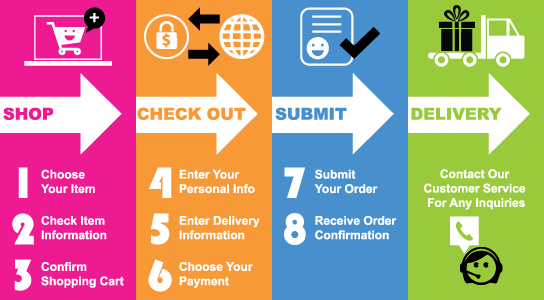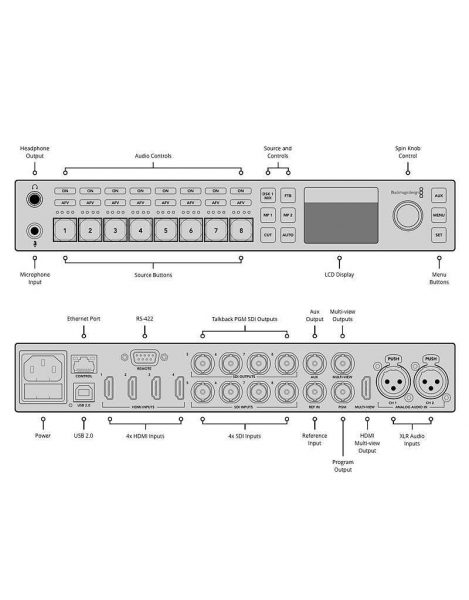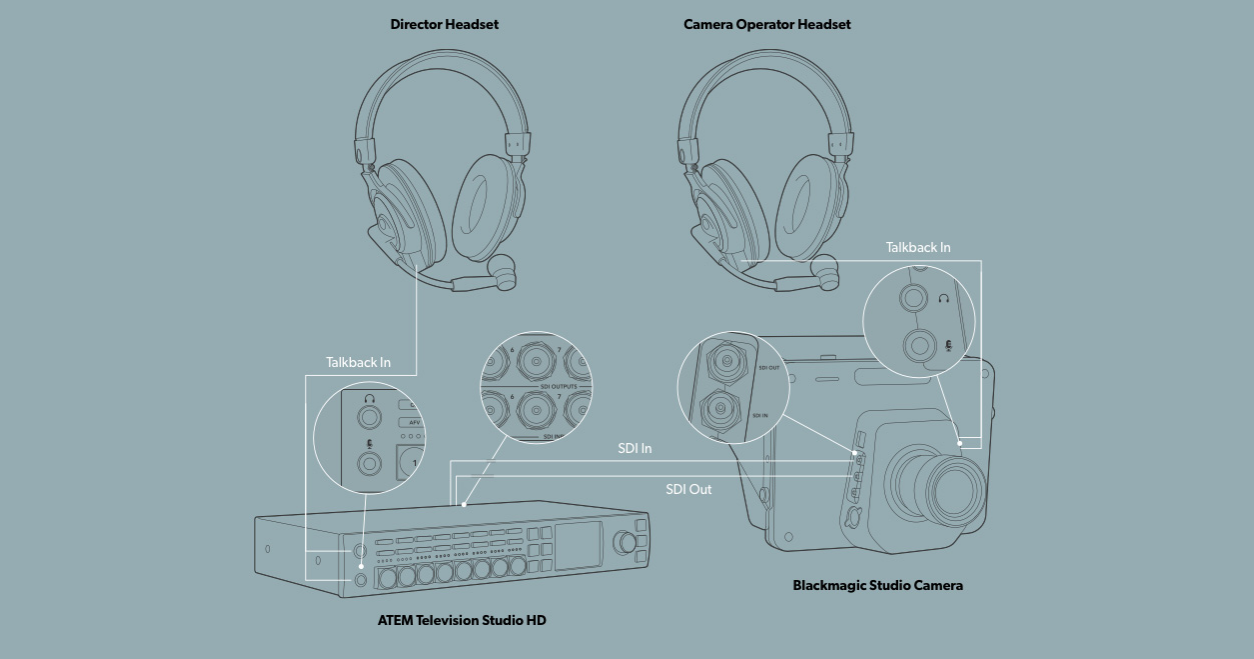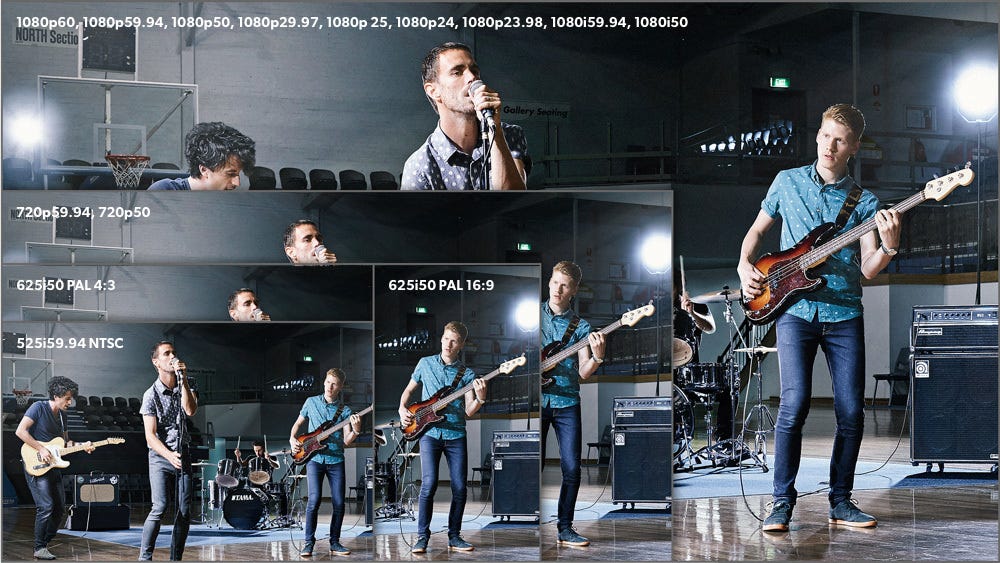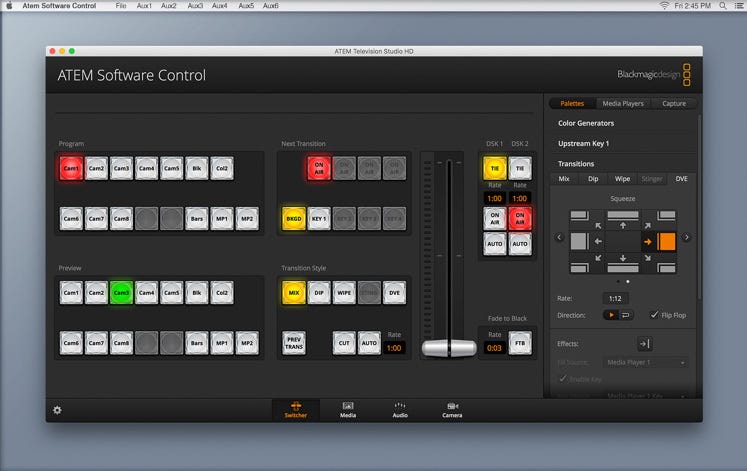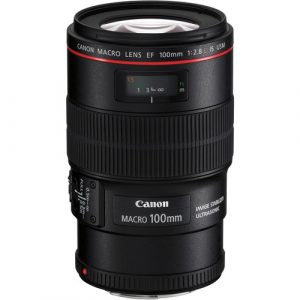Blackmagic Design ATEM Television Studio HD Live Production Switcher
Blackmagic Design ATEM Television Studio HD Live Production Switcher
Designed for broadcasters and A/V professionals, Blackmagic Design‘s ATEM Television Studio HD is a compact yet powerful and easy-to-operate solution. Four of each HDMI and SDI inputs are available on the rear of the chassis, and both sets of inputs support SD and HD resolution signals. The relatively small chassis can fit on a standard equipment rack with the separately available Teranex Mini Rack Shelf, so it can be brought on location for streaming video, or installed semi-permanently for recording or broadcasting from a studio.
- 8-Channel SDI/HDMI Switcher
- NTSC/PAL, HD, Computer Signal Compatible
- 10-Channel Digital Audio Mixer
- Built-In Front Panel Controls

The world’s first live production switcher for broadcast, professional and AV users!
ATEM Television Studio HD is the first live production switcher designed for both broadcasters and AV professionals. It includes 4 SDI and 4 HDMI inputs so you can connect up to 8 sources, and it supports all formats up to 1080p60! Packed with high end broadcast features, ATEM Television Studio HD has re-sync on all inputs so you always get clean switching whether you’re using professional or consumer cameras. Plus, you get multi view output so you can see all of your sources, preview and program on a single screen, aux out, built in talkback, 2 still stores, an audio mixer, camera control unit and more! ATEM Television Studio HD is perfect for live production, episodic television, web shows, AV or even live coverage of video gaming competitions! Simply plug in your cameras, game consoles or computers and start switching live!
ATEM Television Studio HD is the fastest and most affordable way to create incredible HD programs immediately from live events! It’s perfect for broadcasters, professional sports, concerts, seminars, or even the new emerging generation of web broadcasters using platforms such as YouTube Live, Facebook Live and Twitch.tv. You can switch between multiple cameras, game consoles and computers in real time, all with broadcast quality transitions, graphics and effects! ATEM Television Studio HD features clean professional switching so there’s never a glitch when changing sources. That means you can even use it as a front end controller for your AV system and switch between multiple sources with the press of a button!

Broadcast
Create multi camera HD programs in real time! With ATEM Television Studio HD you cut your show as it’s happening, so you don’t have to spend time in post production! It’s ideal for live sport, studio shows and more!

Conferences
Instantly switch between a camera on the speaker and their computer with slides. Add picture in picture effects and transitions, while simultaneously recording the conference to a HyperDeck Mini in realtime! You can also add a Blackmagic Duplicator 4K so attendees can leave with a copy of the conference they just attended!

Internet
Create your own internet talk show! Produce a professional multi camera show with Skype video of guest interviews, add custom logos and titles, and cut it all together in real time!

Sports
It’s now easier to set up multiple cameras around a field to create live switched broadcast quality HD programming! Add custom team graphics or even have sportscasters stand in front of a green screen and key them onto a virtual set!

Weddings
Create beautiful wedding programs! Now you can shoot and edit at the same time, which saves you time in post so your clients get their video faster! Plus, if you add a Blackmagic Duplicator 4K, you can even have copies ready for guests as they leave the event!

Gaming
Now you can capture every thrilling moment of gaming competitions, with multiple players connected via the HDMI inputs, and use the picture in picture effects and headset microphone to overlay a live commentator.
Extremely Portable Design
The world’s smallest all in one broadcast switcher!
ATEM Television Studio HD is a true professional switcher that’s incredibly tiny, making it compact and portable enough to use anywhere! The all in one design includes a built in AC power supply, full front panel controls with input source buttons for switching, a built in LCD screen, spin knob and more. It’s small enough to use on the desktop, or it can be mounted in equipment racks using the optional Teranex Mini Rack Shelf. That means it fits alongside other Blackmagic Design products such as Teranex Mini converters, HyperDeck Studio Mini recorders, Blackmagic MultiView 4 or Blackmagic Web Presenter, all in a single rack unit.
Front Panel Control
The front panel controls on ATEM Television Studio HD feature 8 large illuminated buttons for switching, along with audio controls, buttons for the down stream keyer, fade to black, media players, and cut-bus style or automatic switching with transitions. That means you can create a program right from the front panel! It also makes ATEM Television Studio HD perfect for things such as professional AV installations where all you need is to simply switch between sources. The built in LCD screen lets you adjust all switcher features via menus, plus it can be used for video and audio monitoring, aux control and to display the audio channel you’re adjusting.
Software or Hardware Control

Includes software control panel or optional hardware panel!
For the ultimate in creativity and control, ATEM Television Studio HD includes a free, elegantly designed software control panel for Mac and Windows. You can use the switcher and parameter palettes to switch cameras live, change transitions and adjust key settings. You can also load graphics into the switcher directly for display or keying, control the built in hardware audio mixer, control cameras, program and activate macros as well as automate clip playback from decks. The camera control is extremely powerful and lets you remotely adjust iris and focus, camera settings and color correction, all via SDI. With ATEM Television Studio HD, you can start out working with the free software control panel, and then upgrade to a full ATEM hardware control panel when you get busier and work on more complicated shows!
SDI and HDMI Inputs
ATEM Television Studio HD is a professional broadcast SDI switcher that also includes loads of HDMI connections! With four 3G-SDI and four HDMI inputs, you can connect up to 8 cameras, game consoles, computers or other sources and work in all SD and HD formats up to 1080p60! That means you can start with affordable HDMI consumer cameras, or work with professional SDI broadcast cameras. You also get reference input, analog audio in, RS-422 PTZ control, and Ethernet for connecting hardware or software control panels! Unlike other switchers, all video inputs feature automatic frame re-synchronizers, so you don’t need expensive genlock cameras. This means you can plug in any video source and it just works!
Professional SDI Outputs
ATEM Television Studio HD includes professional SDI program and aux outputs, along with SDI and HDMI outputs for multi view monitoring. The SDI program output lets you connect your ATEM Television Studio HD to professional decks and recorders, like HyperDeck Studio Mini, so you can record your program at the highest possible quality. The multi view SDI and HDMI outputs make it easy to monitor your program on virtually any display, including consumer HD televisions! The Aux output lets you send your switched program or a clean feed without graphics and overlays out to another display, deck, or even massive screens on stage behind a performer!
When you’re creating a live program from multiple cameras, it’s important to be able to see all of the video sources at the same time. ATEM Television Studio HD’s built in multi view output lets you see up to 8 channels of video on a single HDMI television or SDI monitor! You can see all of your cameras, tally indicators, graphics, preview and final program output all on the same display at the same time. Customize labels, see audio meters, set safe area markers, and more! Connect HDTV’s to get perfect multi camera monitoring in any location!
Powerful Transitions

Massive creative choice with broadcast quality transitions!
Select and instantly use broadcast quality transitions like mixes, wipes, dips and more when switching between sources! ATEM Television Studio HD lets you adjust the duration of your transitions, along with an incredibly wide range of options including border, border color and width, position, direction and more! There are 18 completely customizable transitions that will give your HD program that high end broadcast look! You can also use the DVE for transitions, create graphic wipes, and even stingers when you use it with a HyperDeck Studio Mini playing back 4:4:4:4 graphics with fill and key back to the switcher!
Built in 2D DVE

Amazing DVE transitions and picture in picture effects!
ATEM Television Studio HD features a powerful digital video effects “DVE” processor that can position, resize and scale live video, all in real time. That means you can create professional picture in picture effects with customizable borders and drop shadows with lighting. Imagine using a picture in picture effect to superimpose a commentator when covering events such as sports, training videos, interviews and even gaming competitions. You also get 17 DVE powered transitions that you can use to squeeze and swoosh between sources, or to create graphic wipe transitions with your own graphics!
Includes Talkback
ATEM Television Studio HD features built in talkback that takes advantage of rarely used SDI channels 15 and 16 to send talkback audio to and from the camera. There’s also headset connections on the front panel for talking to and listening from cameras that support SDI talkback. The talkback from the camera is embedded in the SDI video feed from the camera to the switcher. If you connect the talkback SDI outputs of the switcher back to the camera, then the director’s talkback audio is sent to the cameras along with tally and camera control. The 4 SDI outputs feature talkback to cameras with mix minus. This lets you send program audio back to an interviewee so they hear everything except themselves, and won’t be distracted by hearing a delayed audio echo.
Titles and Graphics
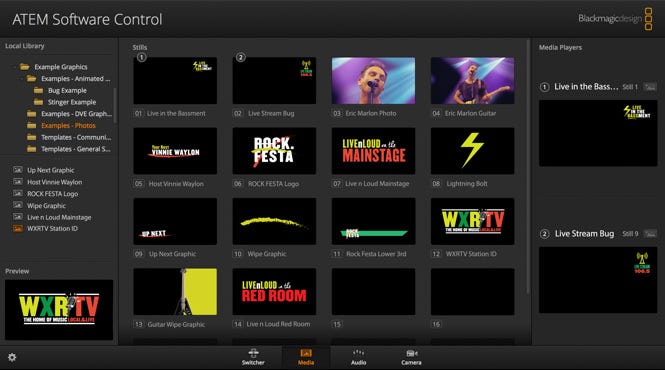
Add professional titles and graphics in seconds!
ATEM Television Studio HD can store up to 20 of your own custom graphics or logos and get them on air in seconds! Simply upload the files from the media management page of the software control panel into the ATEM’s media pool, then select any file to play through the 2 built in Media Players when you need them. The media players use flash memory, so your graphics are saved after the power is turned off! There’s even an included Photoshop plug-in that lets you upload graphics from Photoshop directly into the ATEM media pool from a computer over an ethernet network. Now you can get custom titles and graphics on air in seconds!
Real Time Keyers

Use green screens and mix graphics with live video!
ATEM Television Studio HD includes an upstream keyer with full chroma keying for green screen and blue screen shots. That means you can remove the screen and add weather maps, graphics, and incredible virtual sets behind the on-screen talent! The upstream keyer works with chroma, patterns, shapes, and linear keys. You also get 2 downstream keyers for adding graphics, logos and bugs to your video. You can even install a HyperDeck Studio Mini in the rack right next to your ATEM Television Studio HD and use it as a source for ProRes 4:4:4:4 motion graphics files with alpha channels that you can key over your live video in real time!
Professional 3G-SDI Connections
ATEM Television Studio HD features professional 3G-SDI connections that are multi-rate and support SD SDI, HD-SDI and 3G-SDI video formats. That means you can work with any professional camera or deck in all formats ranging from NTSC/PAL up to 720p, 1080i and even 1080p up to 60 frames per second!
Professional Audio Mixer
Mix audio from all sources in real time!
ATEM Television Studio HD lets you mix audio from any source or device plugged into any of the switcher’s inputs! You can mix your camera audio together with audio from other HDMI sources like computers and gaming consoles, along with the audio from the analog XLR inputs. You can fully mix audio right from the front panel, or you can use the audio mixer control tab on your Mac or PC to get a complete on screen, multi track mixing interface with level meters! Easily direct camera and external audio with precision level and balance adjustments, quickly enable and disable channels, or set audio to automatically follow the video source!
Get full control of your cameras right from the ATEM software control! The Blackmagic Studio Camera can be controlled via the SDI program feed to the camera, so you can control its built in camera settings and full color corrector, all remotely from the ATEM software control panel! There are two types of control interface, a CCU layout for traditional camera control style, or a color corrector interface which is the same as DaVinci Resolve’s primary color corrector so you can use all your color correction skills from DaVinci Resolve for adding incredible creativity to live production!
Aux SDI Output
Feed big screens and video projectors on stage!
ATEM Television Studio HD has an independent auxiliary output that’s perfect for feeding big video screens on stage, or can also be used to send “clean feeds” without on air graphics to recorders for program mastering. The front panel aux button makes it easy to select exactly what you want to send to the aux output. Auxiliary outputs can be selected to any video input, media players, the preview bus, test signals and more! Aux outputs are also fantastic for technical monitoring, such as when you are doing camera control, because it can be set to automatically switch to the camera you are adjusting.
Software Control Panel
Included free with every ATEM Television Studio HD is the beautifully designed ATEM software control panel for both Mac and Windows. You get a full visual switcher control panel and parameter palettes for making quick switcher adjustments, loading graphics into the media pool, mixing audio, remote controlling and color correcting cameras, updating switcher settings and more! For the ultimate in portability, you can run it off of your laptop computer! Plus, for more complex events, you can have multiple users running it on multiple laptops. That means while one person is switching the program, another can be remote controlling cameras, while somebody else mixes audio, and a designer manages graphics and media, all at the same time!
Hardware Control Panel
If you prefer to use a dedicated hardware control panel, you can add the optional ATEM 1M/E professional broadcast panel. The super compact ATEM 1M/E panel features high quality buttons, knobs and controls for the most demanding 24/7 live production environments, giving you precise hands on control!
Customize Your Perfect Studio
Modular Teranex Mini based design is smaller and more portable!
ATEM Television Studio HD fits in ⅔ of a rack width so you can mix and match additional equipment in a smaller space! For example, you could rack mount ATEM Television Studio HD and use the free space to add a HyperDeck Studio Mini as a master recorder all in a single rack unit. You could even add Teranex Mini converters to convert additional sources between SDI and HDMI. Combine it with the Blackmagic SmartView 4K for an ideal multi view monitor, and even add a Blackmagic Duplicator 4K that lets you simultaneously record your program to 25 SD cards at the same time, so you can sell them to customers at the end of the event!
Extreme Reliability
24/7 mission critical reliability!
Live production situations demand the highest reliability. That’s why ATEM Television Studio HD uses an internal aviation quality operating system that’s designed for real time processing and high reliability. This reliability, combined with the miniaturized design, gives you a much better solution than a cumbersome PC based switcher with cables and plug in cards hanging out everywhere. ATEM Television Studio HD is like getting 10 different devices, all in a single, reliable and portable design!
How To Buy