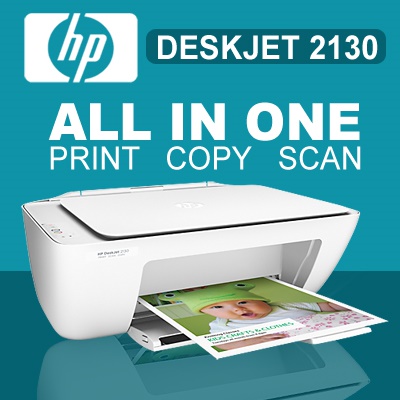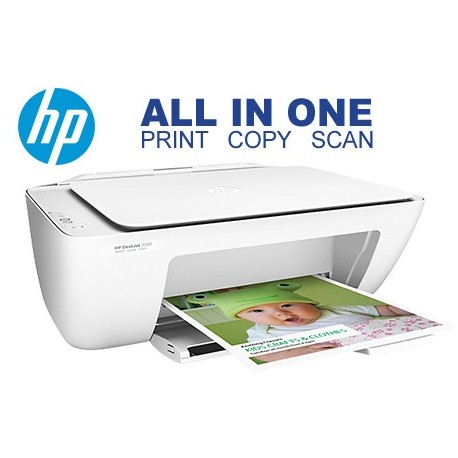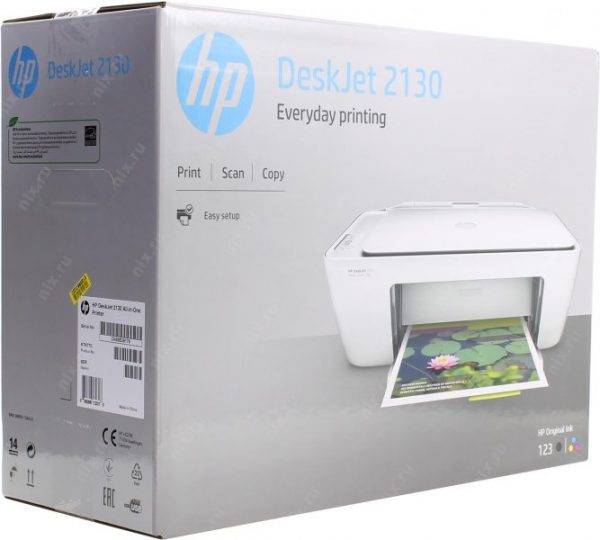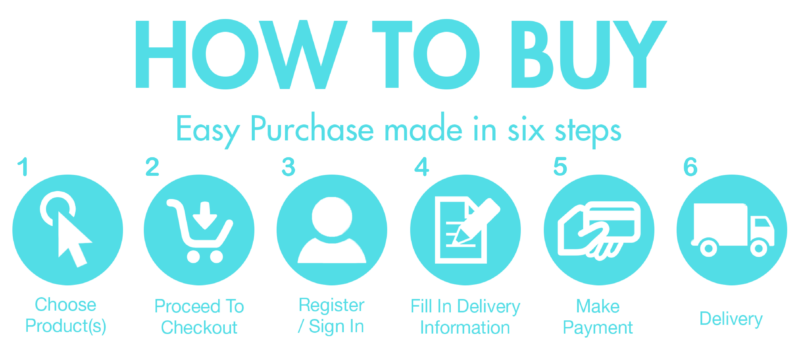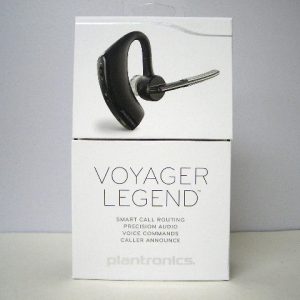HP DeskJet 2130 All-in-One Printer
HP Deskjet Ink Advantage 2130 All-In-One Printer
Simplify your day. Print, scan and copy with ease and tackle more everyday tasks than you ever have before. Count on easy versatility. Print, scan and copy what you need quickly with a reliable all-in-one. Accomplish more right out of the box. Avoid hassles and take on everyday tasks with a straightforward all-in-one you can set up in a snap wherever you need it. Get started in fewer steps. Easily set up this all-in-one to print, scan and copy with simple controls. Save your space with a compact all-in-one designed to fit on your desk, on a shelf or anywhere you need it. Check off your to-do list without writing a big check. Print, scan and copy the documents you need, using an all-in-one designed to be simply affordable.
- Make your everyday printing, scanning and copying easy with an HP DeskJet all-in-one that simply works – right out of the box
- Count on a product designed to fit your life; save your space with a compact printer designed to fit on your desk, on a shelf or anywhere you need it
- It’s easy from the start; get started in fewer steps; easily set up this all-in-one to print, scan and copy with simple controls
- Reduce your impact; conserve resources without sacrificing performance with a printer that’s ENERGY STAR certified
- Experience affordable at-home printing; print more for less, using the world’s No. 1 printer brand plus Original HP ink cartridges (HP 302 family)

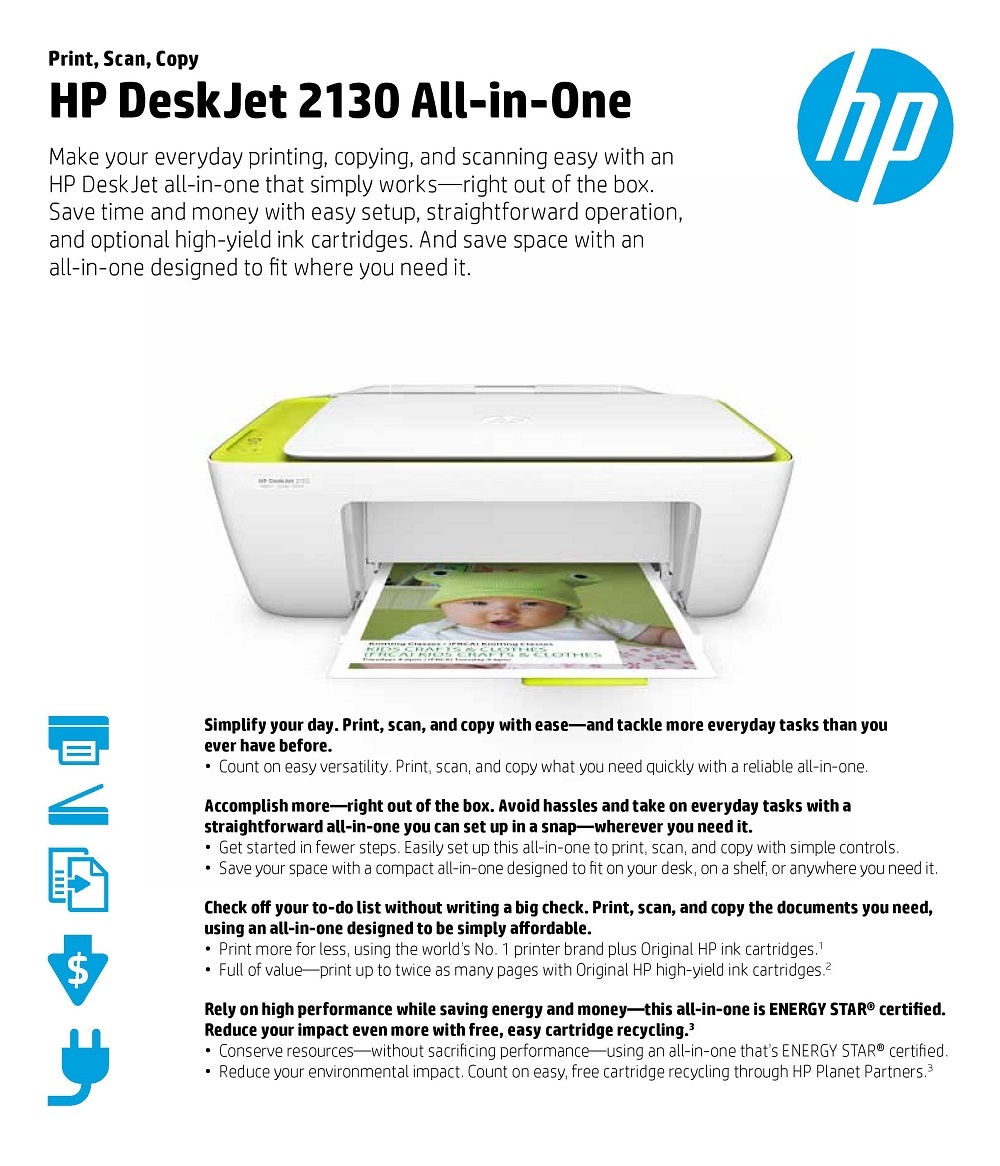
The HP DeskJet 2130 Inkjet Printer offers cost-effective, uncompromised and high quality prints. Affordable inks in HP cartridges will print all your photos and documents in high sharpness and optimal coloring. In addition to classic printing, the printer is also equipped with a copy scanner .
More work, less space requirements
Controlling the printer is very simple. To set all settings, including scanning and copying, use the iconic buttons. Thanks to its compact design, the printer does not take up much space on the work desk, so you can place it almost anywhere, or take it with you on the go.
Fast and quality printing
With a high print speed of 7.5 ppm black and 5.5 ppm in color , your documents will be ready for a moment. Of course, you can print photos on photo paper and a 60-sheet input tray .
Immediately ready for use
No tedious installation anymore. Printer HP Deskjet 2130 just plug it and you can start working immediately. In addition, during the operation, the printer consumes very little energy , making it ENERGY STAR certified.
Package contents
- HP DeskJet Ink Advantage 2130 Printer
- HP 302 Black Ink Cartridge (approx. 190 pages)
- HP 302 Tri-color Ink Cartridge (approx. 165 pages) Software CD
- Installation Leaflet
- Power cable
- New printers are usually supplied with starter toners or cartridges that have approximately 60% capacity for self-sold cartridges.