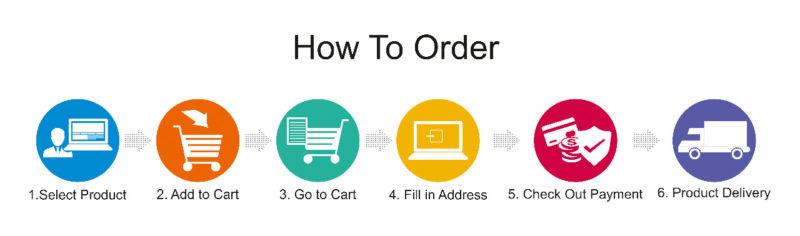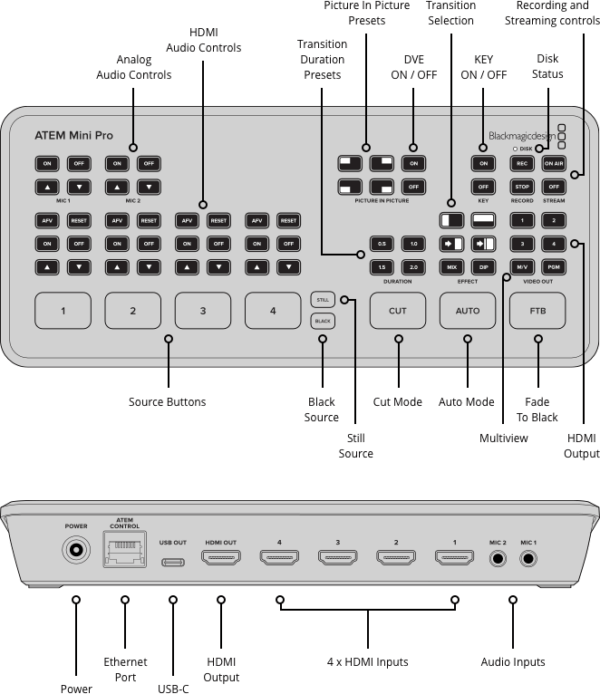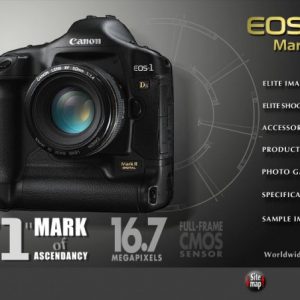Blackmagic Design ATEM Mini HDMI Live Switcher
Blackmagic Design ATEM Mini HDMI Live Stream Switcher
Blackmagic Design ATEM Mini 4 HDMI Input Video Live Production Switcher and Capture, H.265 Encoder, HDMI/USB-C Output
Designed for multicamera live streaming to the internet or broadcast applications, the compact ATEM Mini from Blackmagic Design provides gaming consoles, corporate computer streams, or HD cameras a four-input live production switcher with an integrated control panel. The four HDMI inputs are available on the rear of the chassis and they input up to 1080p60 video. There is also an HDMI output for a projector or external monitor, a USB Type-C output for streaming up to 1080p60 video to a computer, and an RJ45 10/100 Ethernet port for system management, remote control, and upgrades.
- 4-Channel Live Stream HDMI Switcher
- Input/Output up to 1080p60 10-Bit 4:2:2
- 2-Channel Digital Audio Mixer
- HDMI Output, Ethernet ATEM Control
ATEM Mini: Cute and Powerful

IT’S REAL SMALL!Blackmagic’s ATEM Mini is a 1080p switcher on a tiny scale, but still packs a familiar punch to the much larger siblings of the ATEM family. The Mini can take in 4 inputs via HDMI, while output is handled either over a dedicated HDMI port or USB-C, allowing you to ‘trick’ your chosen streaming or capture software that the whole switcher is simply a webcam!
Under the hood, a majority of the features from the ATEM software is available, including effects, chromakey and the full switcher page. Bring in wipes, dips or cuts with the virtual T-Bar, or connect the ATEM Mini to other ATEM control panels via Ethernet for that tactile feel.
Compact Design, Full Power

FEELS GREATIts compact design still manages to fit on enough buttons to do nearly every task you’d possibly want out of the ATEM Mini, while still providing large, great feeling buttons for the main functions. These include the main four inputs, Cut, whichever effect you’ve set to the Auto button and Fade-to-Black for the end of the show.
AUDIOOn the back next to the I/O, two 3.5mm jacks sit for your microphones. These can be anything from a single microphone or an independent mixer, while the ATEM Mini itself has a software Fairlight mixer built in to control input channels independently of each other for that true professional effect.

TRANSITIONSDigital Visual Effects (DVE) can be applied for smooth transitions between sources, including Squeeze, Push or more simple transitions like Dip, Dissolve or even begin working in Picture in Picture, with complete control over where the PiP sits on the screen.
ENCODEREmbedded within is a H.265 encoder, eliminating the need for a capture card – unless you wanted to go via HDMI – so you can input and capture almost immediately. This allows you to quickly get going with your streams or recording, with no need for bringing in any extra hardware.
Esports, Presentations, More

GAMING & ESPORTSBecause the ATEM Mini can do 1080p60, Picture-in-Picture and has multiple audio inputs, along with the embedded encoder, it’s ideal for live streaming esports and video game content. Plug in a PC, console or other source, set up your cameras and microphones and you’ve immediately got a full live streaming setup ready to go. You can also bring in Photoshop files for continually updated graphics or use the built in media pool for your own pre-made effects.
PRESENTATIONSBring in a camera, laptop or PC for the PowerPoint and dedicated microphone for a high quality presentation that can then be captured via an external recorder for posting to your favourite website. PiP allows for a more dynamic presentation, so viewers aren’t looking at static images or even use the media pool for dedicated saved images – including your slides. As the ATEM Mini is viewed as a webcam, you can even stream out over Skype!

INTERVIEWSThe small size, multiple inputs and dedicated outputs over USB-C and HDMI, you can capture stunning interviews with your cameras from multiple angles, while someone is squirreled away in a corner doing the heavy lifting for the production, meaning you no longer have to shoot an interview in a massive location. Grab some wireless microphones and you can start to reduce wires down to a minimum. Send it over to your dedicated recorder – Hyperdeck or Video Assist 12G – or software, so you can edit or post it later without the need to go live during the interview.
Software

SYNC’D SOURCESAn issue that some people have with Blackmagic hardware is trying to get all their sources sync’d up, as you need have everything at the same framerate and resolution, meaning integrating new kit into the fold when out on location can sometimes hinder everything without a converter. The ATEM Mini simplifies this aspect, bringing up and cross conversion to the table.

HYPERDECK STUDIO MINI COMPATIBILITYWith direct compatability with the HyperDeck Studio Mini, you can utilise them as a source for bringing in a list of clips in your live programs. Up to 4 can be used at once, so you can queue up clips for pre-roll and then hit it when you need it.
MEDIA PAGEBringing in files that you need has never been easier, including those with Alpha channels, for graphics, backgrounds for keying and anything else you might need. Once the switcher has been turned off, you’ll still find them the next time too. With the Photoshop plug-in, you’ll be able to bring in your updated graphics straight into the switcher without having to render something out beforehand.

WORK TOGETHERSometimes a single person isn’t great for a large event or production, so you’ll want to take advantage of the collaboration side of the ATEM software, allowing each person to work on each page or take on a single task on one page. This frees up those switching or mixing audio from having to worry about organising media to be ready. Just hook it up via the Ethernet port and away you go.