Canon EOS M3
PRODUCT HIGHLIGHTS
- 24.2MP APS-C CMOS Sensor
- DIGIC 6 Image Processor
- 3.0″ 1,040k-Dot Touchscreen Tilting LCD
- Full HD 1080p Video at 24/25/30 fps
- Built-In Wi-Fi Connectivity with NFC
- Hybrid CMOS AF System with 49 AF Points
- ISO 100-12800, Expandable to 25600
- Hot Shoe and Built-In Flash
- 3.5mm Stereo Mic Input
- Full Manual Control
- EF-M 15–45mm f/3.5-6.3 IS STM Lens Kit
Canon EOS M5 EF-M 15–45mm f/3.5-6.3 IS STM Lens Kit features HD 1080p, 24.2
An EOS Camera in A New Light.
Designed to inspire, the EOS M3 digital camera brings true EOS performance and image quality to a compact, stylish and elegant package. A pleasure to operate, with the sophistication to create stunning still and moving images, the EOS M3 is an ideal EOS for many applications, such as portraiture, landscape, travel and everything in between. With its large 24.2 Megapixel APS-C sized CMOS sensor and DIGIC 6 Image Processor, the EOS M3 captures high-resolution images and Full HD movies suitable for most any application. Its lightweight, mirrorless body and interchangeable lenses add a whole new level of portability to the EOS system without compromising performance. In addition to a number of dedicated EF-M Lenses, the EOS M3 is compatible with a range of EF* and EF-S* Lenses and Speedlites, has an optional shoe-mounted electronic viewfinder, wireless capabilities, plus numerous features designed for fun and fast image capture. The EOS M3 defies the assumption that compact means compromise, with performance and features photographers and moviemakers can rely on to help bring their creative ideas to life.
Features
Wonderfully lightweight and compact, the EOS M3 is both stylish and speedy while including a host of proven EOS controls. It can be appealing to anyone who appreciates a portable, mirrorless body but wants interchangeable lenses, a large sensor and the manual controls and image quality associated with the EOS line. Similarly, for photographers used to carrying larger SLR cameras who want something smaller as a companion or as a solo camera, the EOS M3 operates and performs similarly to SLRs in the EOS system. In addition to EF-M series Lenses, it’s also compatible with a number of EOS accessories including EF Lenses*, Speedlites and more for powerful, seamless EOS operation that’s incredibly portable.
* Mount Adapter EF-EOS M is required.

The EOS M3 features a 24.2 Megapixel (APS-C) sensor capable of capturing large image and movie files. At 24.2 Megapixels, the EOS M’s sensor delivers images suitable for enlargements with sufficient resolution for significant trimming. Whether making poster-sized prints, zooming in on a particular detail or making Full HD movies, the EOS M3’s sensor is primed to deliver. An ISO range of 100–12800 (expandable to 25600) means images can be captured with low noise and high detail, even in dimly lit situations.
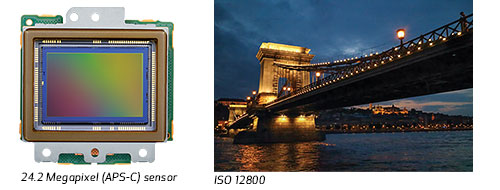
Complementing the EOS M3’s CMOS sensor, Canon’s DIGIC 6 Image Processor not only speeds up camera operations, but also helps enhance a number of the camera’s advanced features. The DIGIC processor aids the camera’s sensor in capturing detailed images with reduced noise at high ISOs and enables high-quality movie capture with a number of different movie compressions including MP4. On top of that, it enhances the camera’s Dynamic Image Stabilization system and even helps improve the AF system’s face detection accuracy.




The EOS M3 has a large, high-resolution, 3.0” LCD monitor that tilts up 180° and down 45°, ideal for composing not only self portraits, but also for taking pictures at high and low angles with ease.
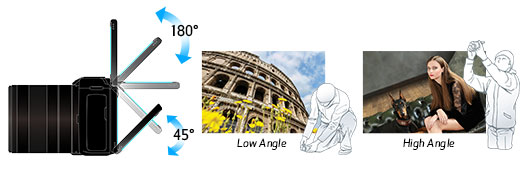
The EOS M3’s touch screen is not just for defining AF points and for selfies! Designed to be accessible without hindering access to the lens and shutter button, the EOS M3’s touch screen is fast and easy to use for many operations. With a Quick Control screen like those found on other EOS cameras and a number of functions superimposed over the image in a “U” pattern, settings are easily accessible without taking a finger away from the shutter or altering your grip on the camera. It’s easy to change the camera’s settings while maintaining the ability to quickly take a picture.

* Mount Adapter EF-EOS M is required.

In addition to its compatibility with EOS accessories and Speedlites, the EOS M3 is compatible with Canon’s high-resolution Electronic Viewfinder EVF-DC1. Easily attached to the camera’s hot shoe, the 2.36 Megapixel EVF-DC1 can tilt up 90°, and for photographers who wish to hold the camera up to their eye, it helps the EOS M3 deliver operation and feel similar to that of an SLR. Especially helpful in bright sunlight, or in situations where composing on the screen is not convenient, the EVF-DC1 can be an indispensable accessory for the EOS M3.

For expanded operations including Full HD movie recording, the EOS M3 features not only a built-in stereo microphone but also an external microphone jack that adds a level of versatility and convenience for moviemaking.
The EOS M3 can capture 1920×1080 Full HD video at frame rates of both 24p and 30p, and can record in MP4 format for easy sharing online.

The EOS M3 is a fine moviemaking tool. With touch-activated AF and a number of manual controls available, it’s easy to make intuitive setting adjustments silently and on the fly using the EOS M3’s dial, controller wheel and touch operations. The EOS M3’s external microphone jack adds further versatility to capturing video.

EOS M3 Sample Movie: Another Diary
Watch this sample movie captured with the compact, interchangeable lens camera, the EOS M3.
Behind the Scenes: Another Diary
See how the compact, stylish EOS M3 was used to capture this impressive sample movie.
The EOS M3 is designed to make Wi-Fi® connections* fast and easy. It can exchange data with other Wi-Fi® compatible Canon cameras, connect directly to Canon’s Connect Station CS100 device, upload directly to various web services like CANON iMAGE GATEWAY**, Facebook® and YouTube®, and even play back images and movies on DLNA-compatible digital electronics.
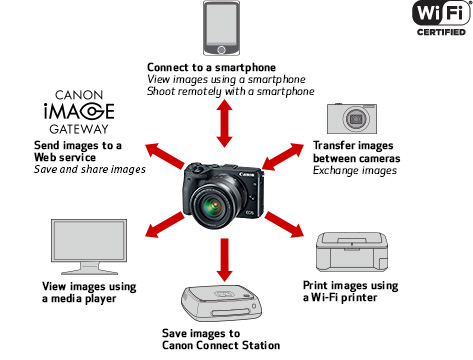
With its built-in NFC (Near Field Communication) capability***, the EOS M connects directly to NFC-compliant Android devices by simply touching the NFC icon located on the camera to the device.

With the Canon Camera Connect app installed, the EOS M3 connects and can be controlled by your compatible smartphone or tablet for simple remote shooting. Plus, it can also connect and print directly to IP-compatible printers.


Specifications
Type
Digital single-lens non-reflex AF/AE camera
Recording Media
SD/SDHC/SDXC memory card
* UHS-I compatible Image Format: Approx. 22.3 x 14.9mm (APS-C Size)
Compatible Lenses
Canon EF-M, EF*, and EF-S* Lenses
(35mm film equivalent focal length is approx. 1.6 times the lens focal length)
* Requires Mount Adapter EF-EOS M
Lens Mount
Canon EF-M mount
Type
Pixels
Total pixels: Approx. 24.7 Megapixels
Pixel Unit
Aspect Ratio
Color Filter System
Low Pass Filter
Dust Deletion Feature
* Removes dust adhering to the low-pass filter.
* Self-cleaning executed automatically (taking approx. 1 sec.) when power is turned on or off. Manual execution also possible (taking approx. 6 sec.).Acquiring and appending Dust Delete Data: Unavailable Manual cleaning: Unavailable
* Cleaning is possible when the lens is detached
Recording Format
File Size
M (Medium): Approx. 12.4 megapixels (4320×2880)
S1 (Small 1): Approx. 5.5 megapixels (2880×1920)
S2 (Small 2): Approx. 3.5 megapixels (2304×1536)
S3 (Small 3): Approx. 350,000 pixels (720×480)
RAW: Approx. 24.0 megapixels (6000×4000)
Backup Recording
File Numbering
(1) Continuous numbering
* The number consecutive to the file number of the image shot last with a particular memory card is applied to the first image shot after that memory card is reinserted.
(2) Auto reset
* When you replace the camera’s card, the numbering will be reset to start from 0001. If the new card already contains images, the numbering will continue from the last recorded image in the card.
RAW + JPEG Simultaneous Recording
Color Space
Picture Style
* In P, Tv, Av, M, C, and Movie Mode on the mode dial, you can select or set the Picture Style.
* For other shooting modes, [Auto] or [Standard] is automatically set depending on the shooting mode.
* Default setting for [User Def. 1-3] is [Auto].
Settings
(2) Daylight
(3) Shade
(4) Cloudy, twilight, sunset
(5) Tungsten light
(6) White fluorescent light
(7) Flash*
(8) Custom (MWB)
* Set automatically according to the flash used. Changes automatically based on the color temperature during flash when using an EX-series Speedlite that is equipped with the color temperature information transmission function.
Auto White Balance
Color Temperature Compensation
Blue/amber bias: ±9 levels Magenta/green bias: ±9 levels
* Correction based on the current WB mode’s color temperature.
Color Temperature Information Transmission
Viewfinder Information
EVF-DC1 connects to the hot shoe (communication is performed through the use of a dedicated terminal attached to the shoe).Display Control
(1) Menu operation (Set-up MENU 1)Switch between Auto / Manual* When set to Auto, switches to the viewfinder display as the face gets closer to the EVF-DC1* Only displayed in menu when EVF-DC1 is attached.(2) Button operationPressing display-switch button on EVF-DC1 allows you to switch between the LCD monitor / viewfinder displays.
Type
AF Points
AF Working Range
Focusing Modes
One-Shot AFServo AF(2) Manual focus
(3) AF+MF (Manual focus after One-Shot AF: when shooting still images during movie recording)
AF Point Selection
(2) Manual selection (1-point AF)
Selected AF Point Display
AF Assist Beam
Effective range: Approx. 3m (9.8 ft.) at the center
* The AF-assist beam of an external flash is fired only when an EX-series Speedlite with LED light is used.
Metering Modes
(1) Evaluative metering (384 zones)
(2) Partial metering (approx. 10%)
(3) Spot metering (approx. 2%)
(4) Center Weighted Avg.
Metering Range
Exposure Control Systems
Basic Zone Scene Intelligent Auto (Program AE, non-shiftable)Hybrid Auto Creative Assist SCN Portrait Landscape Close-up Sports Handheld Night Scene Food Creative Filters High Dynamic Range Fish-eye Effect Art Bold Effect Water Painting Effect Miniature Effect Toy Camera Effect Soft Focus Grainy B/W Movie Shooting Mode Movie Auto Exposure Movie Manual Exposure
ISO Speed Range
(1) Manual ISO Range:Full HD: ISO 100-3200, expansion to 6400HD and VGA: ISO 100-6400, expansion to 12800(2) Auto ISO Range:Full HD: ISO 100-3200HD and VGA: ISO 100-6400* ISO is 200 or higher when Highlight tone priority is set, and expansion is not possible.For Stills:
(1) Manual Setting Range: ISO 100-12800, expansion to ISO 25600 equivalent
(2) Auto Setting Range: ISO 100-12800†
† Default setting is ISO 6400.
* Maximum ISO speed (ISO 400/800/1600/3200/6400/12800) can be configured when mode dial is set to P, Tv, Av, M, C, or Movie mode.
* ISO speeds above 200 are available when Highlight tone priority is enabled.
Exposure Compensation
(2) AEB: ±2 stops in 1/3-stop increments
* Manual exposure compensation and AEB can be set in combination.
* AEB is set in the following sequence: Standard exposure, decreased exposure, and increased exposure.
AE Lock
Type
Vertical-travel, mechanical, focal-plane shutter with all speeds electronically controlled* Electronic 1st curtain and mechanical 2nd curtain (Hybrid Single Blade Shutter)
Shutter Speeds
* 1/3-stop increments
Highest flash-sync shutter speed: 1/200 sec.
Shutter Release
Self Timer
Shutter Lag Time
* Measured according to CIPA guidelines
* Widest aperture, when EF-M18-55mm f/3.5-5.6 IS STM lens is used
* Under conditions where the flash does not fire automatically
Type
Guide Number
Flash Coverage
Flash Exposure Compensation
* Internal/external flash exposure compensation available from camera side.
Flash Metering
Flash Exposure Compensation
FE Lock
External Flash Settings
* Wireless flash shooting is possible with radio transmission Zoom Shutter synchronization Number of flashes Flash frequency Flash exposure compensation Flash output level FEB Flash custom function settings Clear settings
PC Terminal
Drive Modes
Continuous Shooting Speed
(2) Servo AF (with EF-M18-55mm f/3.5-5.6 IS STM): Max. approx. 2.4 fps (max. wide angle)* Measured at initial settings, shutter speed 1/500 sec. or higher.
* Continuous shooting speed may be decreased by shutter speed, aperture value, subject conditions, brightness, type of lens, flash use, battery charge, etc.
* During Servo AF, continuous shooting speed may be further decreased by subject conditions and the lens being used.
* Shooting stops automatically with the 1000th shot.
Maximum Burst
* Image file size, number of possible shots, and maximum burst during continuous shooting are measured based on Canon’s testing standards (3:2 aspect ratio, ISO 100, and Standard Picture Style), using a UHS-I compatible, 16 GB memory card that meets Canon’s testing standards. These values vary depending on the shooting conditions.
Shooting Modes
Focusing
(2) MF
(3) AF+MF (Manual focus after One-Shot AF: when shooting still images during movie recording)
Metering Modes
(2) Partial metering (approx. 10%)
(3) Spot metering (approx. 2%)
(4) Center Weighted Avg.
Metering Range
Grid Display
Exposure Simulation
Silent Shooting
File Format
Video: MPEG-4 AVC / H.264
* Variable (averaged) bit rate
Audio: MPEG-4 AAC-LC
* Meta information is embedded in the MP4 file (no separate THM file)
File Size
1920 x 1080 (Full HD), 1280 x 720 (HD) and 640 x 480 (VGA)
Frame Rates
[1280 x 720]: 59.94 fps
[640 x 480]: 29.97 fps
Continuous Shooting Time
† Recording bit rate of movie images only, sound data not included.
* If the recording time reaches 29 min. 59 sec., the movie shooting will stop automatically.
Focusing
(2) MF
(3) AF+MF (Manual focus after One-Shot AF: when shooting still images during movie recording)
Range
(1) Full HD: ISO 100-3200
(2) HD and VGA: ISO 100-6400Manual ISO Range:
(1) Full HD: ISO 100 to 3200, expansion to H: 6400
(2) HD and VGA: ISO 100 to ISO 6400, expansion to H: 12800
* ISO is 200 or higher when Highlight tone priority is set, and expansion is not possible.
Exposure Control
* Shutter speed (signal accumulation time), aperture, and ISO speed are set automatically. The shutter speed (signal accumulation time) is limited to maximum 1/4000 sec. and to minimum 1/30 sec. for 24/25/30 fps or 1/60 sec. or higher for 50/60 fps.(2) Movie manual exposure mode
* Shutter speed (signal accumulation time), aperture, and ISO speed (auto/ manual) set manually. The shutter speed (signal accumulation time) is limited to maximum 1/4000 sec. and to minimum 1/30 sec. for 24/25/30 fps or 1/60 sec. or higher for 50/60 fps.(3) Miniature effect movie mode
* Shutter speed (signal accumulation time) 1/30 to 1/4000 sec., aperture, and ISO speed are set automatically.(4) Movie recording in still image mode
* Shutter speed (signal accumulation time), aperture, and ISO speed are set automatically. The shutter speed (signal accumulation time) is limited to maximum 1/4000 sec. and to minimum 1/30 sec. for 24/25/30 fps or 1/60 sec. or higher for 50/60 fps.
Exposure Compensation
Type
Monitor Size
Diagonal 7.5cm (Horizontal: 6.2cm, Vertical: 4.2cm)
Pixels
Coverage
Brightness Control
Coating
Interface Languages
Display Format
(1) Single-image displaySingle-image display, Basic information display, Detailed information display 1, Detailed information display 2 (Lens info, RGB histogram display), Detailed information display 3 (Picture style info), Detailed information display 4 (Noise reduction info), Detailed information display 5 (various correction data info)
* Switch display by pressing the INFO. button.
* Configure whether to display Basic information display and Detailed information displays 1-5 in [Playback information display] in the playback menu. (Some shooting modes have limitations on the info that is displayed. Settings info is displayed for images shot in Creative Assist.)
(2) Index display
6-image, 12-image, 42-image, and 110-image index display
(3) Jump images (image jump by using the front dial)
By 10 images / by 100 images / by date / by rating
Highlight Alert
Histogram
Items
When you press the Quick Control function button under the following conditions, you can set the functions below:(1) During still photo shooting:
Shutter speed (C, M, Tv only), aperture value (C, M, Av only), ISO speed, AEB, flash exposure compensation, flash firing, Picture Style, white balance, WB Correction, Auto Lightning Optimizer, Custom Controls, metering mode, Drive Mode, self-timer/remote control, movie rec. size, image quality
* For Custom mode, functions available for configuration depend on the registered shooting mode.
(2) During movie shooting:
Movie Mode, shutter speed**, aperture value**, ISO speed**, sound recording, Picture Style, white balance, WB Correction, Auto Lightning Optimizer, Custom Controls, Wind Filter, attenuator, self-timer/remote control, movie rec. size, image quality
** Available only in Movie Manual Exposure mode.
Protection
* Changes to [Protect/Unprotect All Images in Search] when filtering images.
Erase
Select / Select Range / Select All Images*
* Changes to [Select All Images in Search] when filtering images.
Compatible Printers
Printable Images
* RAW images are printable (display JPEG images are printed, but only RAW images shot with EC374)
* Movie printing is possible.
DPOF
Compatible Images
Custom Functions
Custom Controls
Camera User Settings
My Menu Registration
USB Terminal
Video Out Terminal
* Analog output is not available.
Extension System Terminal
Battery
AC power can be supplied with the AC Adapter Kit ACK-E17
Battery Life
Battery Check
The battery level icon with three stages is displayed on the LCD monitor, and the [Charge the battery] message is displayed if battery runs out of charge.
* Battery authentication is performed after battery is replaced and power is turned ON.
Power Saving
On/Off
(2) Display Off (only functions in Shooting mode)
10/20/30 sec., 1/2/3 min.
(3) Eco Mode (effective only in shooting mode)
On/Off
Date/Time Battery
Charging time: Approx. 4 hours (Charged from the main battery)
Battery life*: Approx. three weeks, starting with full charge when main battery is removed.
* Period during which camera retains sufficient power to back up camera data
Start-up Time
* The time varies slightly depending on the attached lens.
Dimensions (W x H x D)
* Complies with CIPA guidelines.
Weight
Approx. 11.3 oz./ 319g (Body only)
Working Humidity Range
* Not equipped with temperature warning function
Working Temperature Range
DISCLAIMERS
* Mount Adapter EF-EOS M is required.
** Compatible with iOS® versions 8.0/8.1/8.2/8.3/8.4/9.0/9.1/9.2/9.3. Android™ smartphone and tablet versions 4.1/4.2/4.3/4.4/5.0/5.1/6.0. Data charges may apply with the download of the free Canon Camera Connect app. This app helps enable you to upload images to social media services. Please note that image files may contain personally identifiable information that may implicate privacy laws. Canon disclaims and has no responsibility for your use of such images. Canon does not obtain, collect or use such images or any information included in such images through this app.
*** Compatible with Android™ smartphone and tablet versions 4.0/4.1/4.2/4.3/4.4/5.0/5.1/6.0.
† Prices and specifications subject to change without notice. Actual prices are determined by individual dealers and may vary.
How To Buy

| brands | Canon |
|---|---|
| color | Black, White |
| Condition | |
| Lens Kit | EF-M 15-45mm f/3.5-6.3 IS STM Lens Kit |













