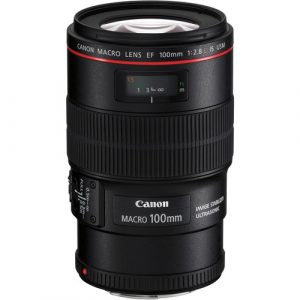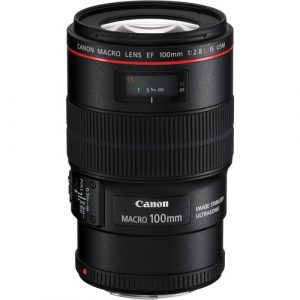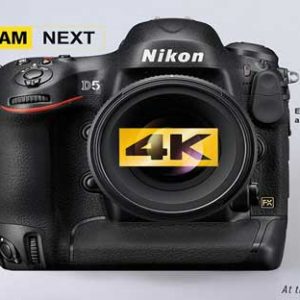Canon PowerShot G7 X Mark II Digital Camera
PRODUCT HIGHLIGHTS
- 20.1MP 1″ CMOS Sensor
- DIGIC 7 Image Processor
- 4.2x Optical Zoom f/1.8-f/2.8 Lens
- 24-100mm (35mm Equivalent)
- 3.0″ 1.04m-Dot Tilting LCD Touchscreen
- Full HD 1080p Video Recording at 60 fps
- Built-In Wi-Fi with NFC
- Expanded ISO 25600, Up to 8 fps Shooting
- Intelligent IS Image Stabilization
- Manual Control Ring, Time Lapse Movie
Canon PowerShot G7 X Mark II Digital Camera, HD 1080p, 20MP, 4.2X Optical Zoom, DIGIC 7 Processor, NFC, Wi-Fi, 3” LCD Screen
Illuminate Your Passion.
Stay inspired with the PowerShot G7 X Mark II camera, which combines exhilarating speed and performance with a smart, compact design. It can be ideal for travel, events and anywhere on the go, or as a secondary camera, and features a high-performance 1.0-inch 20.1 Megapixel* CMOS sensor as well as a bright f/1.8-2.8 lens to help capture impressive images whenever your creativity sparks, even in low light conditions. The new DIGIC 7 Image Processor immediately pays dividends with improved auto focus tracking, enhanced IS and superb image clarity even when shooting with a high ISO. For increased flexibility, the PowerShot G7 X Mark II offers high-speed continuous shooting up to 8 fps in RAW**, JPEG and RAW+JPEG** modes, and is equipped with Full HD capability, built-in Wi-Fi®♦ and NFC♦♦ and in-camera RAW conversion, giving you everything you need to capture inspiring images and video and share them with ease.
Features
1.0-inch, 20.1 Megapixel CMOS Sensor
The PowerShot G7 X Mark II camera features a large 1.0-inch, 20.1 Megapixel* CMOS sensor that helps capture high-quality images and videos. Its wide dynamic range helps ensure both bright and dark parts of an image are fully captured, like the shadowy side of a building on a bright sunny day, or streetlights on a dark night. 20.1 Megapixels* means photos with enough detail to print, or enjoy on high-resolution monitors and mobile devices. It also gives additional flexibility during editing, giving you the option of cropping in on your subject for improved composition while still having a detailed, high-resolution image. Smooth gradations from light to dark keeps unrealistic banding in solid colors to a minimum. Thanks to an available ISO of up to 12800 (expandable to 25600) and the power of the new DIGIC 7 Image Processor, extremely low-light photos and videos are possible, with minimal image noise. Using a high ISO also allows for a faster shutter speed, which lowers the possibility of blur caused by excessive hand-held camera shake. For added flexibility, both JPEG and RAW images can be captured and saved.
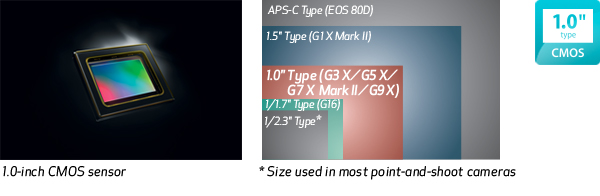
DIGIC 7 Image Processor
The new DIGIC 7 Image Processor’s enhanced tracking and detection capabilities help keep subjects in focus, while ensuring each image has a high level of sharpness and minimum picture noise. Whether you’re capturing a fast-moving athlete or a feisty puppy, the DIGIC 7 Image Processor in the PowerShot G7 X Mark II camera can stay locked on throughout the action. Improved face tracking helps keep your friend or family member the subject of the photo. Even in extreme cases, like in low saturation or low-light dusk, dawn or darkened interior moments, the DIGIC 7 Image Processor helps keep what you’re photographing in focus. It also features the new Dual Sensing IS, which uses data from the image itself to help minimize the blur caused by camera shake and body movement. This results in clear, precise pictures even at slow shutter speeds. All this is in addition to upgraded detail and noise reduction abilities, especially in low light with high ISO settings. Powerful all around, the DIGIC 7 Image Processor helps ensure your photos and videos look sharp and lifelike with minimal unwanted noise or grain.
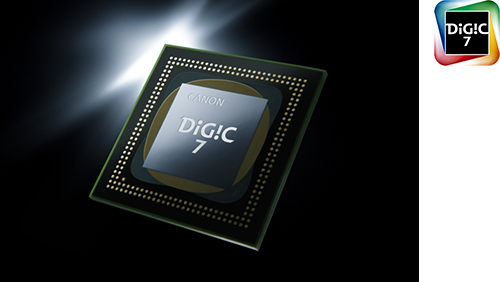
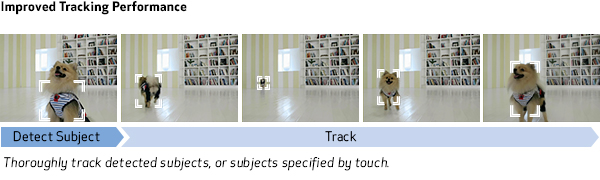
Canon HS System
The Canon HS SYSTEM lets you take bright, clear photos as they happen. Beautiful low-light shots are possible with minimal noise and truly impressive detail in both highlight and shadow areas. The system is the result of two technologies in the PowerShot G7 X Mark II camera: the large format 1.0-inch High-Sensitivity CMOS sensor, which captures more light; and the DIGIC 7 Image Processor, which actively reduces noise at high ISO speeds up to 12800 and processes images at high speed, even at full resolution. Experience the freedom of using higher shutter speeds in far more situations, allowing you to capture images with outstanding clarity and detail.
* Image processing may cause a decrease in the number of pixels.

Features a bright f/1.8 (W)-f/2.8 (T), 4.2x (24-100mm), 9-blade iris diaphragm and IS-equipped lens.
4.2x, f/1.8 (W) – f/2.8 (T) Optical Zoom Lens (24–100mm)
The remarkable lens on the PowerShot G7 X Mark II camera takes full advantage of the camera’s large sensor, giving your photography a wide range of expression. With a bright aperture value of f/1.8 at the wide angle and f/2.8 when fully zoomed to a factor of 4.2x (24–100mm), this lens not only puts more in your frame, but is equipped to capture an incredible variety of situations with artistry and precision. Equipped with a 9-blade iris diaphragm, the lens lets you achieve a beautiful background defocus with shapes that are nearly round. Capture macro shots from as close as 2.0 in. (telephoto at 1.3 ft.). From a design perspective, each of the 11 glass lenses on the PowerShot G7 X Mark II has a multi-layer coating on it, which is similar to the Super Spectra Coating technology developed by Canon for EF lenses. These coatings have features like a high transmission factor, ultraviolet protection, resistant surface hardness, and stable characteristics. The coating also maximizes suppression of unwanted reflected light from ghosting or flaring to deliver clear images with high image quality.

Intelligent IS
Equipped with Canon’s innovative Intelligent IS, the PowerShot G7 X Mark II camera helps you capture clear, steady images – even in low light without using a tripod. The system automatically analyzes camera movement and applies the best shake correction method for the shooting situation – allowing you to focus on framing and capturing your shot. For stills, the system selects from Normal IS, Panning IS, Macro (Hybrid) IS and Tripod modes. When shooting video, the system selects from Dynamic IS, Powered IS, Macro (Hybrid) IS and Active Tripod IS modes. Icons clearly mark the image stabilization mode, whether you’re shooting still images or video.
| Still Image Shooting | ||

Normal IS
Corrects for a wide range of camera movement when shooting stills. |

Panning IS
Panning motion is detected so that IS does not interfere with desired camera movement. |
|

Macro (Hybrid) IS
Corrects for shift-type camera shake, which typically occurs in macro (close-up) shooting. |

Tripod
When tripod use is detected, the Image Stabilizer is stopped because it is not needed. |
|
| Video Recording | ||

Dynamic IS
Effective for video shooting at wide-angle focal lengths, eliminating the unwanted shaking that typically occurs while walking. |

Powered IS
Compensates for hand movement when shooting video at the telephoto end of the zoom range, where camera shake is magnified. |
|

Macro (Hybrid) IS
Corrects for motion blur that is likely to occur when shooting video while walking. Also compensates for the shift-type camera shake common in macro shooting. |

Active Tripod IS
When shooting video while using a tripod, the Image Stabilizer is active to compensate for slight camera shake. |
|
When the action happens fast, the PowerShot G7 X Mark II camera can move fast with it. With the ability to shoot continuously at up to 8 fps, it can help you capture incredible images with nearly no time wasted. Whether you’re trying to catch the moment a player hits the ball, a bird taking flight or the start of any special moment, you can be sure you can capture the photo you want. Offering the flexibility to suit your specific needs, the PowerShot G7 X Mark II can shoot continuously in RAW mode*, JPEG mode and RAW+JPEG mode*. When used with the camera’s built-in RAW conversion, it provides extensive adjustment options for the images you capture.
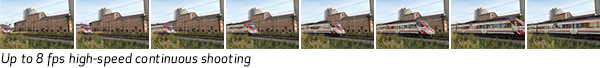
* UHS-I compatible 16GB card based on Canon’s testing standards. The number of shots can vary according to the subject and brand of card, etc.
The PowerShot G7 X Mark II camera has a large, high-resolution, 3.0″ LCD monitor that tilts up 180° and down 45°, ideal for composing not only self portraits, but also for taking pictures at high and low angles with ease. The multi-angle LCD encourages creative framing because it’s easy to achieve a flexible array of camera angles. Capacitive touch-panel operation feels familiar: simply touch to access quick control settings, focus and shutter release right on screen. A resolution of 1.04 million dots makes the virtually glare-free display ultra crisp and clear, so it’s easy to compose your shots, choose camera settings and review and share your images.

Whether you’re creating artistic film clips or capturing special occasions, the advanced video capabilities of the PowerShot G7 X Mark II camera can catch them in the quality they deserve. Incredibly realistic 1080p Full HD video is recorded at 60 fps with stereo sound in convenient MP4 format. Video is smooth and richly detailed even when played back on a large-screen HDTV via the camera’s HDMI output. The MP4 format’s small file size lets you fit more on a single memory card, and makes downloading and sharing quicker and easier. Manual movie mode is also available: adjust Av, Tv, and ISO speed and even select focus points by using the touch panel LCD screen. You can do this either before or during video capture to express your vision your way in a wider variety of situations – all from a compact camera that is easily portable.

Built-in Wi-Fi® Technology Makes Sharing Quick and Easy
Built-in Wi-Fi® technology allows for on-the-go convenience when you want to share your photos and videos with friends and family. Easily post your images to select social networking and media sites – Facebook®, Twitter®, YouTube™, Flickr®, and Google Drive™ – through CANON iMAGE GATEWAY* directly from your PowerShot G7 X Mark II camera, or save them to the online photo album to share anytime, anywhere. The camera can also connect directly to both compatible iOS® and Android™ devices**, and upload images via the free Canon Camera Connect app** without a computer. You can control the destination of your uploads to share with everyone or to select groups, and even add comments. Sharing video is also easy with Wi-Fi® equipped PowerShot cameras, which record video using the easy-to-share MP4 format. Wi-Fi® capability makes posting in real time possible, so you can keep everyone up to date with photos and video even as events unfold. Wi-Fi® technology also allows you to transfer images to other Wi-Fi® equipped PowerShot cameras or print your photos directly to a PictBridge (Wireless LAN) certified printer. Thanks to the newly added Wi-Fi Button, you can now connect in both Shooting mode and Playback mode for quick and easy operation. You can even turn on the camera and connect at the same time with just one press of the button, helping you get right to sharing and managing your files when you like.


Built-in NFC (Near Field Communication) Technology
PowerShot digital cameras with built-in NFC (Near Field Communication) technology provide fast connectivity with a single tap. Simply touch the NFC icon on your camera to your compatible Android™ device***, and the Camera Connect app will launch automatically for quick, easy sharing of your images. Built-in NFC technology also makes it simpler to install the app. If the app hasn’t been installed yet, once you touch the devices together for the first time, the download screen will display automatically. Simply touch the camera against an NFC-equipped device with the Canon Camera Connect app** installed, and a Wi-Fi® connection is established – no camera operations required. Even if your camera is off, NFC turns the camera on and establishes the connection (confirming the camera’s nickname and privacy settings before the first connection is required).

Remote Shooting with the Camera Connect App
Remote shooting functions of the PowerShot G7 X Mark II camera through your compatible smartphone or tablet have been vastly improved with the Canon Camera Connect app. Now a variety of the camera’s expressive capabilities are available to you: use different shooting modes (P, Av, Tv, M, Custom); enjoy multi-aspect shooting and display; choose AF frame modes (single-point/face detection); shoot in continuous shooting mode; and utilize the AF button. In addition, the Camera Connect app is now universal to PowerShot and EOS cameras with built-in Wi-Fi®, so if you switch between cameras, operation is easy and familiar.

Image Sync Function
In addition to wirelessly transferring photos and videos through CANON iMAGE GATEWAY* to your computer, you can now view and download them from your compatible smartphone.**** Take them where you like, when you like, and use your familiar smartphone operations to view and share them.

Compatibility with Canon Connect Station CS100
The PowerShot G7 X Mark II camera is fully compatible with Canon’s photo and video storage device: Connect Station CS100. By simply tapping with NFC, photos and videos are wirelessly transferred to the Connect Station, where up to 1TB of hard drive space and simple menus make them easy to store, manage and sort by albums, date or device name. From there, images and videos can be viewed in Full HD on an HDTV (via an HDMI cable), sent to compatible wireless printers, viewed/uploaded/downloaded from smartphones and tablets or PCs, and shared with other Canon Connect Stations and on social networking sites.

* One-time registration is required on CANON iMAGE GATEWAY online photo album.
** Compatible with iOS® versions 8.0/8.1/8.2/8.3/8.4/9.0/9.1/9.2/9.3. Android™ smartphone and tablet versions 4.1/4.2/4.3/4.4/5.0/5.1/6.0. Data charges may apply with the download of the free Canon Camera Connect app. This app helps enable you to upload images to social media services. Please note that image files may contain personally identifiable information that may implicate privacy laws. Canon disclaims and has no responsibility for your use of such images. Canon does not obtain, collect or use such images or any information included in such images through this app.
*** Compatible with Android™ smartphone and tablet versions 4.0/4.1/4.2/4.3/4.4/5.0/5.1/6.0.
**** With the download of the free Canon Online Photo Album app. The images and videos utilizing Image Sync can be viewed and downloaded with your smartphone or tablet within 30 days.
The Picture Style function, just like on EOS series digital cameras, lets you choose between eight presets that adjust color, contrast and other aspects of the image to help you fine-tune how your picture looks. For example, if you’re taking a photo of a friend, you can use Portrait mode, which keeps the subject in focus while artistically blurring the background for a soft feel. If you’re looking to capture some stunning mountain peaks, you can use Landscape mode, which helps ensure the image is in focus and the colors are vibrant. There are eight styles to choose from, plus you can download additional styles and even create your own with the Picture Style Editor.
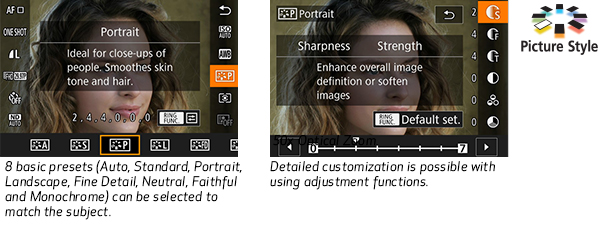
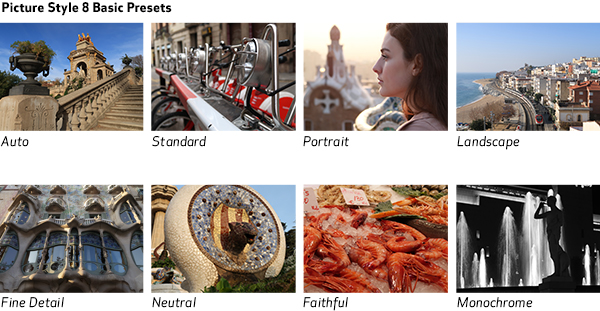
The PowerShot G7 X Mark II camera’s powerful in-camera RAW conversion lets you adjust multiple aspects of an image after you capture it, without using a computer. If an image is a little darker than you’d hoped, you can increase the brightness, or let the Auto Light Optimizer analyze the photo and change the levels accordingly. You can also fine-tune the white balance for a cool or warm look, change the Picture Style and more. When you’re satisfied with the results, switch between the original and adjusted image to check your work, then save the result as a JPEG for later use.
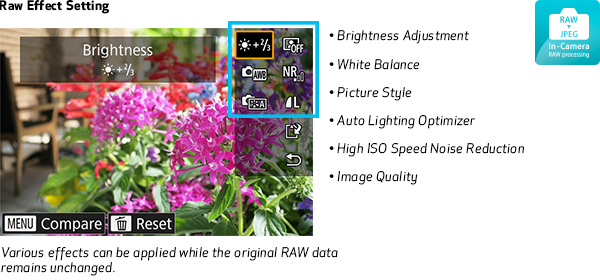
The versatile control ring is a quick and convenient way to manually adjust photos and navigate camera menus. A selection lever lets you switch between step ring and continuous ring movement. Step ring movement makes changing settings, like switching between Picture Styles, tweaking aperture or modifying shutter speeds, fast and easy. Continuous ring movement lets you smoothly change focus with minimal sound, even while recording movies, so you’re able to decide what part of the image is sharp while on the go.
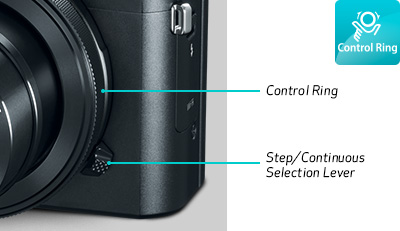
Time-Lapse Movie mode captures an image every few seconds, then combines these multiple images into a single movie. The sun dropping over the horizon, boats navigating a harbor, cars twisting through streets during rush hour can all be compressed in time, while maintaining gorgeous image quality. Movement appears fast, like reality has been accelerated. Intervals of 1- to 30-seconds between photos are available.
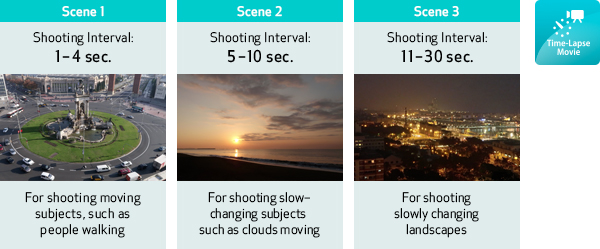
By using a slow shutter speed and Canon’s advanced image stabilization, the PowerShot G7 X Mark II camera’s Panning mode can help you capture fast-moving subjects in an artistic and striking fashion. Athletes, cars, trains and more can be kept in focus while the background is smoothly blurred, creating an intense appearance of motion.

Specifications
Type
* Image processing may cause a decrease in the number of pixels.
Total Pixels
Effective Pixels
Focal Length
Optical Zoom
Digital Zoom
Focusing Range
Macro/Underwater Macro: 2.0 in. – 1.6 ft. (5-50 cm) (W)
Quick: 5.0-65.6 ft. (1.5-20m) (W), 5.0-65.6 ft. (1.5-20m) (T)
Autofocus System
Optical Viewfinder
LCD Monitor
LCD Pixels
LCD Coverage
Maximum Aperture
Shutter Speed
15 -1/2000 sec. (in all shooting modes)
BULB (in M mode only)
1/8 minimum in Manual Movie Mode
Sensitivity
Max. ISO Speed in P mode is ISO 12800 (expanded ISO: 25600)
Light Metering Method
Exposure Control Method
Exposure Compensation
Videos: ±3 stops in 1/3-stop increments (not available during shooting)
White Balance Control
Built-in Flash
Flash Range
Image brightness may diminish depending on the shooting distance
Flash Exposure Compensation
Shooting Modes
Self Timer
Wireless Control
Continuous Shooting
One Shot L: Approx. 4.0 shots/sec.
Servo H: Approx. 5.4 shots/sec. (max. 46 shots)
Servo L: Approx. 4.0 shots/sec.
Storage Media
File Format
Image Recording Format
JPEG Compression Mode
Video: MP4 (Image: MPEG-4 AVC/H.264; Audio: MPEG-4 AAC-LC (Stereo))
Number of Recording Pixels
Description
Audio Out
Other
Power Source
In-Camera Charging via USB Cable available through Compact Power Adapter CA-DC30* (Charging time: Approx. 5 hrs.)*** To use CA-DC30, IFC-600PCU is necessary.
** Charging time varies considerably depending on the remaining battery power.
Shooting Capacity
Approx. 355 shots with ECO Mode
Playback Time
Operating Temperature
Operating Humidity
Dimensions (W x H x D)
Weight
Approx. 10.4 oz. / 294g (camera body only)
DISCLAIMERS
DISCLAIMERS
* Image processing may cause a decrease in the number of pixels.
** UHS-I compatible 16GB card based on Canon’s testing standards. The number of shots can vary according to the subject and brand of card, etc.
♦ Compatible with iOS® versions 8.0/8.1/8.2/8.3/8.4/9.0/9.1/9.2/9.3. Android™ smartphone and tablet versions 4.1/4.2/4.3/4.4/5.0/5.1/6.0. Data charges may apply with the download of the free Canon Camera Connect app. This app helps enable you to upload images to social media services. Please note that image files may contain personally identifiable information that may implicate privacy laws. Canon disclaims and has no responsibility for your use of such images. Canon does not obtain, collect or use such images or any information included in such images through this app.
♦♦ Compatible with Android™ smartphone and tablet versions 4.0/4.1/4.2/4.3/4.4/5.0/5.1/6.0.
† Prices and specifications subject to change without notice. Actual prices are determined by individual dealers and may vary.
How To Buy