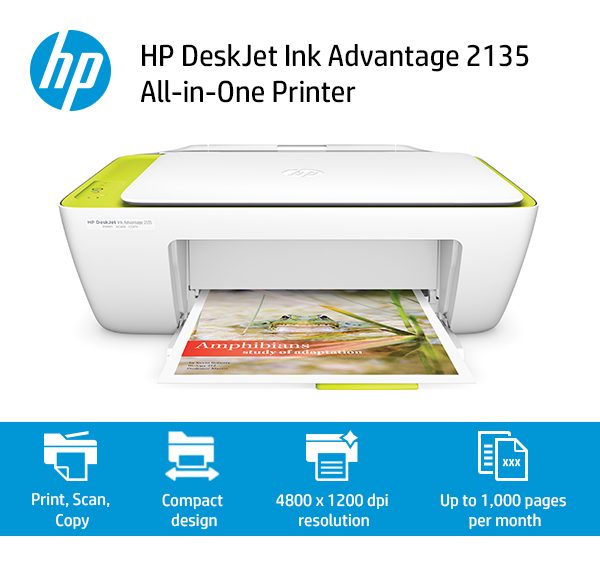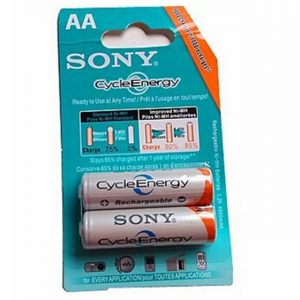- Home
- >
- Shop
- >
- Electronics
- >
- Office Electronics
- >
- Printers, Scanners & Accessories
- >
- HP DeskJet 2135 – All-in-One Printer
HP DeskJet 2135 – All-in-One Printer
Key Features
- Fast print speeds
- Easy set up
- Compact design
- Print Speed: 7.5 ppm (black and white), 5.5 ppm (color)
- Paper capacity: 60 sheets
- Maximum print resolution: 4800 x 1200 dpi
HP DeskJet Ink Advantage 2135 All-in-One Printer (White)
Specifications
|
||||||||||||||||||||||
|
||||||||||||||||||||||
|
||||||||||||||||||||||
|
||||||||||||||||||||||
|
||||||||||||||||||||||
|
||||||||||||||||||||||
|
||||||||||||||||||||||
|
||||||||||||||||||||||
|
||||||||||||||||||||||
|
||||||||||||||||||||||
|
||||||||||||||||||||||
|
||||||||||||||||||||||
|
||||||||||||||||||||||
Description
Overview
The truth is that printers seem to be more of life essentiality these days than just a mere device which we use in the office. There’s some use for them every single day and this highlights the fact that the printers we use need to be efficient, technologically advanced, eco-friendly and, of course, affordable. Look no further than the HP DeskJet Ink Advantage 2135 All-in-One Printer, a state-of-the-art product that packs in all of the above requirements into one beautiful gadget and one that comes with a lot of perks, benefits and bonus points. You don’t need to have 3 tables for three different devices – with this beauty, you can save all that table space ( for more food and coffee machines, perhaps? ) This printer makes all your everyday jobs of printing, scanning and copying easy as pie combining all three facilities into just one compact machine. It also comes at an extremely reasonable price considering it does the work of 3 in 1.

Printing Specifications
The duty cycle on the HP DeskJet Ink Advantage 2135 All-in-One Printer is brilliant; with an average monthly output of 1000 A4 pages. It’s also quite fast with the first page out, in black and white as fast as 15 seconds and in colour, as fast as 18. Print quality is unmatched with a colour quality of up to 4800 x 1200 (optimized dpi colour). Also proving that they are at the top of their game and leading manufacturers in the computer industry, HP uses the Thermal Inkjet technology, also giving this model the nickname bubble jet printers which use thermal energy or electricity to heat ink and apply it to a medium. This provides a low-cost option for high-speed printing and copying.

Scanner Specifications
This flatbed type scanner can scan all types of file formats including JPEG, TIFF, PDF, BMP, PNG. It has an extremely good optical scan resolution of up to 1200 dpi. Meanwhile, the inputs modes of scanning require HP LaserJet scan application or TWAIN- or WIA-compliant application software.

Copier Specifications
In addition to printing and scanning at supersonic speeds, the HP DeskJet Ink Advantage 2135 All-in-One Printer also serves as a copier with a resolution of up to 600 x 300 dpi (black text) and with an output of up to 9 copies.
Memory
It has a standard maximum integrated memory.
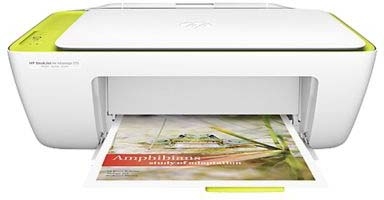
Connectivity
HP DeskJet Ink Advantage 2135 All-in-One Printer boasts 1 Hi-Speed USB (compatible with USB 2.0 specifications) which enables you to connect to various external devices that include laptops, pen drives etc. Some of the minimum system requirements are Windows 10, 8.1, 8, 7: 1 GHz 32-bit (x86) or 64-bit (x64) processor, 2 GB available hard disk space, CD-ROM/DVD drive or Internet connection, USB port, Microsoft Internet Explorer; Windows Vista: 800 MHz 32-bit (x86) or 64-bit (x64) processor. Systems that this printer is compatible with include Windows 10, Windows 8.1, Windows 8, Windows 7; OS X v10.8 Mountain Lion, OS X v10.9 Mavericks, OS.
Inside The Box
Within the confines of the HP DeskJet Ink Advantage 2135 All-in-One Printer, along with the Printer, there is also an HP 680 Black Ink Cartridge (480 pages), HP 680 Tri-color Ink Cartridge (150 pages), a Software CD to set up your printer on your chosen device, Setup Poster, Power cord and a USB cable (1.5 m).
Terms & Conditions
The images represent actual product though color of the image and product may slightly differ.
How To Buy

| Weight | 3.5 kg |
|---|---|
| Dimensions | 42.5 × 14.9 × 30.4 cm |
| brands | HP |
| color | White |
| Condition |
Samsung KU7350-Series Class 4K Multi-System Curved Smart LED TV
Select options This product has multiple variants. The options may be chosen on the product page
Select options This product has multiple variants. The options may be chosen on the product page
Samsung Series 5 Full HD LED Digital Television
Select options This product has multiple variants. The options may be chosen on the product page
Select options This product has multiple variants. The options may be chosen on the product page