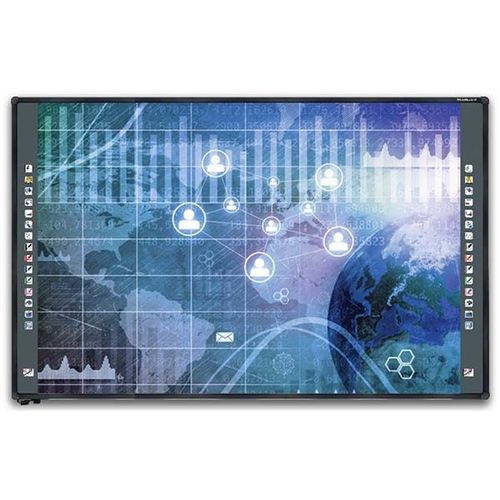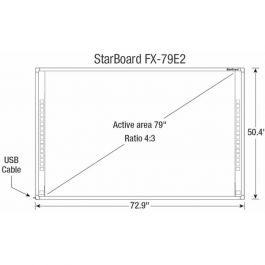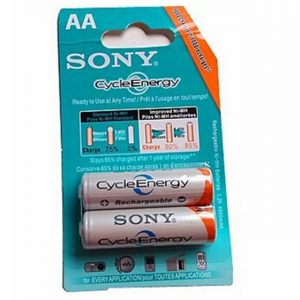StarBoard FX-79E2 79″ Touch Interactive Whiteboard
Some of the features of Hitachi StarBoard FX-79E2 Interactive Whiteboard are,
- Finger-driven technology: Use your finger, stylus pen or any object to easily navigate through activities, websites, and multimedia content.
- 6-Touch feature: Thanks to the 6-Touch feature, multiple users can write and work on the whole surface of the board simultaneously.
- Multi-touch features: Control the whiteboard naturally with the multi-touch gestures – use your finger to annotate, fist to scroll and two fingers to erase or zoom in and out.
- Quick access to frequently used tools: The 15 function buttons situated on each side of the board allow quick access to the most frequently used tools.
- Handwriting and shape recognition (Windows)
- Export notes to various file formats
- Direct Access to the Internet, Google Image Search etc..
- Import Microsoft Office Files
- Customizable Floating Tool Bar
- Magnetized Screen
- Can use a finger, pen, or any object to operate with the whiteboard
StarBoard Solution Four-Point Touch Interactive Whiteboard (79″)
The FX-79E2 6-point touch, 79″ Interactive Whiteboard from StarBoard, brings finger-driven interactivity to your classroom, lecture hall, or conference rooms. Using simplicity of design and a solid surface, with the latest interactive technology, the StarBoard FX-79E2 brings group collaboration and user interactivity to the next level for group presentations and the learning environment. With finger-driven features and multi-touch gesture capabilities, makes this interactive whiteboard intuitive for users of any ago or skill set to use and interact with. Once mounted setup of this unit is extremely fast, simply turn on your projector that is connected to your Mac or PC that has the included StarBoard Software Suite installed, connect the included USB cable from the screen to the PC/Mac, power the screen on and you are ready to enjoy all the benefits of the StarBoard FX-79E2 interactive whiteboard.
The StarBoard FX-79E2 comes with the included mounting hardware to wall mount the screen, one stylus pen, USB cable, and includes StarBoard Software suite, which can be installed on either your Mac or PC computer.
This interactive whiteboard bundle brings finger-driven interactivity to
your classroom or conference room.
An affordable interactive technology for your classroom environment
The StarBoard FX-79E2PAK1 Interactive Whiteboard Bundle brings finger-driven interactivity to your classroom or conference room. This bundle includes the StarBoard 79″ Interactive whiteboard, projector (CP-AX2505) and projector mount (HASWM05). It combines simplicity of design and solid surface with the latest interactive technology. The finger-driven features and multi-touch gesture capabilities make StarBoard FX-79E2PAK1 intuitive for anyone to use. The large surface of the FX-79E2 board provides an additional working space and contributes to comfortable group work.
Six simultaneous inputs for collaborative work

USB Plug & Play
Remote Conferencing function
The StarBoard FX-79E2PAK1 bundles together with its finger-driven function and multi-touch gesture capabilities allow the users to add class notes, sketches, export notes to different file format and import Microsoft office files. In fact post lesson production is a snap as this board will give you direct access to the internet and variety of digital links. Users effortlessly save and distribute a presentation or session by posting to a server or online, emailing or printing. The FX-79E2PAK1 offers Remote Conferencing function that enables users to have a dynamic way of learning and conducting business. This powerful feature allows both parties from two different locations to collaborate on the same screen and annotate running applications, browse the web pages and add comments or notes to the documents at the same time.
Deliver more powerful and efficient interactive presentations and collaborations using StarBoard Software
A budget-friendly software
The StarBoard Interactive Software is designed specifically for professionals to create easy collaboration, information sharing, and improves interactive presentation. StarBoard Software ensures every presentation, meeting, collaboration and brainstorming to be more engaging, powerful and meaningful.

Note: Without purchasing a License Key, software has a 60 day trial period.
A rich range of educational resources
StarBoard software includes a rich range of educational resources: integrated classroom accessories and tool, images clipart, backgrounds and Flash animations, access to the community forum as well as an online resource center, accessible directly from the StarBoard menu.
Cooperative learning and sharing ideas
Cooperative learning and sharing ideas are some of the unique benefits of the multi-input pad, which allows three students to write on a lesson at the same time.
StarBoard FX-79E2 series interactive whiteboards bring finger-driven interactivity to your classroom or conference room. These models combine simplicity of design and solid surface with the latest interactive technology. Their fingerdriven features and multi-touch gesture capabilities make StarBoard FX-79E2 intuitive for anyone to use. The large surface of these boards provides an additional working space and contributes to comfortable group work.
- Key Features
-
- Finger-driven technology
- 6-Touch feature
- Multi-touch features
- Quick access to frequently used tools
- Finger-driven technology
- Use your finger, stylus pen or any object to easily navigate through activities, websites, and multimedia content.
- 6-Touch feature
- Thanks to the 6-Touch feature, multiple users can write and work on the whole surface of the board simultaneously.
- Multi-touch features
- Control the whiteboard naturally with the multitouch gestures – use your finger to annotate, fist to scroll and two fingers to erase or zoom in and out.
- Quick access to frequently used tools
- The function buttons situated on each side of the board allow quick access to the most frequently used tools.
| General | |
|---|---|
| Device Type | Interactive whiteboard |
| Width | 72.9 in |
| Depth | 1.4 in |
| Height | 50.4 in |
| Weight | 72.75 lbs |
| Board | |
|---|---|
| Diagonal Size | 79″ |
| Aspect Ratio | 4:3 |
| Surface Material | Steel |
| Installation Type | Wall mountable |
| Expansion / Connectivity | |
|---|---|
| Interfaces | 1 x USB 2.0 |
| Miscellaneous | |
|---|---|
| Compliant Standards | FCC Class B certified, VCCI Class A; USB 2.0 |
| Power | |
|---|---|
| Voltage Required | DC 5 V |
| Manufacturer Warranty | |
|---|---|
| Service & Support | Limited warranty – 5 years |
| Environmental Parameters | |
|---|---|
| Min Operating Temperature | 41 °F |
| Max Operating Temperature | 95 °F |
| Humidity Range Operating | 20 – 80% (non-condensing) |
| Packaging Info | |
|---|---|
| Box Dimensions (LxWxH) | 78.0 x 55.0 x 4.0″ |
How To Buy