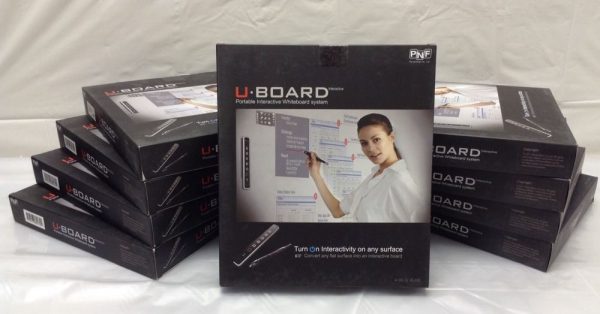U-Board Wireless Portable Interactive Whiteboard System
Key Benefits
Plug and Play – Installation of U-Board is a 1-2-3- operation. Connect – Ready – Go.
Portable – You can carry it in your laptop bag, next to your Notebook and (temporarily) attach it to any wall, wherever you are.
Wireless – The U-Board Wireless allows you to work free from cable connections, enabling more flexibility in where to work.
No need to learn – It is a very easy and intuitive device. It does not require additional time to learn its functions.
Investment Protection – As it is fully compatible with any beam projector, MS Windows, Mac and Linux computers, you are free to work with all your existing and future equipment.
Constant Learning – The simple and robust architecture means no-downtime and easy maintenance.
Creating Inspired Lectures – The U-Board Interactive Whiteboard enables you to make an interactive presentation on any flat surface. With its annotation software and rich media library it will allow you to enhance your presentations into inspiring interactive lectures. In business as well as education.
Cost-effective solution – The U-Board supports a workspace or screen of up to 120 inches on any flat surface at the most attractive cost. Comparing with other interactive whiteboard devices which support this screen size, the U-Board is the most cost effective solution.
U-Board Wireless Portable Interactive Whiteboard Device
Information
U-Board is the most practical portable interactive whiteboard system you will ever experience.
Key to the success of the U-Board system is its simplicity, portability and instant wireless usability. Any flat surface is turned into an Interactive Whiteboard in minutes. With U-Board anyone can give an interactive presentation anywhere. Consisting of only a wall-mounted station, a smooth digital writing pen with a laser pointer and annotation software, the U-Board is ideal for any organization without additional costs.
Key Benefits
Plug and Play – Installation of U-Board is a 1-2-3- operation. Connect – Ready – Go.
Portable – You can carry it in your laptop bag, next to your Notebook and (temporarily) attach it to any wall, wherever you are.
Wireless – The U-Board Wireless allows you to work free from cable connections, enabling more flexibility in where to work.
No need to learn – It is a very easy and intuitive device. It does not require additional time to learn its functions.
Investment Protection – As it is fully compatible with any beam projector, MS Windows, Mac and Linux computers, you are free to work with all your existing and future equipment.
Constant Learning – The simple and robust architecture means no-downtime and easy maintenance.
Creating Inspired Lectures – The U-Board Interactive Whiteboard enables you to make an interactive presentation on any flat surface. With its annotation software and rich media library it will allow you to enhance your presentations into inspiring interactive lectures. In business as well as education.
Cost-effective solution – The U-Board supports a workspace or screen of up to 120 inches on any flat surface at the most attractive cost. Comparing with other interactive whiteboard devices which support this screen size, the U-Board is the most cost effective solution.
For any place with a projector, a computer and a flat surface, U-Board portable interactive whiteboard simply creates an interactive lecture environment without limitation. U-Board portable interactive whiteboard system allows you to experience the best digital writing quality, with a smooth and precise writing touch, brush effects and a high resolution and high sensitivity.


U-Board is great for use with such popular applications as Microsoft PowerPoint®, Excel® and Word® as it fully utilizes Microsoft Ink functions by default. Unlike other interactive devices it is also fully compatibility with the HID standard, enabling U-Board to easily function as a mouse device as well as a pen device. . Additionally, full tablet functions can also be automatically enabled, maximizing user convenience. Automatic display of the input panel next to any input field and using Microsoft character recognition are good examples of it.
Features
– Easy attachment with Magnet
– Ultra-light weight
– A distinctive slim & stylish design
– Bluetooth wireless
– Rechargeable Lithium Polymer battery
– Auto-pairing
– Support up to 120 inches screen
– 4:3 or 16:9 ratio
– No SW installation required
– 2GB RAM Memory storage
– Real Plug & Play
– Handwriting recognition
– Auto display Input panel on input field
– Fully support MS Ink tool
– Rechargeable Lithium Polymer battery
– 2 Buttons for mouse functions
– Attachable Active-Laser pointer
– One touch mode change
– Very stable operation
– Very accurate focus
– No jittering
– Much less effected by Environmental Factors
– Excellent writing quality
– Very smooth pen touch feel
– Various brush effects on all documents
– Fast & smooth Inking display
– No lag time
– Enable thin & slim design
– Bundled powerful Annotation Software
– Gallery library including about 1000 images
– Can use MS Ink w/o a special tool
– Supports virtual pen pressure

Specifications
System requirements
- Computer: Windows, Mac or Linux.
- CPU: 1 GHz or higher
- RAM: Above 1GB
- USB: Minimum 1 USB port
- Interface: USB 2.0 or higher
- OS: Windows XP,Vista, Win7,Win8. – Mac : Mac OS 10.5.X or higher, – Linux
Station
- Effective working area: 120 inches (diagonal / wide screen / ideal condition)
- USB Device Class: Microsoft HID Pen / standard pen device
- Dimension: 220mm x 30mm x 17mm
- Communication: Bluetooth Auto-pairing (wireless model) or USB cable (wire model)
- Power: Rechargeable Lithium Polymer (wireless model) or USB (wire model)
Digital pen
- Power: Rechargeable Lithium-polymer battery
- Recharging: USB
- Operation: 2 buttons & pen click
Interface
- Operating temperatures: 15 ~ 40 C
- Humidity: 0-90 RH + 35 C (Non condensing)
Package
- Dimension (L/ W/ H): 26cm x 23cm x 4 cm
- Weight: 780g

How To Buy

| Condition |
|---|