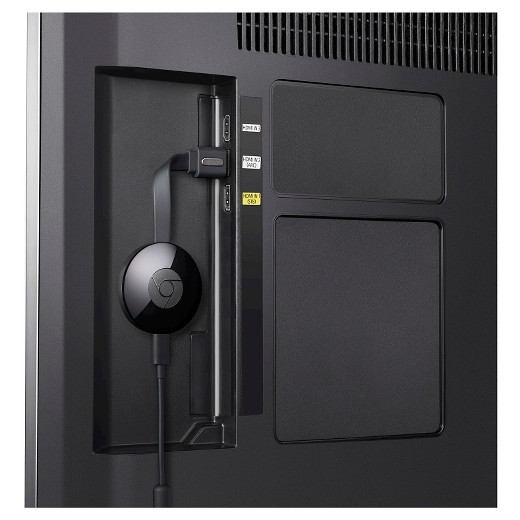Google Chromecast 2
Google Chromecast:
- A better way to get video, music, and games to your TV
- With Chromecast, your phone is your remote
- simply tap the Cast button in your apps to start watching on the TV
- Search, play, pause, and more, right from your phone
- Unlimited entertainment, all on your schedule
- Choose from over 200,000 TV shows and movies, 30 million songs, plus radio, sports, games and more
- Discover thousands of apps at chromecast.com/apps
- Mirror your Android phone screen or Chrome browser*
- For apps that are not Cast-enabled, use your Android* phone or tablet to display exactly what’s on your screen to the TV
- you can also mirror your laptop’s Chrome browser to the TV
- Plug in and play
- Get started in 3 easy steps: Chromecast works with the devices you already own
- Plug it into the back of your HDTV, connect it to your WiFi network, and start casting from your phone, tablet, or laptop
Google Chromecast 2 Media Streaming Device
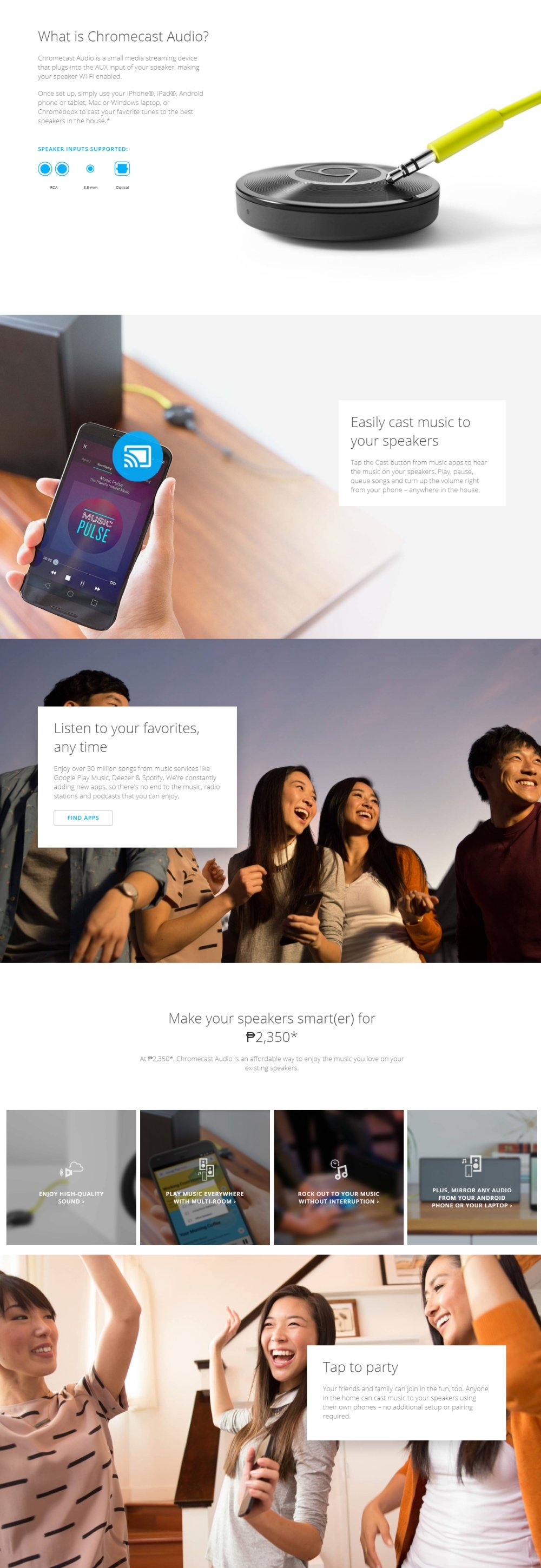
What is Chromecast?

Chromecast is a media streaming device that plugs into the HDMI port on your TV. Simply use your mobile device and the TV you already own to cast your favorite TV shows, movies, music, sports, games and more. Chromecast works with iPhone®, iPad®, Android phone and tablet, Mac® and Windows® laptop, and Chromebook.
A better way to get video, music, and games to your TV

Your phone is a simple, powerful remote. Open the mobile apps you already know and love to quickly access things like your TV shows, your playlists, your queues. No new log-ins or downloads required
Simply tap the Cast button to see your favorite content on the big screen.
By using your phone, it’s easy to search, browse, queue and control the TV from anywhere in the home. And you can still keep using your phone for other things without disrupting what’s playing or draining your battery.
Unlimited entertainment, all on your schedule
With Chromecast, you’re in command. Choose from over 200,000 TV shows & movies, 30 million songs, plus radio, sports, games, and more. Discover a range of free, subscription or paid content from thousands of apps.
Stream super fast

Chromecast streams content from the cloud, so you get the highest quality 1080p HD video and surround sound. With 2.4 / 5GHz WiFi support and an adaptive antenna system built in, it keeps video resolution high and buffering low.
Discover new entertainment

The Chromecast app is your one-stop shop for exploring what you can do on Chromecast. Easily browse featured content across your apps and search for where you can watch your favorite movies and TV shows. Plus, it’s your central place for finding the latest on new apps, offers, and new features added to your Chromecast.
Turn your TV screen into a picture frame

When you’re not casting, you can turn your TV screen into a beautiful backdrop of images. Customize your TV screen with Google Photos, Facebook, Flickr, famous works of art, headline news and more.
Mirror your Android screen

Cast exactly what you see on your Android phone or tablet screen to the TV. Your vacation photos and videos, favorite social media sites, presentations and more-now bigger than ever.
Mirror any website

If you can find it online, you can see it on your TV. See whatever’s on your laptop’s Chrome browser on the big screen.
Game on, game big

Turn your TV screen into a game board, racetrack, dance floor or trivia quiz. With Chromecast, everyone can play games using their phone as their personal controller, while watching the action live on the big screen.
About Chromecast
-

What is Chromecast?
Cast your favorite entertainment from your phone, tablet, or laptop to your TV.
Chromecast is a media streaming device that plugs into the HDMI port on your TV. Simply use your mobile device and the TV you already own to cast your favorite TV shows, movies, music, sports, games, and more. Chromecast works with iPhone,® iPad,® Android phone or tablet, Mac,® Windows® laptop, or Chromebook.
-

Features
A better way to get video, music, and games to your TV
With Chromecast, your phone is your remote. Simply tap the Cast button in your apps to start watching on the TV. Search, play, pause, and more, right from your phone.Unlimited entertainment, all on your schedule
Choose from over 200,000 TV shows & movies, 30 million songs, plus radio, sports, games, and more. Discover thousands of apps at chromecast.com/apps.Mirror your Android phone screen or Chrome browser*
For apps that are not Cast-enabled, use your Android* phone or tablet to display exactly what’s on your screen to the TV. You can also mirror your laptop’s Chrome browser to the TV.Plug in and play
Get started in 3 easy steps: Chromecast works with the devices you already own. Plug it into the back of your HDTV, connect it to your WiFi network, and start casting from your phone, tablet, or laptop.* Mirroring works with most Android devices -

What’s New
Fresh new look, better performance
The new Chromecast has higher video resolution and lower buffering, thanks to the state-of-the-art WiFi architecture. The new integrated design also makes it even easier to plug into crowded HDMI ports without the need for adapters or extension cables.Your one-stop shop to discover content
The Chromecast app has been updated to make it a destination where you can browse featured content across your apps, search for your favorite movies and TV shows and see where to watch them. Plus, you can find the latest on new apps, offers, and features.Even more Cast-enabled apps to enjoy
Now you can cast thousands of apps across videos, sports, music, games & more. Enjoy recent additions like Spotify, NFL Sunday Ticket by DirecTV, YouTube Kids, Google Photos and favorites like Netflix, HBO Now, and Pandora.More ways to customize your TV screen
The same feature that allows you to transform your TV screen into a dynamic backdrop now has more customizable options. Display personal photos from Facebook and Flickr, or beautiful images from 500px and Getty Images.New choices for game night
With new Cast-enabled games coming soon like Angry Birds™ Go!, WGT™ Golf and Driver® Speedboat Paradise, plus favorites like Just Dance Now and SCRABBLE™ Blitz, you can turn your TV screen into a game board, racetrack, dance floor or trivia quiz. Everyone can play using their own phone as their personal game controller. -

Technical Specifications
Dimensions:
Device: 51.9 x 51.9 x 13.49 mm
Package: 124.4 mm x 42.85 mm x 124 mm
Power cable: 1.75 mWeight: 39.1 g (0.086 lbs)Ports & Connectors:
HDMI
Micro-USBMemory: N/A (512 MB DDR3L)Color: BlackResolution: 1080pConnectivity/Network: WiFi 802.11ac (2.4GHz/5Ghz)Power: 5V, 1A power supplyRequirements:- TV with an HDMI port
- WiFi network Compatible computer or mobile device
- Supported OS and devices: Android 4.1+, iOS 7.0+, Windows 7, or Mac OS X 10.7, ChromeOS
- Availability and performance of certain features, services and applications are device- and network-dependent and may not be available in all areas; subscription(s) may be required, and additional terms, conditions and/or charges may apply.
-
Chromecast Front View

-
Chroemcast Side View

-
Chromecast Top View

-
Box Contents

-
Frequently Asked Questions
1. Which apps can cast from my smartphone or tablet?
Casting is supported from many apps, including Netflix, HBO GO, Hulu Plus, WatchESPN, YouTube, Pandora, MLS, Crackle, Rdio, MLB.TV, Google Play Movies & TV, Google Play Music, and an increasing number of other apps.2. Does Chromecast include a remote?
No, it doesn’t. Chromecast works with devices you already own, including Android smartphones and tablets, iPhones® and iPads®, Chrome for Windows®, and Chrome for Mac®. Browse for what to watch, control playback, and adjust volume using your smartphone, tablet, or laptop. You won’t have to learn anything new.
3. What equipment do I need for a good Chromecast experience?
You will need (1) an HDTV with an open HDMI port, (2) a WiFi connection, (3) a smartphone, tablet or laptop. Subscription services such as Netflix and Hulu Plus or pay-as-you-go movie services like Google Play Movies can also be added.4. How do I redeem any special movie or music offers?
Any offers that come with Chromecast are digital (online) offers that can be redeemed once your Chromecast is connected to your TV
About Chromecast
-

What is Chromecast?
Cast your favorite entertainment from your phone, tablet, or laptop to your TV.
Chromecast is a media streaming device that plugs into the HDMI port on your TV. Simply use your mobile device and the TV you already own to cast your favorite TV shows, movies, music, sports, games, and more. Chromecast works with iPhone,® iPad,® Android phone or tablet, Mac,® Windows® laptop, or Chromebook.
-

Features
A better way to get video, music, and games to your TV
With Chromecast, your phone is your remote. Simply tap the Cast button in your apps to start watching on the TV. Search, play, pause, and more, right from your phone.Unlimited entertainment, all on your schedule
Choose from over 200,000 TV shows & movies, 30 million songs, plus radio, sports, games, and more. Discover thousands of apps at chromecast.com/apps.Mirror your Android phone screen or Chrome browser*
For apps that are not Cast-enabled, use your Android* phone or tablet to display exactly what’s on your screen to the TV. You can also mirror your laptop’s Chrome browser to the TV.Plug in and play
Get started in 3 easy steps: Chromecast works with the devices you already own. Plug it into the back of your HDTV, connect it to your WiFi network, and start casting from your phone, tablet, or laptop.* Mirroring works with most Android devices -

What’s New
Fresh new look, better performance
The new Chromecast has higher video resolution and lower buffering, thanks to the state-of-the-art WiFi architecture. The new integrated design also makes it even easier to plug into crowded HDMI ports without the need for adapters or extension cables.Your one-stop shop to discover content
The Chromecast app has been updated to make it a destination where you can browse featured content across your apps, search for your favorite movies and TV shows and see where to watch them. Plus, you can find the latest on new apps, offers, and features.Even more Cast-enabled apps to enjoy
Now you can cast thousands of apps across videos, sports, music, games & more. Enjoy recent additions like Spotify, NFL Sunday Ticket by DirecTV, YouTube Kids, Google Photos and favorites like Netflix, HBO Now, and Pandora.More ways to customize your TV screen
The same feature that allows you to transform your TV screen into a dynamic backdrop now has more customizable options. Display personal photos from Facebook and Flickr, or beautiful images from 500px and Getty Images.New choices for game night
With new Cast-enabled games coming soon like Angry Birds™ Go!, WGT™ Golf and Driver® Speedboat Paradise, plus favorites like Just Dance Now and SCRABBLE™ Blitz, you can turn your TV screen into a game board, racetrack, dance floor or trivia quiz. Everyone can play using their own phone as their personal game controller. -

Technical Specifications
Dimensions:
Device: 51.9 x 51.9 x 13.49 mm
Package: 124.4 mm x 42.85 mm x 124 mm
Power cable: 1.75 mWeight: 39.1 g (0.086 lbs)Ports & Connectors:
HDMI
Micro-USBMemory: N/A (512 MB DDR3L)Color: BlackResolution: 1080pConnectivity/Network: WiFi 802.11ac (2.4GHz/5Ghz)Power: 5V, 1A power supplyRequirements:- TV with an HDMI port
- WiFi network Compatible computer or mobile device
- Supported OS and devices: Android 4.1+, iOS 7.0+, Windows 7, or Mac OS X 10.7, ChromeOS
- Availability and performance of certain features, services and applications are device- and network-dependent and may not be available in all areas; subscription(s) may be required, and additional terms, conditions and/or charges may apply.
-
Chromecast Front View

-
Chroemcast Side View

-
Chromecast Top View

-
Box Contents

-
Frequently Asked Questions
1. Which apps can cast from my smartphone or tablet?
Casting is supported from many apps, including Netflix, HBO GO, Hulu Plus, WatchESPN, YouTube, Pandora, MLS, Crackle, Rdio, MLB.TV, Google Play Movies & TV, Google Play Music, and an increasing number of other apps.2. Does Chromecast include a remote?
No, it doesn’t. Chromecast works with devices you already own, including Android smartphones and tablets, iPhones® and iPads®, Chrome for Windows®, and Chrome for Mac®. Browse for what to watch, control playback, and adjust volume using your smartphone, tablet, or laptop. You won’t have to learn anything new.
3. What equipment do I need for a good Chromecast experience?
You will need (1) an HDTV with an open HDMI port, (2) a WiFi connection, (3) a smartphone, tablet or laptop. Subscription services such as Netflix and Hulu Plus or pay-as-you-go movie services like Google Play Movies can also be added.4. How do I redeem any special movie or music offers?
Any offers that come with Chromecast are digital (online) offers that can be redeemed once your Chromecast is connected to your TV
Requirements:
- TV with an HDMI port
- WiFi network
- Google streaming device is a compatible computer or mobile device.
- Supported OS and devices: Android 4.1+, iOS 7.0+, Windows 7, or Mac OS X 10.7, ChromeOS
Availability and performance of certain features, services and applications are devices- and network-dependent and may not be available in all areas
- subscription(s) may be required, and additional terms, conditions and/or charges may apply.
*Mirroring works with most Android devices
How To Buy