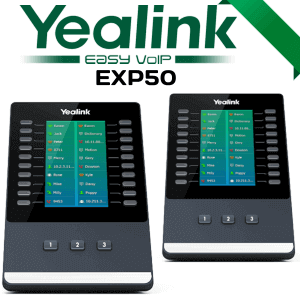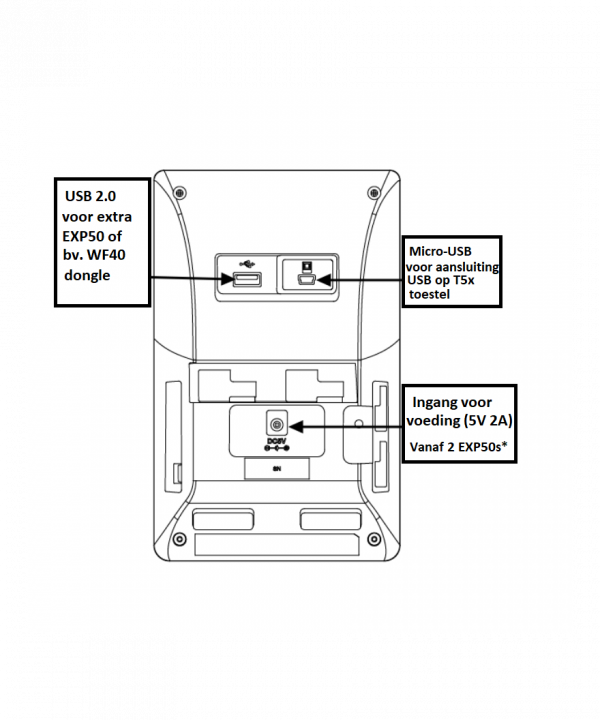Yealink EXP50 Color-screen Expansion Module
YEALINK EXP50 LCD EXPANSION MODULE FOR YEALINK T5X SERIES
Extend the speed dial buttons of your T5x device with this expansion module. The expansion has a bright LCD color screen with 3 pages and 20 speed-dialing keys per page. Up to 3 expansions on 1 device for 3 x 60 = 180 extra speed-dialing keys!
Product highlights
• 272×480 illuminated graphical LCD color screen
• 3 x 20 programmable buttons
• Two-color LEDs as line status indicator
• Supports BLF (Busy Lamp Field)
• Max. 3 modules can be connected to a single T5x device
Yealink EXP50 Expansion Module for Phone SIP-T58V- T58A- T56A- T54S- T52S

Yealink EXP50 Features
The Yealink EXP50 is an Expansion Module with LCD color screen that allows you to increase the number of programmable keys on your Yealink T5x telephone. The EXP50 has 20 speed dial keys and 3 pages, you can set the speed dialing keys per page and you have 20 x 3 = 60 unique speed dial keys with the functions you need! You can connect up to 3 EXP50 modules on one T5x IP device, allowing you to expand up to 180 extra buttons.
Note: If you wish to use more than one EXP50 per T5x IP device, you will need an additional Yealink power adapter (5V 2A) to power the additional expansions.
- 272×480 illuminated graphic LCD color display
- 3 x 20 programmable buttons
- Two-color LEDs as line status indicator
- Max. 3 EXP50 modules daisy-chain connectable to single T5x device (= max. 180 extra buttons)
- Supports Busy Lamp Field (BLF), Bridge Line Appearance (BLA)
- Handy: programmable for speed dialing, call pickup, intercom, hold, transfer, voicemail, forward, DND, etc.
- Suitable for use with Yealink T5x series
- The expansion module is powered by telephone (from the second expansion the expansions must be supplied with their own power supply)
- Supplied with stand with 2 heights, can also be used hanging
Easy to program
The keys of the LCD screen can be programmed by yourself by logging into your telephone. You can easily program the connected Expansion via the tab [phone], item [EXT key]. The LCD screen can hold 3 lists with 20 positions each. You can choose which list you want to see in the display: list 1, list 2 or list 3. The buttons on the left and right of the display can be provided with a function, a destination (eg number) and a description. The function is indicated on the screen with its own icon (eg transfer is keyboard, BLF is pawn); the description appears as a label in the LCD display. No more problems with scratched or outdated papers for your speed-dialing keys! Make quick selection keys for all your employees / colleagues, customers, suppliers, etc. in no time
Not only as a speed dial number, but also useful for other functions!
The buttons on the LCD Expansion Panel can not only be used as speed dial numbers to colleagues, etc. You can also use the keys for functions such as Call Pickup (default * 8 with CallvoipTelephony), calling your voicemail (default 1233 with CallvoipTelephony) or call your door intercom system. You can also use the keys for functions such as Busy Lamp Field (BLF) and Bridge Line Appearance (BLA) if this is supported by your telephone exchange. On the LCD screen, many functions have their own icon that is shown in the display.

How To Buy