Blackmagic Design HyperDeck Studio Mini
HyperDeck Studio Mini Key Features
- SD, HD and Ultra HD recorder and player
- 1 x 6G-SDI input, 2 x 6G-SDI outputs, 1 x HDMI output
- Two SD card slots for continuous recording to regular SD cards or UHS-II cards
- ProRes and DNx codec support
- ProRes 4444 playback with fill and key
- LCD for monitoring, status information and menu settings
- FTP over ethernet
- Remote control via ethernet or RS-422 connection
- Internal sync generator
- Power over ethernet, PoE+
- Built in power supply
Blackmagic Design HyperDeck Studio Mini
HyperDeck Studio Mini
The world’s smallest Ultra HD broadcast deck with professional 10 bit recording and playback, dual SD/UHS-II card recorders, FTP media upload and more!

HyperDeck Studio Mini is a miniaturized broadcast deck that’s so compact and portable you can use it anywhere! Even at this incredibly tiny size, you get a professional deck that records and plays back broadcast quality 10-bit video as ProRes files on commonly available SD and UHS-II cards. It’s packed with features like 6G-SDI for working with all formats up to 2160p30, HDMI 2.0 for monitoring, dual SD card slots for non-stop recording and a reference output with built in sync generator that lets you daisy chain and synchronize multiple decks together! The Dual Link 6G-SDI out can even be used to playback 720 and 1080 HD 4:4:4:4 files to separate fill and key outputs! HyperDeck Studio Mini includes industry standard RS-422 deck control, a built in power supply and ethernet with PoE+ for custom control solutions and uploading media via FTP!
Incredibly Versatile
Broadcast quality recording and playback you can take anywhere!
HyperDeck Studio Mini is perfect for use as a master program recorder during live multi camera production, or as an ISO recorder from your cameras so you can edit the final program later. HyperDeck Studio Mini is also a powerful clip player for playback directly to air, or even as a client preview deck in a conference room with a large HDMI television. Because you can lock and sync the playback of multiple units together, it’s ideal for high resolution digital signs that use multiple screens. The separate fill and key SDI outputs let you use it to play animated broadcast graphics with an alpha channel for keying over live video with a live production switcher, all in real time!

Portable Elegant Design
Incredibly small design with powerful full size deck features!
HyperDeck Studio Mini features dual SD card recorders, professional connections, ethernet, built in power and much more, all miniaturized into an elegant 5.5 inch wide compact and modular design. You can rack mount it using the optional Teranex Mini Rack Shelf and combine it additional modules to create a customized deck! For example, if you need to work with analog material, you can combine it with a Teranex Mini Analog to SDI converter on the input and a Teranex Mini SDI to Analog converter on the output to create an analog deck! To create a deck with eight mirrored outputs, use it with a Teranex Mini SDI Distribution 12G. If you’re not using it in a rack, HyperDeck Studio Mini’s elegant design also looks great when used on the desktop. It’s the world’s most versatile professional deck!

Professional Connections
6G-SDI for SD, HD and Ultra HD
HyperDeck Studio Mini features multi rate 6G-SDI connections so you can connect it to virtually any camera, monitor or SDI router and work with all SD, HD and Ultra HD formats up to 2160p30. You get an SDI input, reference input and two SDI outputs that can be used as dual link or fill and key outputs. The high quality HDMI connection lets you play back to big screen televisions, digital projectors and more! In addition, there’s an RS-422 deck control connection, ethernet for uploading files to it via FTP and a built in 110-240V AC power supply. There’s even an SDK and easy to use ethernet protocol documented in the instruction manual that lets you integrate HyperDeck Studio Mini into your custom systems and software!

Familiar VTR Controls
Easy to use, no training required!
HyperDeck Studio Mini features traditional deck style transport controls, including a jog button and shuttle wheel. The integrated high resolution LCD shows timecode and transport information, plus a full color thumbnail preview of the current clip in record or playback. It also displays information about each card’s recording status, along with video format, frame rate information and audio levels, all on the same display! The combination of familiar VTR style controls and the built in LCD screen makes it fast and easy to use!

SD Card Media
The next generation of broadcast media!
SD Cards are commonly available, inexpensive and extremely reliable, which makes them perfect for use as professional broadcast media storage. Best of all, they’re solid state so unlike disk or tape based systems, you get instantaneous transport ballistics so you never have to wait for media to cue. That means you can play back any frame from any card at any time! HyperDeck Studio Mini records to both regular SD cards and high performance UHS-II cards. You can use standard SD cards for SD and HD video, and UHS-II cards when you want to record in Ultra HD. In addition, SD cards don’t deteriorate over time and are incredibly tiny, so you can create an entire archival library of your content that takes up a fraction of the space required by older types of media!

Non-Stop Recording
Swap out full cards while recording!
HyperDeck Studio Mini features dual media slots for non stop recording. When the recording card becomes full, recording automatically continues onto the next card. That means you’ll never have to worry about missing an important shot. That’s perfect when you’re recording at longer live events because the cards are also hot swappable, so you can swap out a full card for an empty one while recording continues in the other slot! Each slot has an indicator light that changes color to show status so you’ll instantly know which card is in use. Both recorders use individual internal PCB’s that can be replaced if the slot ever becomes worn out from heavy use. Plus, the second slot is perfect for redundancy so you can get out of trouble in the case of a fault!

Broadcast Quality Video
Record and play industry standard ProRes files!
HyperDeck Studio Mini records video as standard ProRes files, which is one of the most widely accepted professional video file formats in the world! You get broadcast quality 10-bit YUV or 10-bit RGB recording in all formats up to 2160p30, all recorded onto ExFAT or HFS+ formatted media cards. Plus, the ProRes files are compatible with software such as DaVinci Resolve, Final Cut Pro X and more, so this means you can simply insert the card into your computer and start editing, all without having to convert the files! HyperDeck Studio Mini works with a variety of ProRes formats, including high end ProRes 4:4:4:4 in HD which supports both image and alpha channels. That means you can you output animated graphics with transparency via the fill and key SDI connections, making HyperDeck Studio Mini perfect for playing broadcast graphics out to a live production switcher for keying over live video!
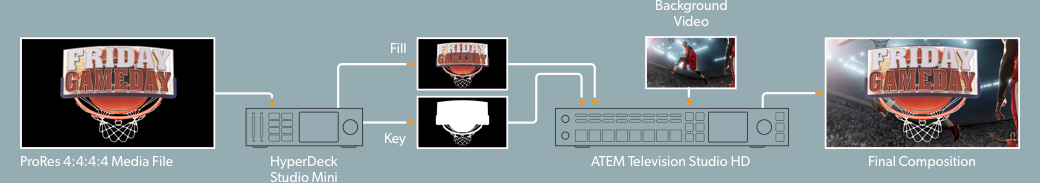
Completely Customizable Design
Use as a stand alone recorder or rack it with other gear!

The compact design of HyperDeck Studio Mini is based on the Teranex Mini form factor. This modular design means that you can combine it with other products to create a completely customized deck based on your workflow. It’s only 5.5 inches wide and can be mounted using the optional Teranex Mini Rack Shelf, so you have room to add additional modules next to it in the same rack space! HyperDeck Studio Mini can be combined with other products such as ATEM Television Studio HD, Teranex Mini converters, Blackmagic MultiView 4 or Blackmagic Web Presenter. It’s also designed to look great when you’re using it by itself on the desktop and even includes a set of rubber feet so it sits firmly on a conference table or desk!
Dual Recorders
Two SD card recorders for non-stop recording!
HyperDeck Studio Mini features dual SD card recorders so you can record an entire event without ever having to stop the deck! When one card is full it automatically continues recording on to the next. The cards are also hot swappable, so you can remove a full card and replace it with an empty one while it’s recording in the other slot. Each recorder has a dedicated LED indicator that provides instant feedback on the status of the SD card. The light pulses red while recording, green while playing back, and flashes slowly when the media card is getting full! If one of the slots becomes worn from heavy use, the cards can be purchased as a spare part and simply swapped out by maintenance staff so you can keep it running for years to come!

Professional Connections
High quality connections for 24×7 reliability!

HyperDeck Studio Mini features the highest quality 6G-SDI connections so it’s compatible with all SD, HD and Ultra HD equipment and formats up to 2160p30. You also get reference input and output with a built in sync generator, along with HDMI output for connecting to big screen televisions and digital projectors. The two SDI outputs can be used as dual link Ultra HD outputs or as separate fill and key outputs up to 1080p60 for sending graphics with alpha channel out to a switcher for downstream keying over live video! You also get standard RS-422 for deck control and an ethernet connection for uploading files to the deck via FTP.
Ethernet
Upload media to your deck via FTP!
HyperDeck Studio Mini features a built in ethernet connection that allows you to upload files to the deck via FTP. That means you can update content on remote units such as those used for driving digital signage, client preview decks and more. It also supports power over ethernet (PoE) so it can be powered from your network router! You can even use the HyperDeck ethernet control protocol to create your own custom solutions or download third party apps for Windows and Mac that provide remote management, advanced playlist functionality and more! The ethernet protocol is text based and documented in the manual, so its easy to get started!
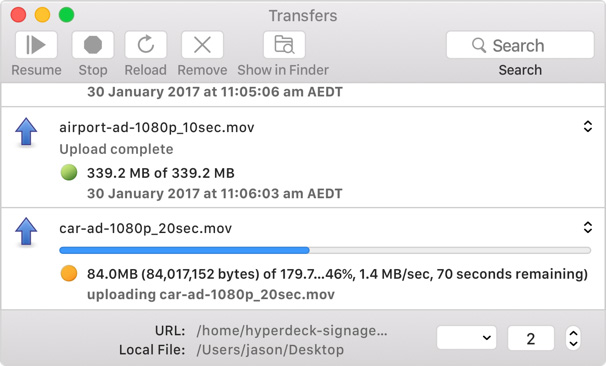
Reference Video Connections
Lock and sync multiple decks together!
The reference video input and output on HyperDeck Studio Mini lets you receive or output sync using standard BNC connections. In addition, HyperDeck Studio Mini can also generate it’s own sync on the reference output, locked to the video playback, so you can daisy chain multiple units, lock them together and perfectly synchronize all decks for playback together. This makes them ideal for use as playback units for large high resolution, multi screen digital signs in which each HyperDeck is playing a tile of the overall sign display. For example, you could build an 8K digital sign by simply using 4 HyperDeck Studio Mini’s and 4 Ultra HD screens!
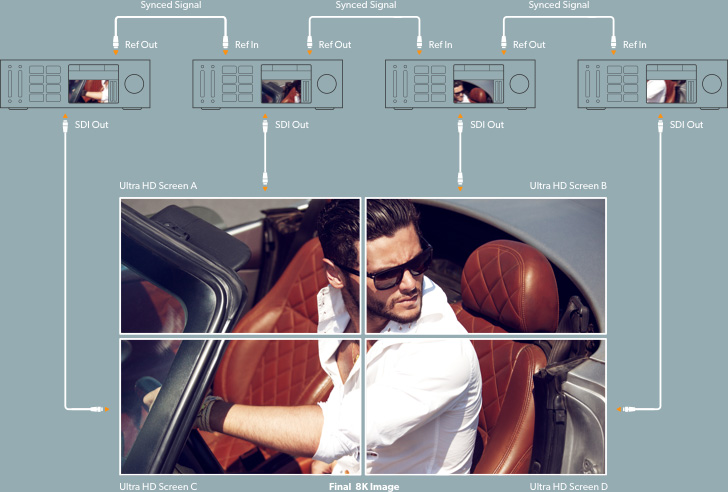
Familiar VTR Controls
Easy to use, no training required!

HyperDeck Studio Mini features a familiar VTR style controls and includes standard transport buttons for play, stop, forward and reverse, along with jog and RS-422 for external control. The integrated high resolution LCD screen displays timecode and transport information, plus a full color thumbnail preview of the current clip your are recording or playing back. You can also see video format and frame rate information, as well as audio levels, all on the same display!
Built In Power Supply
No external power bricks or extra cables!
The miniaturized design of HyperDeck Studio Mini includes a built in power supply so you don’t have to carry around an external power brick! Simply plug it into an AC mains outlet and start recording and playing back video. The power supply is an auto switching international power supply that works with 110-240V AC, so you can use it anywhere in the world! One of the most exciting features is that HyperDeck Studio Mini can also be powered via the ethernet connection from any PoE+ compatible router, so you can still use HyperDeck Studio Mini even if you don’t plug in the AC power cable!

| System Requirements | |
|---|---|
| Operating System | OS X 10.1 (El Capitan) or later Windows: 8.1/10 64-bit |
| Packaging Info | |
|---|---|
| Package Weight | 2.2 lb |
| Box Dimensions (LxWxH) | 8.9 x 7.7 x 2.3″ |
How To Buy







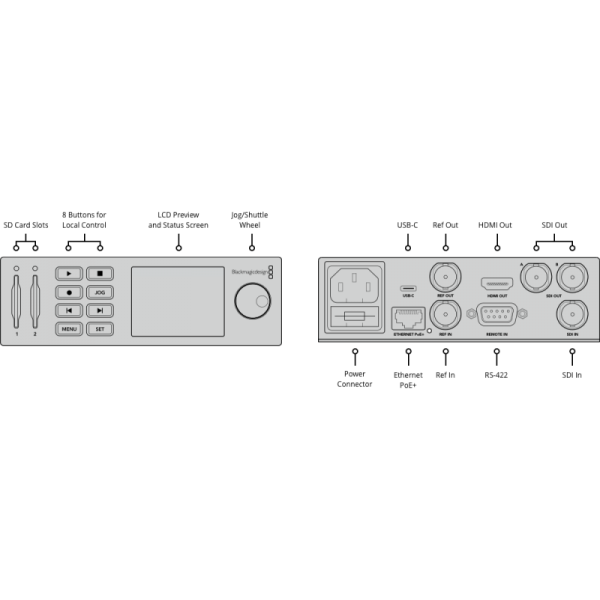



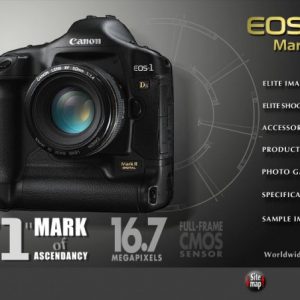









Reviews