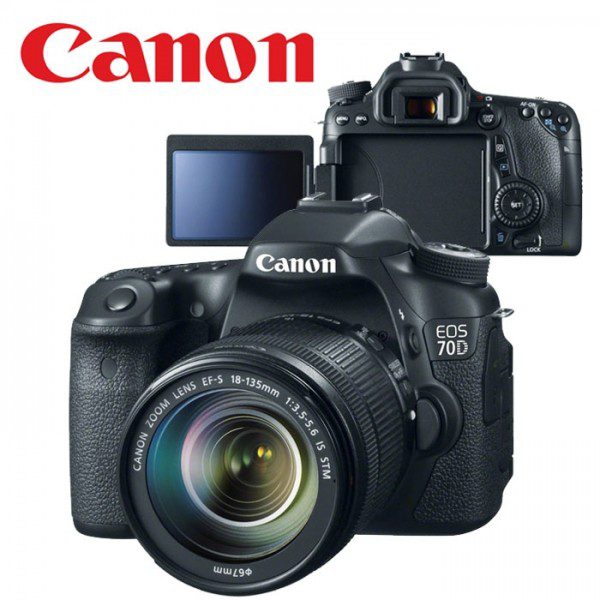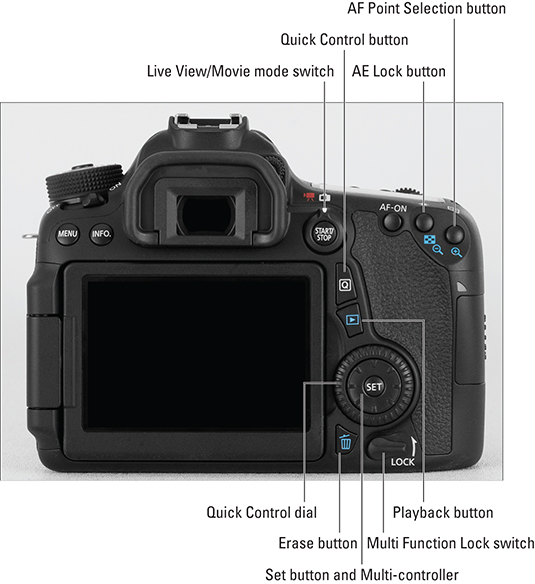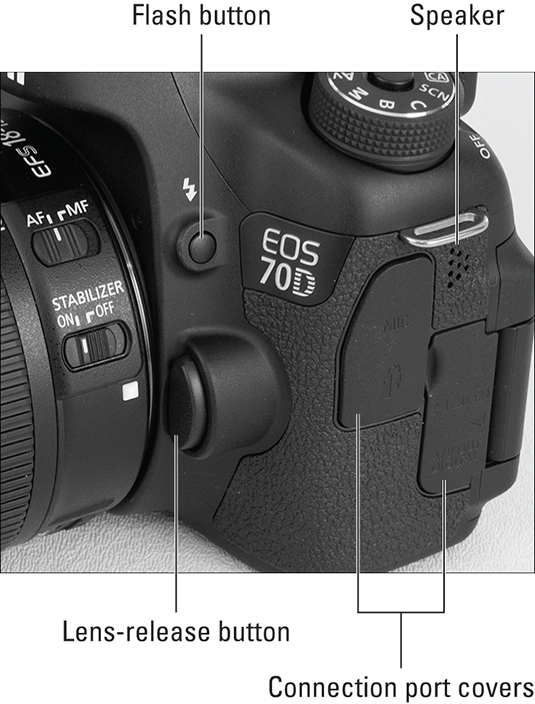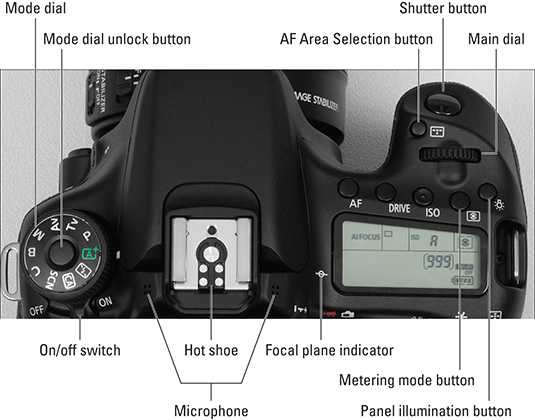Canon EOS 70D DSLR Camera
PRODUCT HIGHLIGHTS
- 20.2MP APS-C CMOS Sensor
- DIGIC 5+ Image Processor
- 3.0″ 1.04m-Dot Vari-Angle Touchscreen
- Full HD 1080p/30 Video & Movie Servo AF
- Dual Pixel CMOS AF with Live View
- 19-Point All Cross-Type Phase-Detect AF
- Native ISO 12800, Extended to ISO 25600
- 7 fps Shooting at Full Resolution
- Built-In Wi-Fi Connectivity
- EF-S 18-135mm f/3.5-5.6 IS STM Lens
Out of stock
Canon EOS 70D DSLR Camera with 18-135mm f/3.5-5.6 STM Lens
Meet the New Game-Changer.
Changing the way users capture still images and video with a DSLR camera, Canon proudly introduces the EOS 70D – a trailblazing powerhouse featuring a revolutionary autofocus technology that unlocks the potential of Live View: Dual Pixel CMOS AF. This game-changing technology allows the EOS 70D to capture video in Live View with smooth and precise autofocus similar to that of a camcorder, complete with the superb image quality that is a hallmark of EOS cameras. Additionally, Dual Pixel CMOS AF provides fast and accurate autofocus during Live View still image capture, enabling you to fully benefit from the freedom of angle allowed by the Vari-angle Touch Screen 3.0-inch Clear View LCD monitor II. Compositional options are now nearly limitless with the two real-world choices of Live View and viewfinder shooting. To further empower the photographer, Canon engineers spent months ensuring that the cutting-edge Dual Pixel CMOS AF on the EOS 70D is compatible with over 103 Canon EF lenses, greatly expanding creative possibilities. Built-in wireless technology and the Camera Connect app* further enhance shooting versatility, as well as enable easy sharing. Brilliant image quality is provided by the EOS 70D’s 20.2 Megapixel CMOS (APS-C) sensor, a first for an EOS camera with an APS-C sized sensor. A powerful DIGIC 5+ Image Processor supports continuous shooting up to 7.0 frames per second, as well as an extended ISO range of 100–12800 (H: 25600) that allows shooting in a wide variety of lighting conditions. Stunning photos can be accomplished using the remarkable 19-point all cross-type AF system with a high precision dual cross f/2.8 center point, and advanced display options available on the Intelligent Viewfinder supply exceptional control. In-camera imaging features like HDR, HDR Backlight Control, Multiple Exposure, Handheld Night Scene, and Creative Filters available in real time help turn even simple images into spectacular photos. Elevating the possibilities of creative expression to extraordinary new heights, the powerful EOS 70D with Dual Pixel CMOS AF places the ability to capture both amazing stills and video right in your hands.

Features
Dual Pixel CMOS AF
The EOS 70D features Canon’s all-new Dual Pixel CMOS AF, a revolutionary leap forward in speed and accuracy that unlocks the potential of Live View shooting. This game-changing technology will forever change what is possible with a DSLR camera.
Shoot Video Like a Camcorder
The benefits of the groundbreaking Dual Pixel CMOS AF are clearly evident in video shooting, where bringing scenes and subjects into focus is a critical element of the final composition. On the EOS 70D, Dual Pixel CMOS AF helps ensure focus is achieved naturally and precisely, even when switching between subjects. And, combined with the predictive power of Movie Servo AF, subjects in motion are smoothly and consistently tracked – once the EOS 70D locks focus, it doesn’t let go. Plus, with the shallow depth-of-field afforded by EOS optics, your video gains a cinematic ambience.
Compositional Freedom, Quick and Accurate Live View Focus
For stills, Dual Pixel CMOS AF makes Live View AF precise and faster than ever, freeing the photographer to take advantage of the freedom of angle afforded by the camera’s Vari-angle LCD monitor. Whether capturing images of athletes on the field or kids in the park – with a tripod or handheld and operated from a number of angles and positions – crisp focus can be obtained nearly instantly across a wide shooting area, especially useful for those spontaneous or fleeting shots. And, when composing and shooting in Live View mode, the image, exposure and chosen effects can be previewed before shooting, ensuring better accuracy, increased comfort, and more control from the start.

Compatible with over 103 Canon EF Lenses
Over 103 Canon EF lenses are able to fully realize the benefits of Dual Pixel CMOS AF. Compatible lenses greatly expand creative and compositional possibilities so users can enjoy a wide range of endeavors made possible through various lenses whether shooting still images or video.

The Genius of Pixel Based AF
Dual Pixel CMOS AF is a cutting-edge Canon technology, made possible by a sophisticated redesigning of the CMOS sensor. Traditionally, image sensors have one photodiode per pixel, but the CMOS sensor on the EOS 70D has two photodiodes per pixel, enabling each pixel on the sensor to both perform phase-difference detection autofocus and capture light – a first for EOS cameras. With phase-difference detection AF, autofocus is achieved quickly and easily on the camera. This unique AF system enables autofocus on 80% of the image plane, vertically and horizontally, and helps ensure virtually no loss in image quality.
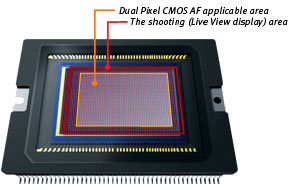
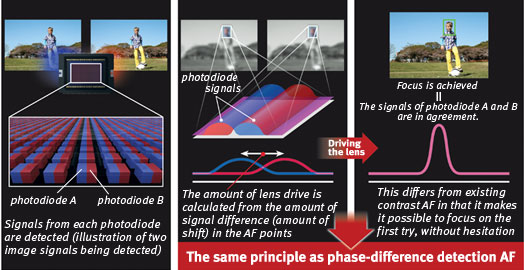
The simplicity and convenience of wireless technology, built-in
The new EOS 70D incorporates cutting edge wireless technology right into its compact design. The camera’s exposure settings, such as aperture, shutter speed and ISO, focus, and shutter can be operated wirelessly using an iOS or Android smartphone* with the free Canon Camera Connect app**. Using a smartphone with the Camera Connect app** installed, you can shoot remotely from a distance, even in Live View mode, for those difficult-to-capture shots; you can also review images on the EOS 70D without having to take it out of the bag, and easily transfer and save images directly from the camera to a smartphone. Full DLNA (Digital Living Network Alliance) compatibility means easy sharing between the EOS 70D and other DLNA products, like HDTVs, smartphones and more. Still images can even be transferred between two wireless-enabled Canon cameras over a Local Area Network (LAN). Images and video can be uploaded instantly to CANON iMAGE GATEWAY# for easy sharing on social networking sites, and photos can even be printed on a wireless PictBridge certified printer without the need for a PC. Remarkably, the EOS 70D has all of these wireless features without the need for any additional accessories; they’re built right in!
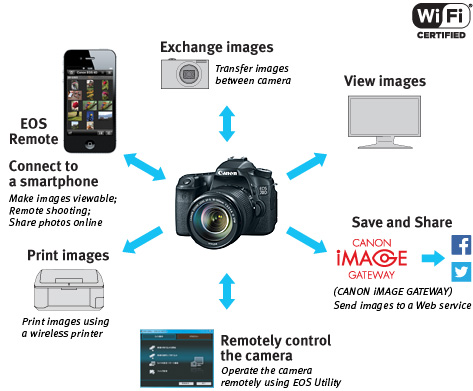

* Compatible with iOS® versions 8.0/8.1/8.2/8.3/8.4/9.0/9.1/9.2/9.3. Android™ smartphone and tablet versions 4.1/4.2/4.3/4.4/5.0/5.1/6.0. Data charges may apply with the download of the free Canon Camera Connect app. This app helps enable you to upload images to social media services. Please note that image files may contain personally identifiable information that may implicate privacy laws. Canon disclaims and has no responsibility for your use of such images. Canon does not obtain, collect or use such images or any information included in such images through this app.
** Compatible with Android smartphone and tablet versions 4.0/4.1/4.2/4.3/4.4/5.0/5.1/6.0.
*** This software enables you to upload images to social network services. Before uploading images, please be aware that image files may contain privacy related information such as people and places. If necessary, please delete such information. Canon does not obtain, collect or use such images or any information included in such images through this software.
# One-time registration required on CANON iMAGE GATEWAY online photo album.
20.2 Megapixel CMOS (APS-C) sensor
Offering the highest pixel count of any APS-C sized sensor in EOS history, the EOS 70D camera’s 20.2 Megapixel CMOS sensor records a massive 5472 x 3648 pixels, perfect for even the biggest enlargements and offering enough resolution for significant cropping while maintaining the detail and essence of the particular scene. 14-bit signal processing ensures excellent tonal gradation and a wide ISO range of 100–12800 (H: 25600) ensures excellent image capture even in dim lighting situations. The EOS 70D camera’s image sensor combines with Canon’s powerful DIGIC 5+ Image Processor for improved data processing speeds, greater noise reduction, and even real-time compensation for chromatic aberration.
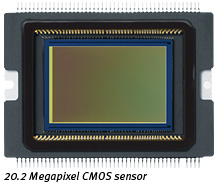
14-bit A/D conversion
With 14-bit analog-to-digital conversion, the EOS 70D captures and records images with remarkable gradations and detail in subtle tones and colors, resulting in more realistic and detailed images. By recording up to 16,384 colors per channel, the EOS 70D ensures that the fine detail found in subjects like foliage, sky and water are preserved and recorded with a tremendous level of accuracy, ensuring gorgeous results.
ISO 100–12800 and expandable to 25600 in H mode
Thanks to its DIGIC 5+ Image Processor, the EOS 70D features an expanded ISO range of ISO 100–12800 (expandable to 25600 in H mode) that makes shooting possible in situations previously unthinkable without flash. The EOS 70D, with the DIGIC 5+ Image Processor’s remarkable noise-reduction technology, performs brilliantly in low-light shooting. Used with one of Canon’s EF or EF-S lenses with Optical Image Stabilizer, the EOS 70D can record beautiful images even when light sources are scarce.

DIGIC 5+ Image Processor
For a whole new level of performance, the EOS 70D uses a DIGIC 5+ Image Processor. Working with two 4-channel A/D converter front-end processing circuits, and delivering speeds of up to 7.0 fps continuous shooting, the DIGIC 5+ Image Processor improves data processing performance and features algorithms that promote greater noise reduction at higher ISOs. In addition to conventional image processing functions, the DIGIC 5+ Image Processor offers real-time compensation for chromatic aberration in both still and motion images. With the power of this processor, speed improvements are noticeable from the instant the camera is turned on. The stunning results speak for themselves.

High speed continuous shooting up to 7.0 fps
Capable of shooting up to 7.0 fps during continuous shooting, the EOS 70D is a perfect camera for quick action. Canon’s remarkable shutter, combined with speedy, sophisticated electronics, ensures instant response and performance. A rapidly occurring scene can be captured moment by moment, second by second, so that even the briefest of opportunities are captured in perfect clarity.

EOS Full HD Movie mode with Movie Servo AF and 3-10x Digital Zoom at Full HD resolution
The EOS 70D captures HD video with an impressive level of sophistication, offering phenomenal performance on a DSLR camera. It offers both All-I (UHS-I memory card is required) and IPB compression, supports H.264/MPEG-4 AVC High Profile, and automatically splits files greater than 4GB (FAT specifications) for extended recording without interruption. It offers the option of time coding during recording only (Rec Run) or at all times (Free Run), which is useful for multi-camera shoots. It also features improved sound recording adjustment capabilities; the EOS 70D has an internal stereo microphone for enhanced audio capture and a wind filter feature to reduce wind noise when shooting outdoors. Sound recording levels can be manually (up to 64 different levels) or automatically controlled, while a built-in attenuator is also provided to reduce audio clipping. For more advanced audio recording, the EOS 70D is compatible with many third-party electret condenser microphones with a 3.5mm diameter plug. The EOS 70D also boasts the advanced Movie Digital Zoom, allowing you to magnify the center of the image by approximately 3x–10x when Full HD (1920 x 1080) resolution is set.
The EOS 70D features Movie Servo AF for continuous autofocus tracking of moving subjects while recording video. Combined with the camera’s Dual Pixel CMOS AF system, even fast subjects remain crisply in focus. Autofocus is smooth and continuous, and quiet when recording video using one of Canon’s STM lenses. The revolutionary performance of Canon’s Dual Pixel CMOS AF System, the predictive power of Movie Servo AF, and the pleasing depth-of-field provided by the EOS 70D’s optics make it possible to accomplish stunning, cinematic video capture, easily.
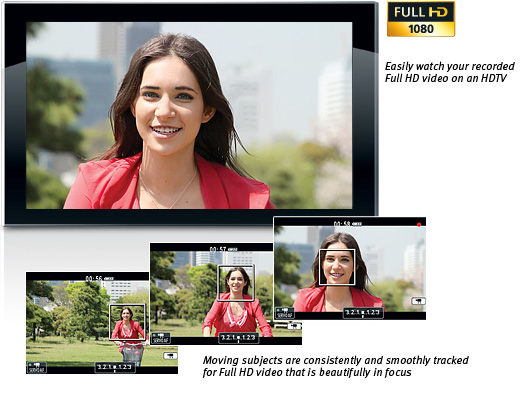
| Movie Recording Size | Total Recording Time (Approx. min.) | File Size (Approx. MB/min.) |
|||
| 8GB Card | 16GB Card | ||||
| 1920 x 1080 | 30 fps | IPB | 32 | 64 | 235 |
| All-I | 11 | 22 | 685 | ||
| 25 fps | IPB | 32 | 64 | 235 | |
| All-I | 11 | 22 | 685 | ||
| 24 fps | IPB | 32 | 64 | 235 | |
| All-I | 11 | 22 | 685 | ||
| 1280 x 720 | 60 fps | IPB | 37 | 74 | 205 |
| All-I | 12 | 25 | 610 | ||
| 50 fps | IPB | 37 | 74 | 205 | |
| All-I | 12 | 25 | 610 | ||
| 640 x 480 | 30 fps | IPB | 97 | 194 | 78 |
| 25 fps | IPB | 97 | 194 | 78 | |
Video Snapshot
With the Video Snapshot feature, the EOS 70D can capture short video clips (of 2, 4 or 8 seconds) then combine them automatically into one video file as a snapshot or highlights “album.” With no editing needed after shooting, the compiled video is perfect for sharing online or displaying directly on an HDTV via the camera’s HDMI port. Additionally, stills can be recorded during video shooting simply by pressing the camera’s shutter button. During playback, video clips in an album can be reordered or deleted.
Vari-angle Touch Screen 3.0-inch Clear View LCD monitor II with multi-touch operation and Touch AF
The EOS 70D comes with a Vari-angle Touch Screen 3.0-inch Clear View LCD monitor II for shooting videos and stills at a variety of angles, high or low, with up to 180° of rotation. Using capacitive technology similar to today’s popular mobile devices, this screen is touch-sensitive and delivers intuitive touch panel operation. Two-finger touch gestures can be used for zooming or changing images. Menu and quick control settings can be accessed, and focus point and shutter release can be activated with the touch of a fingertip using Touch AF. Displaying fine detail (at approximately 1.04 million dots), this screen is perfect for composing and reviewing images. Thanks to a solid construction between the monitor’s resin-coated cover and the liquid crystal display, reflections are minimized, and the display can be viewed, without glare, from any number of angles. The LCD’s surface is treated with a smudge-resistant coating to minimize fingerprints and maintain a bright, clear image display.

19-point all cross-type AF system (including a high-precision f/2.8 dual cross-type AF center point)
The EOS 70D has a high-performance AF system that’s ready for anything. The camera features 19 high precision cross-type AF sensors, all of which can be selected automatically or manually. With cross-type AF points placed throughout a wide area, the EOS 70D’s AF system ensures amazing compositional flexibility whether shooting vertically or horizontally, and is superbly equipped to track the subject, even if movements are erratic or unpredictable. And with its high-precision f/2.8 dual cross-type AF center point, the EOS 70D delivers a whole new level of focus accuracy when shooting with lenses of f/2.8 or faster. The EOS 70D camera’s AF modes can be customized to suit the situation, helping ensure reliable focus.

Intelligent Viewfinder with superimposed LCD display provides approximately 98% field of view
The EOS 70D camera’s Intelligent Viewfinder offers a sharp, bright, approximately 98% field of view with an approximate magnification of 0.95x, a viewing angle of 27.9° and a 22mm eyepoint. Featuring a new coating that reduces reflections and new construction that improves response in cold environments, the EOS 70D’s Intelligent Viewfinder makes it simple to adjust and confirm settings without the risk of missing a beat. The Intelligent Viewfinder uses a transparent LCD to superimpose a customizable combination of focus points and gridlines directly over the image: it displays AF mode, AF points, electronic level, grid, alerts informing when white balance is being corrected and when Spot metering is enabled, and much more. With the EOS 70D’s Intelligent Viewfinder, unlike with other cameras, the photographer has the choice of seeing shooting information or looking only at the scene in front of the camera. The ability to effectively erase all shooting data and turn it back on with the touch of a button gives the photographer the opportunity to concentrate simply on looking and composing the photograph without distraction, a great advantage in numerous shooting situations.
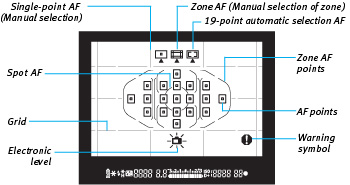
High Dynamic Range (HDR)
With its High Dynamic Range (HDR) mode, the EOS 70D can merge three images of varying exposure in-camera and save them as one final image, capturing a broad range of shadow and highlight detail with stunning tonal range. Adjustable to cover a range of ±3 stops, HDR recording truly expands the parameters of the light and dark detail a camera can actually record, surprising viewers with the range of tones a photograph can accurately recreate.

Multiple Exposure Control
The EOS 70D offers a Multiple Exposure mode for film-like image creation with the convenience of in-camera processing. It offers two different compositing methods for proper exposure and composition: additive or average. Multiple exposure shots from 2 to 9 are stored as one final image and can be taken in both RAW and JPEG shooting modes. A RAW image previously captured by the EOS 70D (3:2 aspect ratio only) can be used as a starting point, and cumulative results can be observed and corrected in real time on the camera’s LCD screen.

Handheld Night Scene mode
Handheld Night Scene mode captures nightscapes with bright highlights and detailed dark areas, delivering results previously difficult without the use of a tripod. By shooting and combining four consecutive shots at a shutter speed fast enough to avoid camera shake, the EOS 70D’s Handheld Night Scene mode makes dramatic nighttime photography simple.
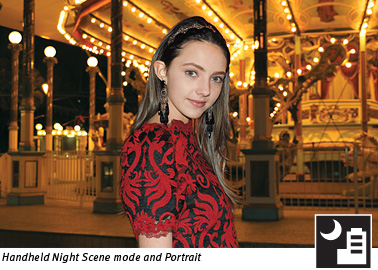
HDR Backlight Control mode
The EOS 70D camera’s HDR Backlight Control mode ensures that backlit subjects are not recorded too darkly. By automatically shooting three consecutive shots at different exposures (underexposed, correctly exposed and overexposed) and combining the images, the final result maintains detail in both the shadow and highlight areas, ensuring the backlit subject is properly exposed.

Seven Creative Filters that can be displayed in real time
To add to the fun and creative possibilities available with the EOS 70D, the camera has seven different Creative Filters that can dramatically alter the mood and visual effect of any particular scene. Creative Filters include Grainy Black and White, Soft Focus, Fisheye Effect, Toy Camera Effect, Miniature Effect, Art Bold Effect and Water Painting Effect. Each effect can be applied in three different levels (low, standard and strong), and easily previewed on the LCD panel in Live View. Since the filters can be applied to the image after shooting, it’s easy to try several effects on the same shot during post-process.
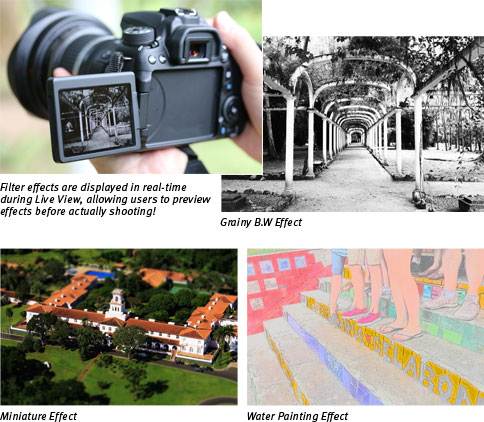
Scene Intelligent Auto mode
The EOS 70D features Scene Intelligent Auto mode, which incorporates a number of Canon technologies to deliver the best possible exposure. Joining Picture Style Auto, Automatic Lighting Optimizer, Automatic White Balance, Autofocus, and Automatic Exposure, Scene Intelligent Auto mode analyzes the image, accounting for faces, colors, brightness, moving objects, contrast, even whether the camera is handheld or on a tripod, and then chooses the exposure and enhancements that bring out the best in any scene or situation.
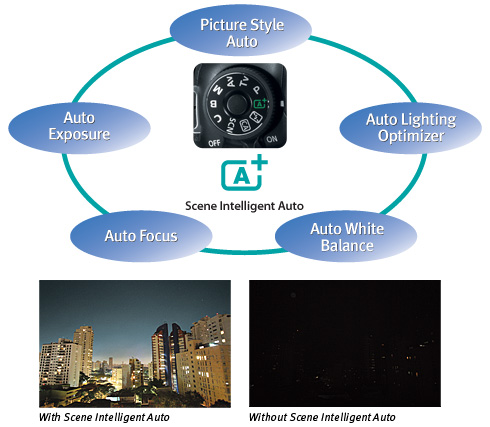
Compatible with the full line of Canon EF and EF-S lenses
The EOS 70D is compatible with all Canon lenses in the EF lineup, including compact and lightweight EF-S lenses, ranging from ultra-wide angle to super telephoto lenses and including the STM series optimized for video shooting. Canon lenses employ advanced optical expertise and micron-precision engineering to deliver outstanding performance and deliver beautiful results. Special technologies like Canon’s Optical Image Stabilizer help to minimize the effect of camera shake, effectively adding up to four stops of light; STM lenses even feature a stepping motor for smooth and quiet continuous autofocus while capturing video. With an array of lenses perfect for travel, sports, still life and everything in between, photographers can truly maximize the quality and performance of their EOS 70D camera.

Multi Shot Noise Reduction
To enhance its already admirable high ISO shooting capabilities, the EOS 70D camera features an intelligent Multi Shot Noise Reduction tool that reduces noise even further than the camera’s sensor and the DIGIC 5+ Image Processor do. With Multi Shot Noise Reduction activated, the camera takes four consecutive shots, merges and aligns them. This eliminates more noise than the camera’s traditional Noise Reduction filter, with little or no apparent resolution loss. Moving subjects are even optimized to minimize subject blur! Thanks to this clever feature, high ISO shooting has never looked better.
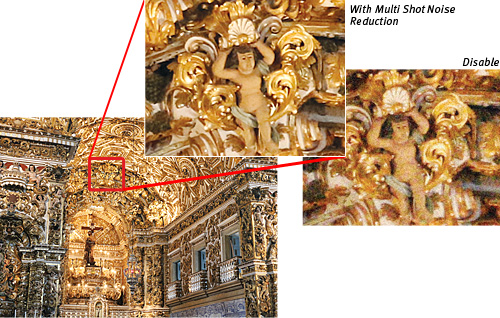
Lens Aberration Correction
The EOS 70D features lens correction tools that compensate for lens characteristics that can affect overall image quality. The EOS 70D camera’s Peripheral Illumination Correction feature corrects light falloff in the corner of the image according to the characteristics of the lens being used. It even has correction data for a number of popular lenses stored in its memory. With the chromatic aberration correction tool, distracting color fringing can be corrected at the time of shooting.
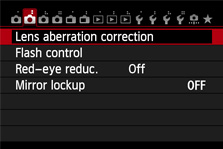
Feature Guide
To help explain the specific function of features found on the EOS 70D, the Feature Guide displays a simple description helpful in determining the applicability for the situation at hand. It is displayed in each shooting mode, during mode dial operations, and for Quick Control screen functions. It appears automatically when a function is selected – a lifesaver when trying to determine the best mode or function for the next picture. The feature guide works automatically by default, and can be disabled easily through the camera’s menu.
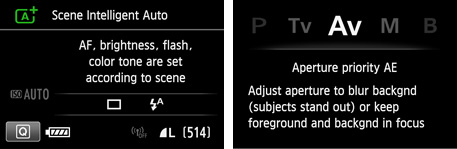
GPS Compatible
With the optional GPS Receiver GP-E2 attached to the hot shoe or the digital terminal, the EOS 70D can record location, including latitude, longitude and altitude, and has the ability to track the trajectory of movement with its logging function, perfect for photographers on the go. An electric compass records the camera’s orientation during each shot, and world time information is recorded through GPS syncing.

Image Rating
To help organize images recorded to the camera’s storage, the EOS 70D makes it simple to rate individual images from one star to five. Therefore, image browsing, printing and slide shows can be based upon those ratings.

Compatibility with SD/SDHC/SDXC memory cards, including Ultra High Speed (UHS-I) cards
The EOS 70D uses popular SD, SDHC, SDXC, and is even compatible with Ultra High Speed (UHS-I), memory cards. Compact and available in large capacities, SD, SDHC and SDXC memory cards are a perfect complement to the camera’s compact design.
Specifications
Type
Recording Media
* Compatible with Ultra High Speed (UHS-I) memory cards and Eye-Fi cards (Built-in wireless LAN cannot be used simultaneously with Eye-Fi cards).
Image Format
Compatible Lenses
Lens Mount
Type
Pixels
Total pixels: Approx. 20.9 Megapixels
Pixel Unit
Total Pixels
Aspect Ratio
Color Filter System
Low Pass Filter
Dust Deletion Feature
Self-cleaning executed automatically (taking approx. 2 sec.) when power is turned on or off. Manual execution also possible (taking approx. 5 sec.).(2) Dust Delete Data acquisition and appending
The coordinates of the dust adhering to the low-pass filter are detected by a test shot and appended to subsequent images.
The dust coordinate data appended to the image is used by the provided software to automatically erase the dust spots.(3) Manual cleaning
Recording Format
Image Format
Video: MOV (Image data: H.264, Audio: Linear PCM)
File Size
Large: Approx. 20.0 Megapixels (5472 x 3648);
Medium: Approx. 8.9 Megapixels (3648 x 2432);
Small 1: Approx. 5.0 Megapixels (2736 x 1824);
Small 2: Approx. 2.50 Megapixels (1920 x 1280);
Small 3: Approx. 0.35 Megapixels (720 x 480)
RAW: Approx. 20.0 Megapixels (5472 x 3648);
mRAW: Approx. 11.2 Megapixels (4104 x 2736);
sRAW: Approx. 5.0 Megapixels (2736 x 1824)4:3 Aspect Ratio
Large: Approx. 17.7 Megapixels (4864 x 3648);
Medium: Approx. 7.9 Megapixels (3248 x 2432);
Small 1: Approx. 4.4 Megapixels (2432 x 1824);
Small 2: Approx. 2.2 Megapixels (1696 x 1280);
Small 3: Approx. 0.31 Megapixels (640 x 480)
RAW: Approx. 17.7 Megapixels (4864 x 3648);
mRAW: Approx. 10.0 Megapixels (3648 x 2736);
sRAW: Approx. 4.4 Megapixels (2432 x 1824)16:9 Aspect Ratio
Large: Approx. 16.8 Megapixels (5472 x 3072);
Medium: Approx. 7.5 Megapixels (3648 x 2048);
Small 1: Approx. 4.2 Megapixels (2736 x 1536);
Small 2: Approx. 2.1 Megapixels (1920 x 1080);
Small 3: Approx. 0.29 Megapixels (720 x 408)
RAW: Approx. 16.8 Megapixels (5472 x 3072);
mRAW: Approx. 9.5 Megapixels (4104 x 2310);
sRAW: Approx. 4.2 Megapixels (2736 x 1536)1:1 Aspect Ratio
Large: Approx. 13.3 Megapixels (3648 x 3648);
Medium: Approx. 5.9 Megapixels (2432 x 2432);
Small 1: Approx. 3.3 Megapixels (1824 x 1824);
Small 2: Approx. 1.6 Megapixels (1280 x 1280);
Small 3: Approx. 0.23 Megapixels (480 x 480)RAW: Approx. 13.3 Megapixels (3648 x 3648);
mRAW: Approx. 7.5 Megapixels (2736 x 2736);
sRAW: Approx. 3.3 Megapixels (1824 x 1824)
Backup Recording
File Numbering
The following three types of file numbering methods can be set:(1) Continuous numbering
* The numbering of captured images will continue even after you replace the camera’s card.
(2) Auto reset
* When you replace the camera’s card, the numbering will be reset to start from 0001. If the new card already contains images, the numbering will continue from the last recorded image on the card.
(3) Manual reset
* Resets the file number to 0001, and creates a new folder automatically.
Color Space
Picture Style
Auto, Standard, Portrait, Landscape, Neutral, Faithful, Monochrome, User Defined 1-3* In Basic Zone modes, “Auto” is set automatically.
* In Creative Zone modes, you can select or set the Picture Style.
* Default settings for [User Defined 1-3] are [Auto].
Settings
Auto White Balance
Color Temperature Compensation
Magenta/green bias: ±9 levels
* Correction based on the current WB mode’s color temperature.
Color Temperature Information Transmission
Type
Coverage
Magnification
Eye Point
Dioptric Adjustment Correction
Focusing Screen
Mirror
Viewfinder Information
AF points, focus confirmation, AF area selection mode Exposure information
Shutter speed, aperture, ISO speed (always displayed), AE lock, exposure level, spot metering circle, exposure warning Flash information
Flash ready, flash exposure compensation, high-speed sync, FE lock, red-eye reduction light Image information
Highlight tone priority (D+), maximum burst (2-digit display), card information Composition information
Grid, electronic level Alert symbol
Depth Of Field Preview
Type
AF Points
19-point cross-type AFAll AF points are cross-type at f/5.6.
Center AF point is cross-type at f/2.8.
AF Working Range
Center AF Point: EV -0.5 to 18*Other AF Points: EV 0 to EV 18*
* At room temperature and ISO 100, based on Canon’s testing standards
Focusing Modes
(1) AutofocusOne-Shot AF Predictive AI Servo AF AI Focus AF*Switches between One-Shot AF and AI Servo AF(2) Manual focus
AF Point Selection
(1) Manual selection(2) Auto selection
*Automatically set in Basic Zone modes.
Selected AF Point Display
AF Assist Beam
Intermittent firing of built-in flashEffective range: Approx. 13.1 ft. / 4.0m at center, approx. 11.5 ft. / 3.5m at periphery
* With an EOS-dedicated Speedlite attached, the Speedlite’s AF-assist beam is emitted instead.
* Compatible with AF assist-beam (intermittent firing) of 320EX, 270EX II and 270EX flashes.
Metering Modes
Metering Range
Exposure Control Systems
(1) Program AE (shiftable)
(2) Shutter-priority AE
(3) Aperture-priority AE
(4) Manual exposure
(5) Bulb
(6) Custom shooting modeBasic zone
(1) Scene Intelligent Auto (Program AE / non-shiftable)
(2) Flash OFF
(3) Creative Auto
(4) Special Scene1) Portrait
2) Landscape
3) Close-up
4) Sports
5) Night Portrait
6) Handheld Night Scene
7) HDR Backlight Control
ISO Speed Range
Manual setting range of ISO 100-12800, expansion to ISO 25600 equivalent*1: Depends on the minimum and maximum of Auto ISO setting.
*2: If shooting in bright light results in overexposure, the ISO speed can be set as low as ISO 100.
*3: Auto, Night Portrait and Handheld Night Scene are excluded.
*4: If you use bounce flash with an external Speedlite in the Creative Auto, Portrait, Landscape, Close-up, Sports or P modes, the ISO speed is set automatically within ISO 400-1600.
Exposure Compensation
(2) AEB: ±3 stops in 1/3- or 1/2-stop increments* Manual exposure compensation and AEB can be set in combination.
* AEB is set in the following sequence: Standard exposure, decreased exposure, and increased exposure. If AEB is used with the self-timer, three continuous shots will be taken regardless of the current drive mode.
* Number of bracketed shots: 2, 3, 5 or 7 settable with C.Fn.
AE Lock
(1) Auto AE lock* In the One-Shot AF mode with evaluative metering, AE lock takes effect when focus is achieved.
(2) Manual AE lock
* Enabled with the AE lock button (Press again to update.) in all metering modes.
Type
Shutter Speeds
Shutter Release
Self Timer
Shutter Lag Time
(1) During SW-1 ON, time lag between SW-2 ON and start of exposure: Approx. 0.06 sec.* About 0.1 sec. in case of silent shooting.
(2) Time lag between simultaneous SW-1/SW-2 ON and start of exposure: Approx. 0.14 sec.
* About 0.18 sec. in case of silent shooting.
* Time lag with the aperture stopped down by 3.5 stops or less (Excludes AF operation time).
Type
Guide Number
Flash Coverage
Flash Exposure Compensation
Flash Metering
Flash Exposure Compensation
FE Lock
External Flash Settings
(1) External flash function setting* Flash firing, E-TTL II auto flash system, flash mode, wireless master, zoom, sync setting, flash exposure compensation, FEB, and clear setting.
* With the 600EX-RT and ST-E3-RT, radio wireless transmission control is possible.
(2) External flash C.Fn setting
* The actual setting options for (1) and (2) will differ depending on the Speedlite used.
Drive Modes
(1) Single shooting(2) High-speed continuous shooting
(3) Low-speed continuous shooting
(4) Silent single shooting
(5) Silent continuous shooting
(6) 10-sec. self-timer/Remote control
(7) 2-sec. self-timer/Remote control
Continuous Shooting Speed
High-speed continuous shooting: Max. approx. 7.0 fps* At 1/500 sec. or faster shutter speed, and at the maximum aperture (varies depending on the lens)
Low-speed continuous shooting: Max approx. 3.0 fps.
Silent continuous shooting: Max approx. 3.0 fps.
Maximum Burst
JPEG Large/Fine: Approx. 40 Shots
RAW: Approx. 15 Shots
RAW+JPEG Large/Fine: 8 ShotsBased on 8GB UHS-I memory card:
JPEG Large/Fine: Approx. 65 Shots
RAW: Approx. 16 Shots
RAW + JPEG Large/Fine: 8 Shots
* Figures are based on Canon’s testing standards (ISO 100 and Standard Picture Style).
* At ISO 12800, maximum burst will greatly decrease due to internal processing.
Shooting Modes
Focusing
* AF at the touched zone FlexiZone – Single(2) TTL secondary image-forming, phase-difference detection with AF operation, One-shot AF Manual selection: Single point AF Manual selection: Zone AF Auto selection: 19-point AF* Automatically set in Basic Zone modes(3) Manual focus* Manual focusing by enlarging images by approx. 5 to 10 times
Metering Modes
(1) Evaluative metering (315 zones)(2) Partial metering (approx. 10.3% of Live View screen)(3) Spot metering (approx. 2.6% of Live View screen)(4) Center-weighted average metering
* AE lock possible. The active metering time can be changed.
Metering Range
Grid Display
(1) Grid 1: 3 vertical and 3 horizontal lines(2) Grid 2: 6 vertical and 4 horizontal lines(3) Grid 3: 3 vertical and 3 horizontal lines + diagonal
Exposure Simulation
Silent Shooting
File Format
MOV:Movie: MPEG-4 AVC / H.264
* Variable (average) bit rate
Audio: Linear PCM
*Meta information is embedded in the MOV file (no separate THM file)
File Size
Recording Size:[Full HD]
1920 x 1080 (30 fps/25fps/24fps):
235 MB/min. with IPB compression
685 MB/min. with All-I compression
[HD]1280 x 720 (60 fps/50 fps):
205 MB/min. with IPB compression
610 MB/min. with All-I compression
[SD]640 x 480 (30 fps/25 fps):
78 MB/min. with IPB compression
* If the file size exceed 4GB, a new file will be automatically created.
** See following section for actual frame rates.
Frame Rates
1920 x 1080 (Full HD): 30p (29.97) / 25p / 24p (23.976)1280 x 720 (HD): 60p (59.94) / 50p
640 x 480 (SD): 30p (29.97) / 25p
Continuous Shooting Time
Based on 8GB Memory Card[1920 x 1080]
30 fps / 25 fps / 24 fps:
32 min. with IPB compression
11 min. with All-I compression
[1280 x 720]60 fps / 50 fps:
37 min. with IPB compression
12 min. with All-I compression
[640 x 480]30 fps / 25 fps:
97 min. with IPB or All-I compression
* The maximum recording time is limited to 29 min. 59 sec.
** See Frame Rates section for actual frame rates
Focusing
Dual Pixel CMOS AF(1) One-shot AF
(2) Servo AF
(3) Manual Focus
*Magnify the image by approx. 5x or approx. 10x and focus manually.
AF using AF point selection:Face Detection plus Tracking AF FlexiZone – Multi* 31 zones
* AF at the touched zone FlexiZone – Single
Exposure Control
* In Basic Zone modes, P, Av, and Tv modes
* Shutter speed 1/30 – 1/4000 sec. (Signal accumulation time), aperture, and ISO speed automatically set.(2) Manual exposure
* Shutter speed (signal accumulation time), aperture, and ISO speed (auto/manual) manually set. The shutter speed (signal accumulation time) is limited to 1/4000 sec. at the maximum and to 1/30 sec. at the minimum for 24/25/30 fps or 1/60 sec. or higher for 50/60 fps.
Exposure Compensation
Provided (±3 stops in 1/3-stop increments)* For movies, exposure compensation will not be applied beyond ±3 stops even if the exposure compensation has been set beyond ±3 stops.* For still photo shooting, the exposure compensation can be set and applied up to ±5 stops.
Type
Monitor Size
7.7cm diagonal (6.37cm wide, 4.25cm high)
Pixels
Coverage
Brightness Control
Coating
Interface Languages
On LCD Monitor
Highlight Alert
Histogram
Items
* The settable functions depend on the shooting mode. Viewfinder shooting:Shutter speed, aperture, ISO speed, exposure compensation/ AEB, flash exposure compensation, Picture Style, White balance, White balance correction/White balance bracketing, Auto Lighting Optimizer, Metering mode, AF operation, Drive mode/Self-timer, image-recording quality, Flash firings, Ambience-based shots, Light/scene-based shots, Special scene modes, and wireless LAN connection. Live View shooting:Scene Setting, AF method, Drive mode, Metering mode, Image-recording quality, White balance, Picture Style, Auto Lighting Optimizer, Creative Filters, Flash firing, Ambience-based shots, Light/scene-based shots, and Background blurring/sharpening. Movie shooting:AF Method, Drive mode, Movie-recording size, Digital zoom, White Balance, Picture Style, Auto Lighting Optimizer and Video Snapshot.
When you press the Quick Control function button under the following conditions, you can set the functions below:During still photo playback:Image protect, image rotate, rating, Creative Filters, resize, Cropping, and image jump with Main Dial During movie playback:Image protect, rating, and image jump with Main Dial
Protection
Erase
Compatible Printers
Printable Images
RAW, JPEG, and RAW+JPEG images complying to Design rule for Camera File System* Movies cannot be printed.
DPOF
Compatible Images
Custom Functions
Custom Controls
My Menu Registration
USB Terminal
Audio (stereo)/video (NTSC/PAL) output
To connect a GP-E2 GPS Receiver
* When connected via interface cable, GP-E2 cannot be used with Wi-Fi® functions simultaneously.*When GP-E2 is connected via hot shoe, Wi-Fi® functions and GP-E2 can be used simultaneously.* PC communication and direct printing cannot be performed when Wi-Fi® functions are used.
Video Out Terminal
HDMI Type C (Switches automatically to suit the resolution)Video output: 1080/60i, 1080/50i, 480/60p, 576/50p
*Switches automatically to 1, 2, 3, or 4 to suit the TV
Battery
Battery Pack LP-E6 x1*With the AC Adapter Kit ACK-E6, AC power is possible.
*With Battery Grip BG-E14, it is possible to use two Battery Pack LP-E6 units.
Number of Shots
Battery Life
Battery Check
Automatic battery level check when power is turned ONBattery level indicated in 6 levels.
Power Saving
Power turns off after the set time of non-operation elapses*[Auto power off] settable to 1 min., 2 min., 4 min., 8 min., 15 min., 30 min., or disable
Date/Time Battery
Built-in secondary batteryIt is not replaceable by the user. It recharges when LP-E6 is loaded or when the AC adapter is connected. Without any recharging, the backup battery can maintain the date/time for approx. 3 months. The backup battery taxes approx. 8 hours to be fully recharged.
Start-up Time
Dimensions (W x H x D)
Approx. 5.5 x 4.1 x3.1 in.Approx. 139.0 x 104.3 x 78.5mm
Weight
Approx. 23.8 oz. / 675g (W Model: Body only)
Working Temperature Range
Working Humidity Range
DISCLAIMERS
* This software enables you to upload images to social network services. Before uploading images, please be aware that image files may contain privacy related information such as people and places. If necessary, please delete such information. Canon does not obtain, collect or use such images or any information included in such images through this software.
** Compatible with iOS® versions 8.0/8.1/8.2/8.3/8.4/9.0/9.1/9.2/9.3. Android™ smartphone and tablet versions 4.1/4.2/4.3/4.4/5.0/5.1/6.0. Data charges may apply with the download of the free Canon Camera Connect app. This app helps enable you to upload images to social media services. Please note that image files may contain personally identifiable information that may implicate privacy laws. Canon disclaims and has no responsibility for your use of such images. Canon does not obtain, collect or use such images or any information included in such images through this app.
*** Compatible with Android™ smartphone and tablet versions 4.0/4.1/4.2/4.3/4.4/5.0/5.1/6.0.
† Prices and specifications subject to change without notice. Actual prices are determined by individual dealers and may vary.
How To Buy

| brands | Canon |
|---|---|
| color | Black |
| Condition | |
| Lens Kit | EF-S 18-135mm f/3.5-5.6 IS STM |