Epson WF-M5190DW Workforce Pro Inkjet Printer
Epson WorkForce Pro WF-M5190DW 2400 x 1200DPI A4 Wi-Fi
This business inkjet benefits from up to 80% lower power consumption¹, with fast print speeds. increased productivity with lower intervention.
Take advantage of low power consumption, a low Total Cost of Ownership (TCO), fast print speeds and features designed for easy business integration with the new WorkForce Pro WF-M5190DW. This business inkjet printer benefits from automatic double-sided printing, making any job easy and efficient, and PDL compatibility, including PCL and Adobe PostScript 3.
Ecological
Uses up to 80 percent less power than competitive mono lasers
Low intervention
Minimise your printing downtime
Save time
High paper capacity means less time is spent refilling
Built for business
PDL compatibility (PCL and Adobe PostScript 3)
PrecisionCore technology
Epson’s most advanced printhead technology
Epson WorkForce Pro WF-M5190DW Inkjet Printer – Monochrome – 1200 x 2400 dpi Print – Plain Paper Print – Desktop – in More Detail
Offering high-volume, low-energy printing – the WorkForce Pro WF-M5190DW is well-suited to offices which require a consistent and robust inkjet printer. Capable of producing an incredibly high volume of printed output, the printer’s small build and compact footprint belies a powerful printer well-suited to the demands of the modern office environment.
Reduced Consumption
The WF-M5190DW is capable of retaining a high level of performance whilst consuming 80% less energy that competing models – ideal for offices looking to streamline their overheads or reduce their environmental impact. Incorporating no-heat technology; no ozone gas is emitted from the printer. Additionally, the printer offers an improved quiet mode and no fan noise functionality – perfect for quiet offices.
Significant Speed
Despite the low levels of power consumption, the WF-M5190DW has the capacity to print up to 20 pages per minute – ideal for offices which require a consistent supply of printed output. With an automatic duplex printing option, it is possible to reduce the amount of paper consumed without compromising on print speeds.
Simplistic Design
With a clear control panel and front-loading tray, Epson have designed the printer to be incredibly simple and intuitive to use – regardless of the user’s technological understanding. With a standard paper input of 330 sheets, the printer has significant capacity to support print jobs before replacements are necessitated.
Detailed Specification
|
|
||||||||||||||
|
||||||||||||||
Interfaces |
||||||||||||||
|
||||||||||||||
System Specification |
||||||||||||||
|
||||||||||||||
Compatibility |
||||||||||||||
|
||||||||||||||
Media Handling |
||||||||||||||
|
||||||||||||||
Barcodes & Labels |
||||||||||||||
|
||||||||||||||
Duty Cycle |
||||||||||||||
|
||||||||||||||
Physical/Dimensions |
||||||||||||||
|
||||||||||||||
Software |
||||||||||||||
|
||||||||||||||
In the Box |
||||||||||||||
|
How To Buy





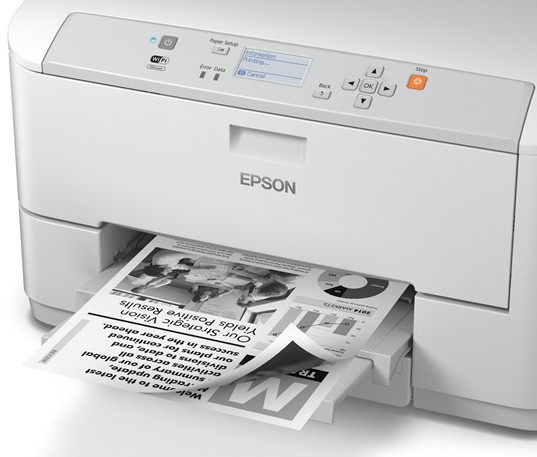







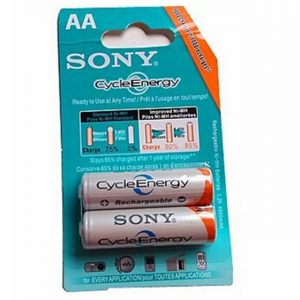







Reviews