Konica Bizhub 227 Laser Multi-function Copier
Product Description
- Speed of printing and copying A4: 22 ppm in color and b / w; A3: 14 ppm in color and black and white
- Resolution up to 1800×600 dpi
- Paper weight: 60-256 g / m2
- Maximum paper size: A3
- Resource black toner for 24 000 pages, color for 21 000 pages
- Fax and Reversing Automatic Document Feeder must be purchased separately
- Maximum number of copies per cycle: 9999
- Maximum scale value: 400%
Color Multifunction Unit Konica-Minolta Bizhub C227

New multifunctional color systems of A3 bizhub C227 format, supporting a modern style of work, are designed to meet the specific requirements and business processes of corporate customers with a special emphasis on mobility and ease of use.
Modern workplaces should provide the ability to print office documents from any device. Employees need maximum flexibility to print at any time, from anywhere and from any device, including mobile workstations. Konica Minolta color Konica Minolta meets these requirements, offering the possibility of wireless printing, an intuitive and individually customizable control panel and the most modern interface. The new bizhub C227 office systems are equipped with 7-inch touchscreen control panels with integrated Near Field Communication (NFC) for Android devices and optional Bluetooth Low Energy for iOS devices that automatically connect tablet or smartphones to the printing system and use convenient touch functions -to-print and touch-to-scan.

Eco-friendly and economical printing
Multifunctional devices of A3 format differ with even less force of influence on the environment. Thanks to the new compact design of devices, their weight is reduced by 15 percent, minimal energy consumption and various technical improvements of bizhub systems allow to reduce the load on the environment. Our customers can not only take care of the ecological well-being of the planet, but also reduce their energy costs and make printing more economical.
MFU Bizhub C227 is designed for companies that can calculate their printing costs. The broadest functionality of the basic configuration – will allow you to work efficiently without additional costs.
Office employees print in color – Bizhub C227 saves company money. Handouts, presentations, invoices and contracts with color logos – all this can be printed on Bizhub C227 very budget. And the creation of an electronic archive of primary documents in the presence of an automatic document processor will cost you 0 rubles.
The basic configuration of Bizhub C227 includes: Gigabit network printing, two-sided printing, scanning to a server or e-mail, manual feed tray, output tray, PS / PCL print controller, 2 cassettes for paper (2 × 500 sheets), hard disk 250 GB, scanning (if there is an automatic document feeder, up to 45 ppm), the ability to print banners.

The simplicity and usability to fit in any working environment

New 7 inch operation panel
The new 7 inch operation panel provides industry top class multitouch sensitivity, user friendly interface and intuitive operability. 4 hard menu keys at the bottom of the panel and the on-screen soft menu keys can allow user to register up to 9 commonly used functions such as copy, scan/fax, preview or soft numeric keypad.

Widgets function
Text boxes, icons, or GIF animations can be posted on the MFP operation panel like the sticky notes. These can be used to display office communications, MFP usage rules, or warnings.

Standard web browser
The multi-touch UI in the operational panel can be used to display and print out web page contents. It is convenient for print required portions of PDF files that can be viewed on websites, or to print maps for places you are about to visit.

Lighter and compact MFP body
The newly developed MFP main body offers compact and lightweight body than its predecessor, the bizhub 283/223. The MFP is able to fit almost in any type of working space.

The product design
The bizhub 367 series adopts the easy and intuitive INFO-Palette design and smart user interface. To ensure, to always provide the same user experience in any business situation through the seamless operation no matter from the PCs, tablets or smartphones.
Print from anywhere, anytime with the most advanced wireless, mobile and cloud technology

To connect with Android devices
The new Mobile Touch Area on the operation panel is ready to support NFC (Near Field Communication) connection with Android*1devices. Touch the area with Android device to perform paring through the PageScope Mobile (PSM).
Select files on the PSM, then touch the device to the operation panel to perform print*2 or touch the device to the operation panel to perform scan*2.- *1
- NFC connection requires Android OS 4.4 or higher to be installed.
- *2
- Wireless LAN environment is required to perform touch to print and scan.

To connect with iOS devices
For the iOS device, to search and register MFP nearby into the PageScope Mobile (PSM)*3 via Bluetooth LE (BLE)*4 technology.
Additionally, iOS devices can be used to log-into MFP through BLE connection. Select files on the PSM to print*5 directly from iOS devices or scan*5 files directly to the iOS devices.- *3
- PageScope Mobile for iPhone/iPad version 5.0 or higher is required.
- *4
- Optional Device Connection I/F Kit EK-609 is required.
- *5
- Wireless LAN environment is required to perform print and scan.
-
Wireless LAN (AP mode) connection image

- *
- In AP mode (base unit), simultaneous connections can be made with up to 5 devices.
QR code display screen

Wireless LAN (AP mode) support
The MFP becomes a wireless LAN Access Point*6 to allow direct wireless connection between mobile devices and bizhub. Devices brought into the office will be able to directly connect with bizhub and are securely separated from existing company LANs.
PageScope Mobile will enable more convenient use, as wireless set up can be completed between a mobile device and bizhub simply by reading the QR code that is displayed on the machine panel.- *6
- Optional Upgrade Kit UK-212 and Device Connection I/F Kit EK-608 or EK-609 are required.
-
To connect instantly without print drivers to the industry standard mobile technologies
■ AirPrint
Apple’s standard printing system compatible with iOS 4.2 and Mac OS 10.7 or later. A compatible printer on your wireless LAN can be used.

■ Mopria Print Service
Wireless printing technology provided by Mopria Alliance. Allows you to print from devices installed with Android 4.4 or later.

■ Google Cloud Print
With the compatible software installed, you can print from any locations via the internet regardless OS or device types.
* Google Cloud Print Setup and Google account registration are required.
* Optional Upgrade Kit UK-211 is required.
■ Konica Minolta Print Service
Print directly to bizhub via a wireless LAN from Android 4.4 or later installed devices.
-

 How to use the QR code.
How to use the QR code.
Use with your mobile device.
Access and download easily without typing the website address.■ PageScope Mobile
A genuine mobile print application offered by Konica Minolta. To allow usage of wide range of bizhub functions such as duplex print, security print, staple and punch.
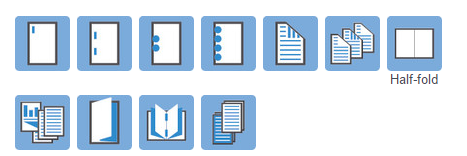
Video review Konica-Minolta Bizhub C227
Copier Specifications
| Copying process | Electrostatic laser copy; indirect |
|---|---|
| Toner system | Simitri® HD polymerised toner |
| Copy/print speed A4 mono (cpm) | Up to 22 cpm |
| Copy/print speed A3 mono (cpm) | Up to 14 cpm |
| Autoduplex speed A4 mono (cpm) | Up to 22 cpm |
| 1st Copy/print time mono (sec) | 5.3 sec. |
| Warm-up time (sec) | Approx. 20 sec. Warm-up time may vary depending on the operating environment and usage |
| Copy resolution (dpi) | 600 x 600 dpi |
| Gradations | 256 gradations |
| Multi-copy | 1 – 9,999 |
| Original format | A5 – A3 |
| Magnification | 25-400% in 0.1% steps; auto-zooming |
| Copy functions | Chapter; cover and page insertion; proof copy (print and screen); adjustment test print; digital art functions; job setting memory; poster mode; image repeat; overlay (optional);stamping |
Printer Specifications
| Print resolution (dpi) | 1,800 (equivalent) x 600 dpi |
|---|---|
| Page description language | PCL 6 (PCL 5 + XL 3.0); PostScript 3 (CPSI 3016); XPS |
| Operating systems | Windows VISTA (32/64) Windows 7 (32/64) Windows 8 (32/64) Windows 8.1 (32/64) Windows 10 (32/64) Windows Server 2008/2008 R2 (32/64) Windows Server 2012/2012 R2 (64) Macintosh OS X 10.x Unix; Linux; Citrix |
| Printer fonts | 80 PCL Latin; 137 PostScript 3 Emulation Latin |
| Print functions | Direct print of PCL; PS; TIFF; XPS; PDF (v1.7); encrypted PDF files and OOXML (DOCX; XLSX; PPTX); mixmedia and mixplex; “Easy Set” job programming; overlay; watermark;copy protection; carbon copy print |
| Mobile printing | AirPrint (iOS); Mopria (Android); Google Cloud Print (optional); Wi-Fi Direct (optional); Konica Minolta Print Service (Android); PageScope Mobile (iOS); NFC Authentication and Pairing (Android) |
Scanner Specifications
| Scan speed colour (opm) | Up to 45 ipm |
|---|---|
| Scan Speed mono (opm) | Up to 45 ipm |
| Scan resolution (dpi) | Max.: 600 x 600 dpi |
| Scan modes | Scan-to-eMail (Scan-to-Me) Scan-to-SMB (Scan-to-Home) Scan-to-FTP Scan-to-Box Scan-to-USB Scan-to-WebDAV Scan-to-DPWS Network TWAIN scan |
| File formats | TIFF; PDF; Compact PDF; JPEG; XPS; Compact XPS; DOCX; XLSX; searchable PDF; PDF/A; linearized PDF |
| Scan destinations | 2,100 (single + group); LDAP support |
| Scan functions | Annotation (text/time/date) for PDF; up to 400 job programs;Real-time scan preview |
Fax Specifications
| Fax standard | G3 |
|---|---|
| Fax transmission | Analogue i-Fax Colour i-Fax (RFC3949-C) IP-Fax |
| Fax resolution (dpi) | Max.: 600 x 600 dpi (ultra-fine) |
| Fax compression | MH; MR; MMR; JBIG |
| Fax modem (Kbps) | Up to 33.6 Kbps |
| Fax destinations | 2,100 (single + group) |
| Fax functions | Polling; time shift; PC-Fax; receipt to confidential box;Receipt to e-mail/FTP/SMB; up to 400 job programs |
User box specification
| Max. storable documents | Up to 3.000 documents or 10.000 pages |
|---|---|
| Type of user boxes | Public Personal (with password or authentication) Group (with authentication) |
| Type of system boxes | Secure print Encrypted PDF print Fax receipt Fax polling |
| User box functionality | Reprint; combination Download Sending (e-mail/FTP/SMB and fax) Copy box to box |
System Specifications
| System memory standard (MB) | 2,048 MB (standard) |
|---|---|
| System hard disc optional (GB) | 250 GB (standard) |
| Interfaces standard | 10-Base-T/100-Base-T/1,000-Base-T Ethernet; USB 2.0; Wi-Fi 802.11b/g/n (optional) |
| Network protocols | TCP/IP (FTP; SMB; SMTP; WebDAV) (IPv4/IPv6) |
| Frame types | Ethernet 802.2; Ethernet 802.3; Ethernet II; Ethernet SNAP |
| Automatic document feeder | Up to 100 originals; A6-A3; 35-163 gsm RADF optional available |
| Paper size | A5-A3; A6S; Thick Paper X/Y size input range: Width:90-297 mm; Length: 139.7-431.8mm |
| Printable paper weight (g/m²) | 60-220 gsm |
| Paper input capacity (sheets) | Standard: 1,100 sheets Max.: 3,600 sheets |
| Paper trays standard | Tray 1: 500 sheets; A5-A4; 60-220 gsm Tray 2: 500 sheets; A5-A3; 60-220 gsm Manual Bypass: 100 sheets; A6-A3; custom sizes; 60-220 gsm |
| Paper trays optional | Tray 3: 500 sheets; A5-A3; 60-220 gsm Tray 3 + 4: 2 x 500 sheets; A5-A3; 60-220 gsm Large Capacity Cabinet: 2,500 sheets; A4; 60-220 gsm |
| Automatic duplexing | A5-A3; 60-209 gsm |
| Finishing modes (optional) | Offset; group; sort; staple; punch; centre-fold; letter fold; booklet |
| Output capacity (w. finisher) | Max.: 3,300 sheets |
| Output capacity (w/o finisher) | Max.: 250 sheets |
| Stapling | Max.: 50 sheets or 48 sheets + 2 cover sheets (up to 209 gsm) |
| Stapling output capacity | Max.: 1,000 sheets |
| Letter fold | Up to 3 sheets |
| Letter fold capacity | Max.: 30 sheets (tray); unlimited |
| Booklet | Max.: 20 sheets or 19 sheets + 1 cover sheet (up to 209 gsm) |
| Booklet output capacity | Max.: 100 sheets (tray); unlimited |
| Copy/print volume recommended (monthly) | 10,000 |
| Copy/print volume max. (monthly) | 19,000 If the maximum volume is reached within a period of one year, then a maintenance cycle must be performed |
| Toner lifetime Black | 23,000 pages |
| Imaging Unit lifetime Black | 80,000 pages/600,000 pages (Drum/Developer) |
| Power consumption | 220-240 V / 50/60 Hz; Less than 1.5 kW (system) |
| System dimensions (WxDxH, mm) | 585 x 660 x 735 mm (Standard configuration of main body) |
| System weight (kg) | Approx. 56.5 kg |
System Features
| Security | ISO15408/IEEE 2600.2 compliant (in evaluation); IP filtering and port blocking; SSL2; SSL3 and TSL1.0 network communication; IPsec support; IEEE 802.1x support; user authentication; Authentication log; secure print; Hard disk overwrite (8 standard types); Hard disk data encryption (AES 256); Memory data auto deletion; Confidential fax receipt; Print user data encryption |
|---|---|
| Accounting1 | Up to 1,000 user accounts; Active Directory support (user name + password + e-mail + smb folder) User function access definition Biometric authentication (finger vein scanner) optional ID card authentication (ID card reader) optional |
| Software | PageScope Net Care Device Manager PageScope Data Administrator PageScope Box Operator PageScope Direct Print Print Status Notifier Driver Packaging Utility Log Management Utility |
- All specifications refer to A4-size paper of 80 gsm quality.
- The support and availability of the listed specifications and functionalities varies depending on operating systems, applications and network protocols as well as network and system configurations.
- The stated life expectancy of each consumable is based on specific operating conditions such as page coverage for a particular page size (6% coverage of A4). The actual life of each consumable will vary depending on use and other printing variables including page coverage, page size, media type, continuous or intermittent printing, ambient temperature and humidity.
- Some of the product illustrations contain optional accessories.
- Specifications and accessories are based on the information available at the time of printing and are subject to change without notice.
- Konica Minolta does not warrant that any specifications mentioned will be error-free.
- All brand and product names may be registered trademarks or trademarks of their respective holders and are hereby acknowledged.
How To Buy

| brands | Konica Minolta |
|---|---|
| PC / Model | 227 (B&W), 227 Colour |
| Package | Printer Only, Printer with Finisher |
| Condition |



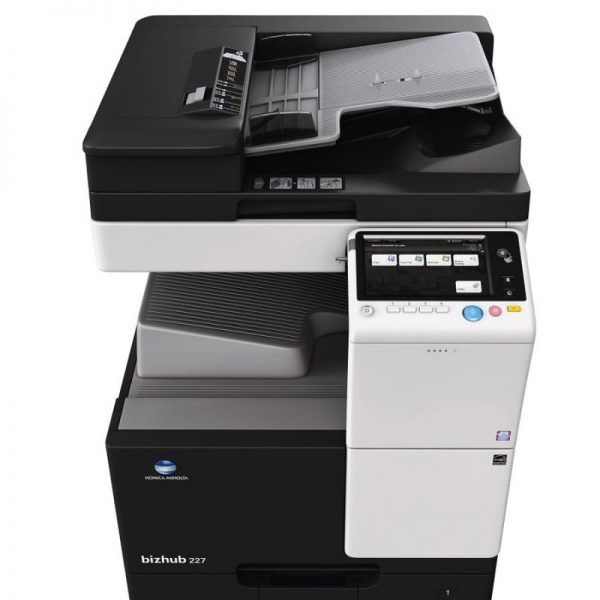




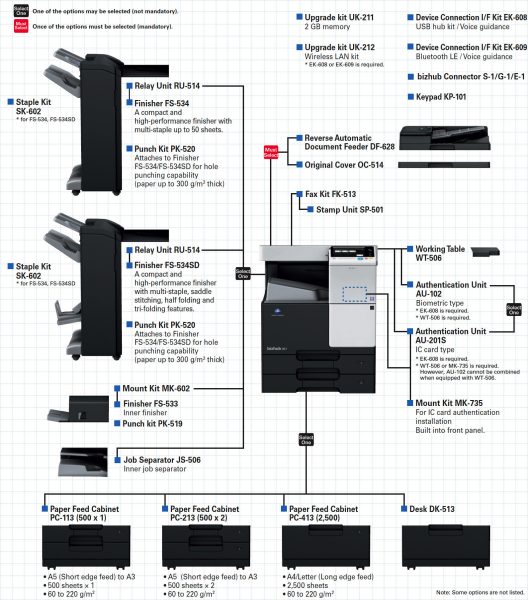















Reviews