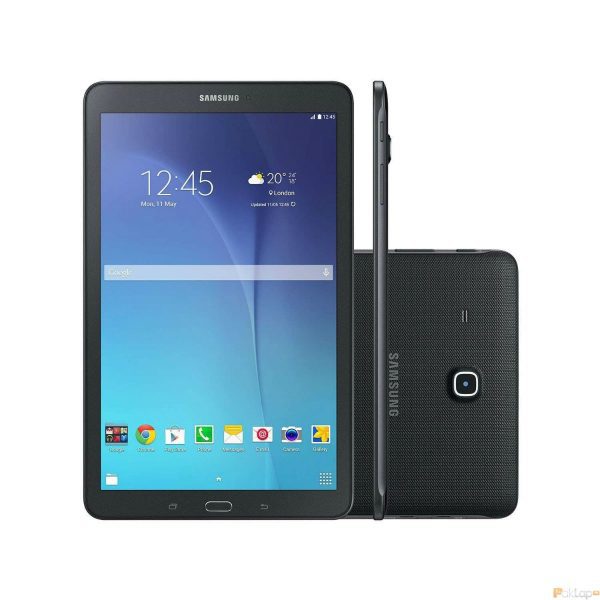Samsung Galaxy Tab E SM-T561 Tablet
KEY FEATURES:
- 3G
- 9.6’’ WSVGA Capacitive touchscreen
Multitouch - microSD Support
- 8GB Internal, 1.5GB RAM
- Bluetooth v4.1 A2DP,
- 5MP/2MP autofocus ,LED Flash
- Android v5.0
- 1.2GHz Quad-Core processor
- GPS with A-GPS, GLONASS, Beidou
- 5000mAH Battery
Samsung Galaxy Tab E SM-T561 Tablet – 9.6 Inch, 8GB, 1.5GB RAM, 3G
Stylish, Ergonomic Design
Impeccably portable at just 8.5 mm thick and 495 g, the Galaxy Tab E couples sleek-look design with incredible practicality. Its unique, non-slip fabric-style rear casing provides you with a secure and comfortable grip.

Practical Camera Options
Capture the most unforgettable moments of your everyday life with the Galaxy Tab E’s advanced camera features – including a powerful 5 MP rear camera, as well as easy-to-use one-click photo and video controls. Toggle continuous shot mode by holding down the camera button.

Enhanced Multi-tasking
Maximise your time and productivity with the exciting multi-window feature – allowing you to work on two apps at the same time. Enter a split-screen mode to multitask with ease on a spacious 9.6″ display.
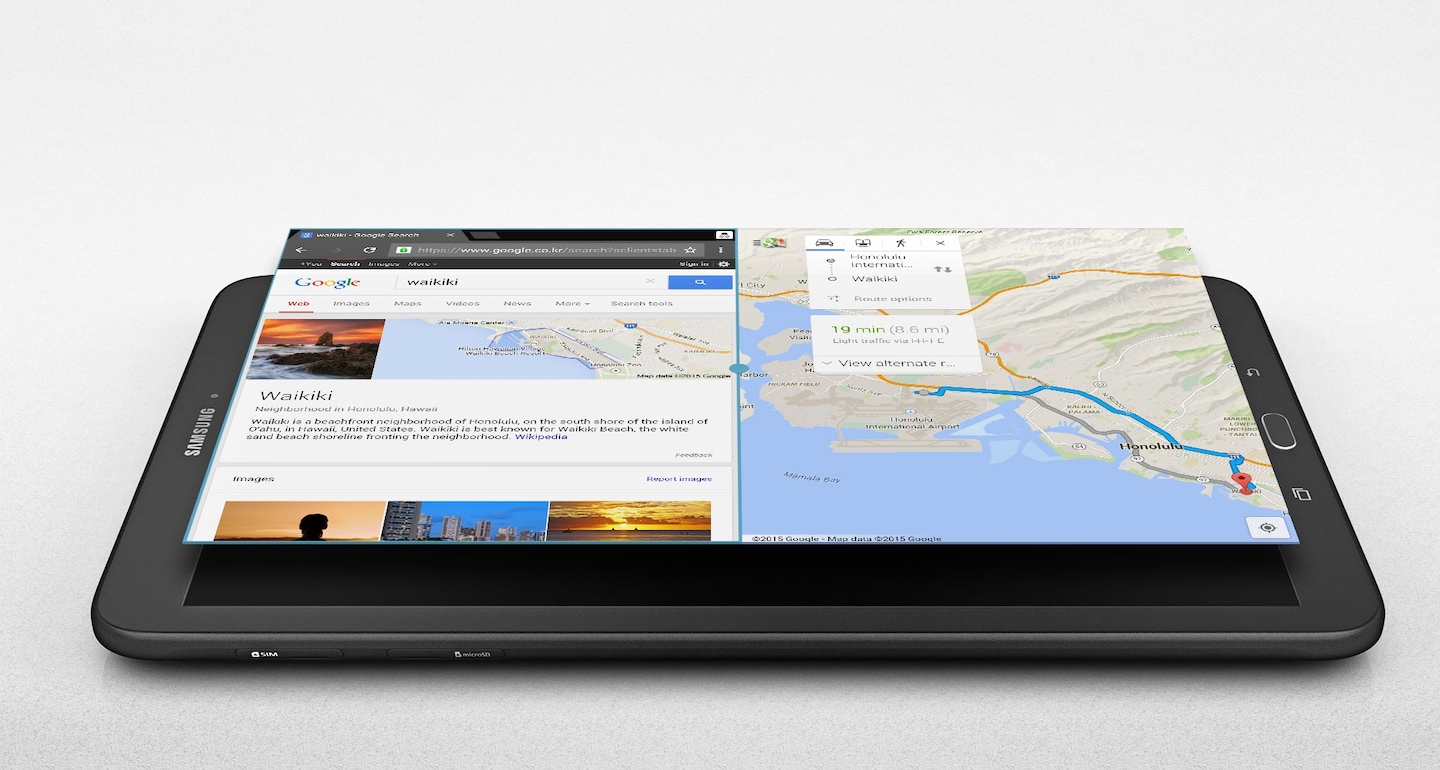
* The multi-window feature can only be used in conjunction with multi-window tray-compatible apps.
Increased Memory Options
Expand your Galaxy Tab E’s capacity and take your favourite films, music and books with you wherever you go. With compatibility for up to 128 GB of micro SD card storage, turn your tablet into a mobile entertainment centre.

* Micro SD cards are sold separately.
Smart Tutor
Having problems getting to grips with the many functions of your new Galaxy Tab E? No need to fret, thanks to the Samsung Smart Tutor app – remote-controlled assistance provided by a team of devoted technical experts. Access an array of services and information about software updates, new features and more – without having to pay an in-person visit to a service centre.
* Samsung Smart Tutor is available as a Galaxy Apps download. * Although Samsung Smart Tutor is currently available in 45 countries, availability is subject to regional variation.
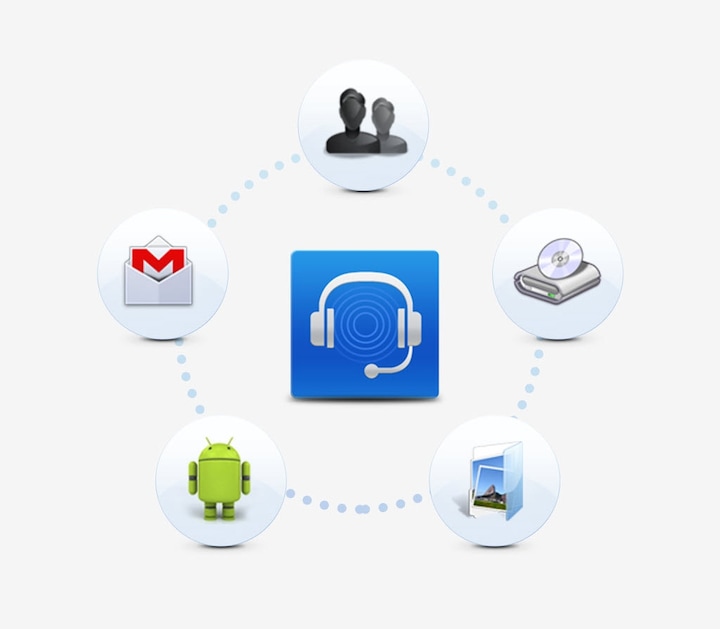
Child-friendly Functions
Kids Mode provides a wide range of fun, educational apps for your children, along with cute, adorable characters and icons – a boon for younger Tab E users. Monitor your children’s Tab E activities, block unsuitable apps and set time limits for their tablet usage.
* Kids Mode App downloadable from Galaxy Apps.

| Back | Touch to return to the previous screen, or to close a dialog box, menu, or keyboard. |
| Front camera | Take pictures and record videos of yourself. |
| Home key | Press to return to the Home screen. Activate the Fingerprint security feature. |
| Memory card slot | Install an optional memory card (not included) for storage of files. |
| Microphone | Records audio and detects voice commands. |
| Recent | Touch to display recent apps or touch and hold for Home screen options. |
| SIM card slot | Install your SIM card here. |
| Headset jack | Connect an optional headset (not included). |
| Power key | Press and hold to turn the device on or off. Press to lock or wake up the screen. Press and hold to turn the device off or restart it, or for quick access to Airplane Mode. |
| Rear camera | Take pictures and record videos. |
| Speaker | Plays music and other sounds. |
| USB charger/Accessory port | Connect the Charger/USB cable (included), and other optional accessories (not included). |
| Volume key | Press to adjust the volume of your device’s sounds. |